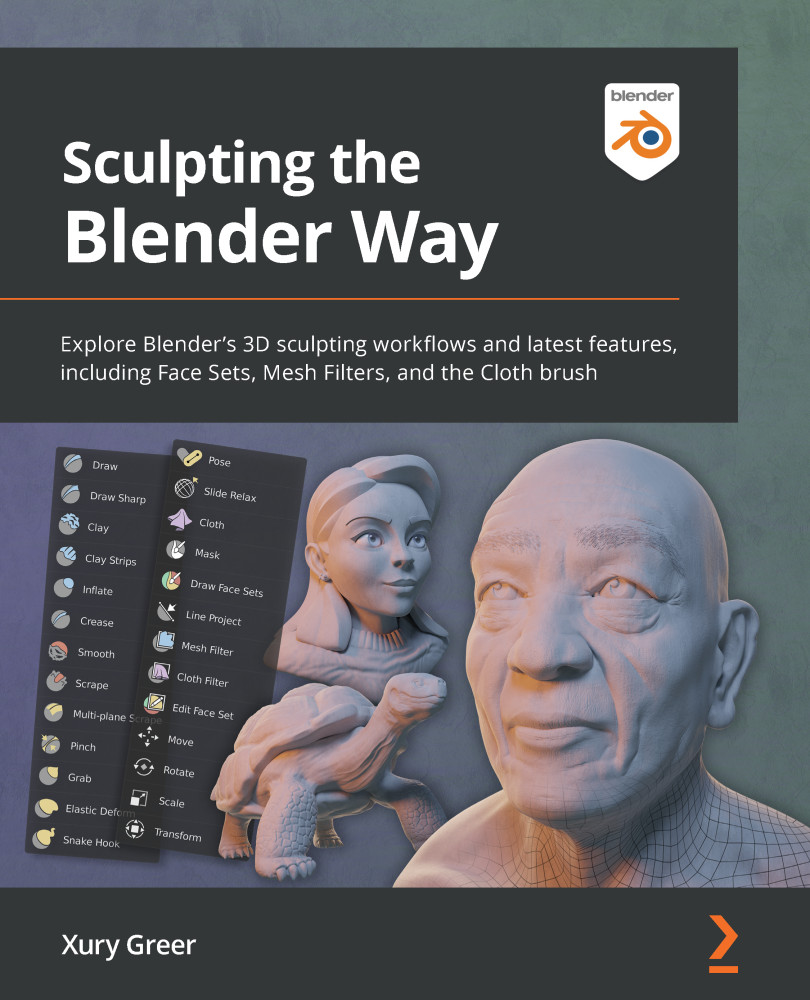Installing Blender
First, we'll need to download the latest version of Blender. Blender is available through the Blender Foundation's official website. You do not need to register an account or pay license fees or anything like that; Blender is 100% free and open source!
Getting ready
Make sure your computer meets the requirements for Blender, as mentioned in the Technical requirements section, and then head over to the download page of the Blender website: https://www.blender.org/download/. The website will automatically detect your computer's operating system so you don't have to worry about choosing the correct version.
Now, let's install Blender.
How to do it…
To install Blender from the Blender Foundation website, follow these instructions:
- Navigate to https://www.blender.org/download/.
- Click on the Download Blender... button.
- Once the installer file has been downloaded, click to open the installation wizard.
- Follow...