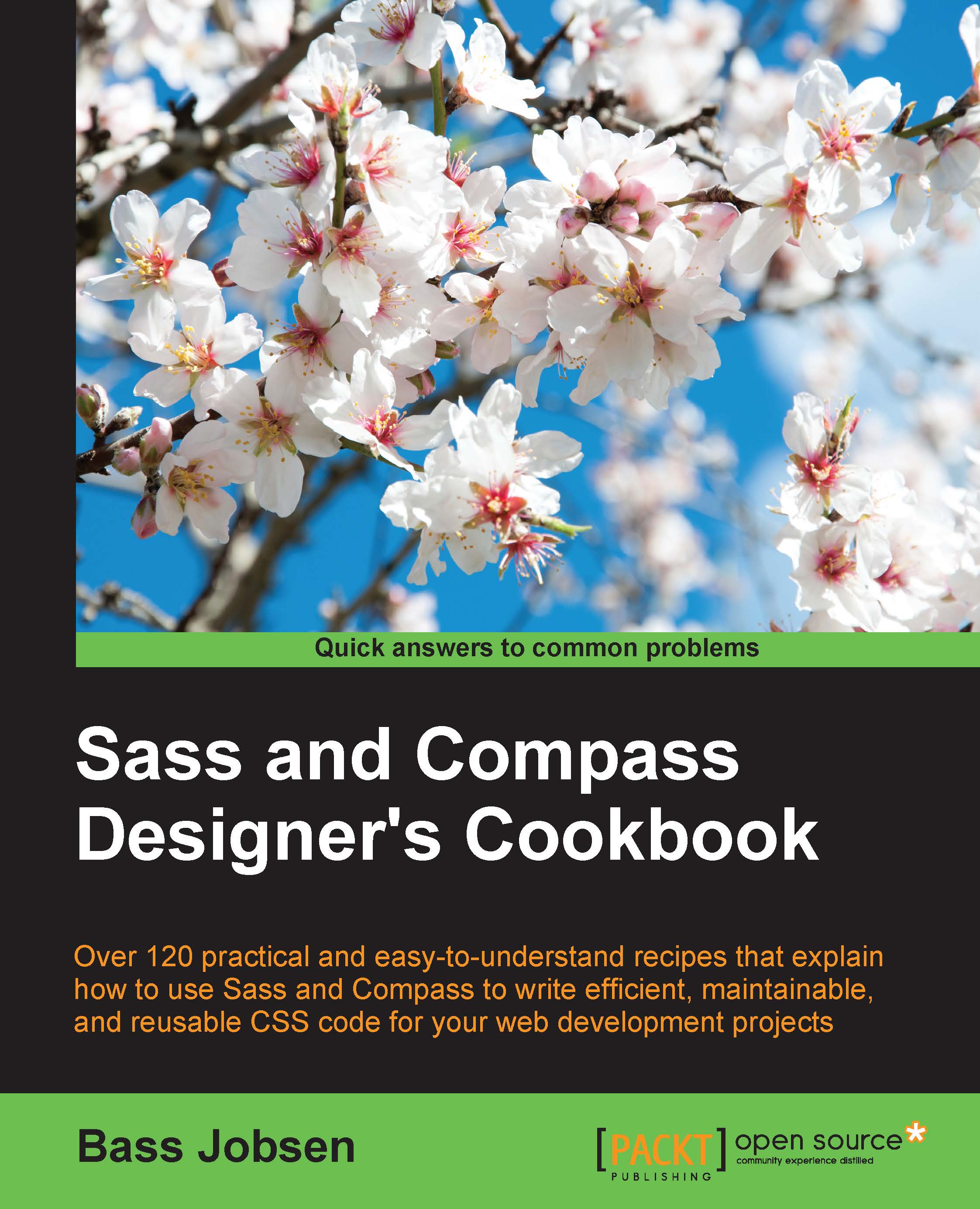Using variables
When writing CSS code, you will have to repeat identical values and colors all around the place. Variables enable you to define commonly used values at a single place and solve the problem of repeating identical values in your code.
Getting ready
For this recipe, you will use the command-line Sass compiler and Compass. Read the Installing Sass for command line usage recipe of Chapter 1, Getting Started with Sass, to find out how to install it. In the Installing Compass recipe of Chapter 1, Getting Started with Sass, you can read about how to install Compass. You can edit the SCSS code in your favorite text editor. Finally, you will need a modern web browser to inspect the results.
How to do it...
The following steps help you to understand how to use variables in Sass:
Create a file called
variables.scss. This file should contain the following Sass code:@import 'compass/utilities/color/contrast'; // scss-lint:disable ColorKeyword $warning-color: orange; $warning-font-color...