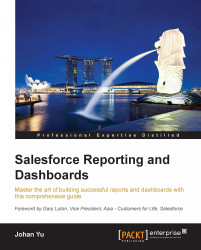Viewing dashboards
A dashboard is a visualization of Salesforce data based on criteria in reports. You can use a mixture of charts, tables, or matrices as dashboard components. A dashboard visualizes data stored in Salesforce and helps you to identify trends, sort quantities, and measure the impact of their activities.
We can view a dashboard in two areas in Salesforce:
The Dashboards tab
The Home tab
The Dashboards tab
The Dashboards tab is a special tab in Salesforce. When you click on the Dashboards tab, you will be presented with the last dashboard you opened. The system will also capture your last five dashboards opened and add them in order in the top section, that is, Recently Viewed.
Once the dashboard page opens, you can find other dashboards by typing or scrolling down in the Find a dashboard… dropdown. Each dashboard will be put under its dashboard folder name.

The Home tab
The Home tab is the most common page in Salesforce. By default, when a user log in to Salesforce, they will land...