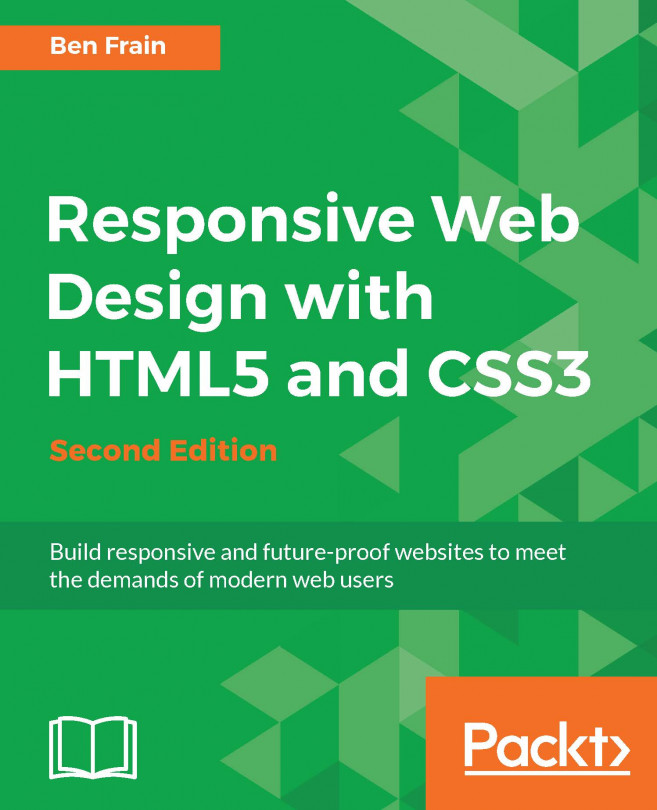A brief history of SVG
The first release of SVG was in 2001. That was not a typo. SVG has been 'a thing' since 2001. While it gained traction along the way, it's only since the advent of high-resolution devices that they have received widespread interest and adoption. Here is the introduction to SVGs from the 1.1 specification (http://www.w3.org/TR/SVG11/intro.html):
SVG is a language for describing two-dimensional graphics in XML [XML10]. SVG allows for three types of graphic objects: vector graphic shapes (for example, paths consisting of straight lines and curves), images, and text.
As the name implies, SVGs allow two-dimensional images to be described in code as vector points. This makes them a great candidate for icons, line drawings, and charts.
As vectors describe relative points, they can scale to any size, without loss of fidelity. Furthermore, in terms of data, as SVG are described as vector points, it tends to make them tiny, compared to a comparably sized JPEG, GIF, or PNG file...