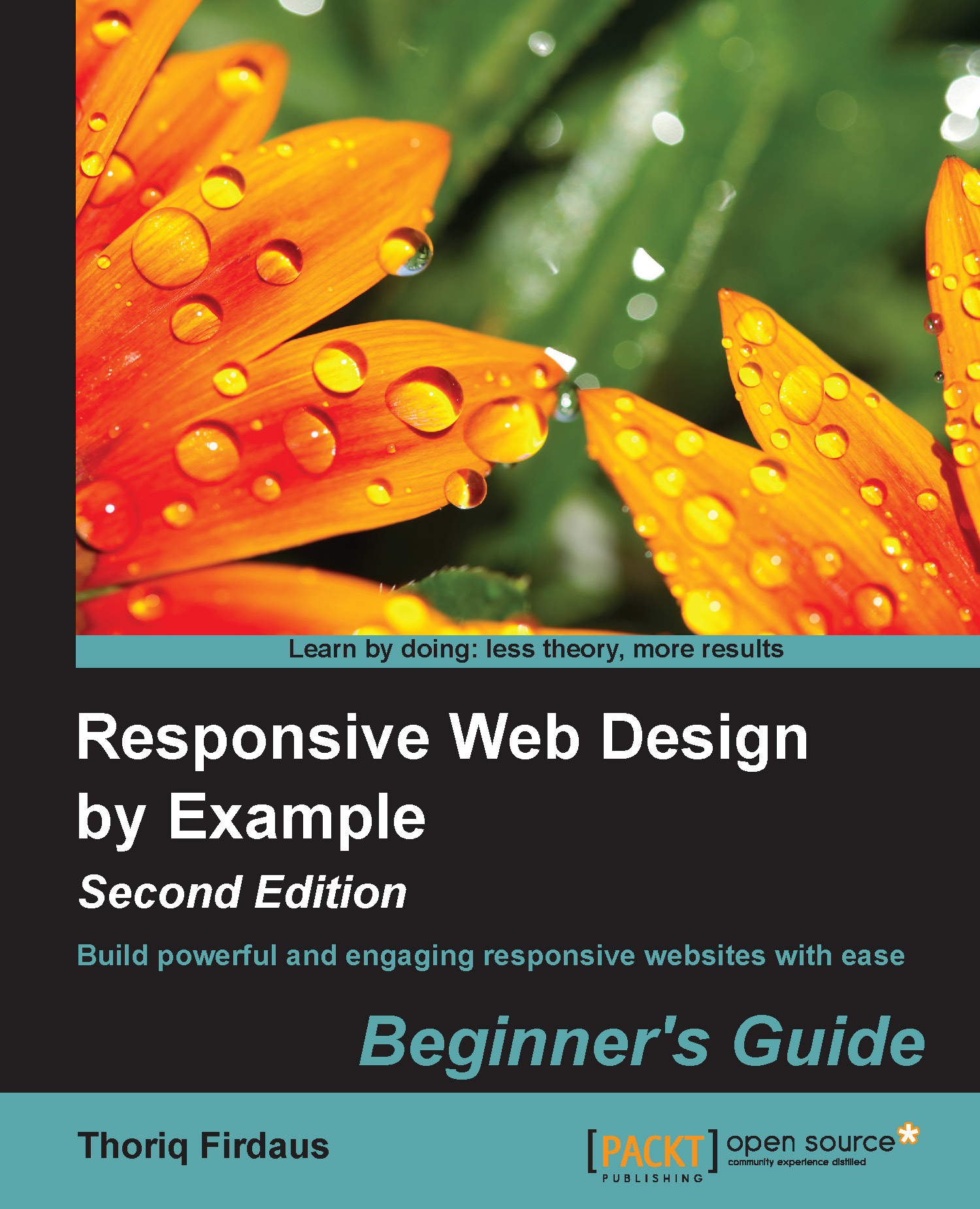Using font icons
Retina or high-definition (HD) display makes everything on the screen look sharper and more vibrant. But, the problem lies with the legacy images or web icons brought before the advent of HD display. These images typically are served as a bitmap or a raster image, and they turn blurry on this screen, as shown in the following screenshot:

A series of icons that blur on the edges, as displayed in retina display
We do not want that to happen in our website, so we will have to use a font icon that is more scalable and stays sharp in a high-definition screen.
To tell the truth, Bootstrap ships with a font icon set called Glyphicon. Sadly, it does not come with the social media icons that we need. After going through a number of font-icon sets, I finally opted for Ionicons (http://ionicons.com/). Herein, we will use the alternative version that comes with LESS, which is developed by Lance Hudson (https://github.com/lancehudson/ionicons-less), so we will be able to integrate with...