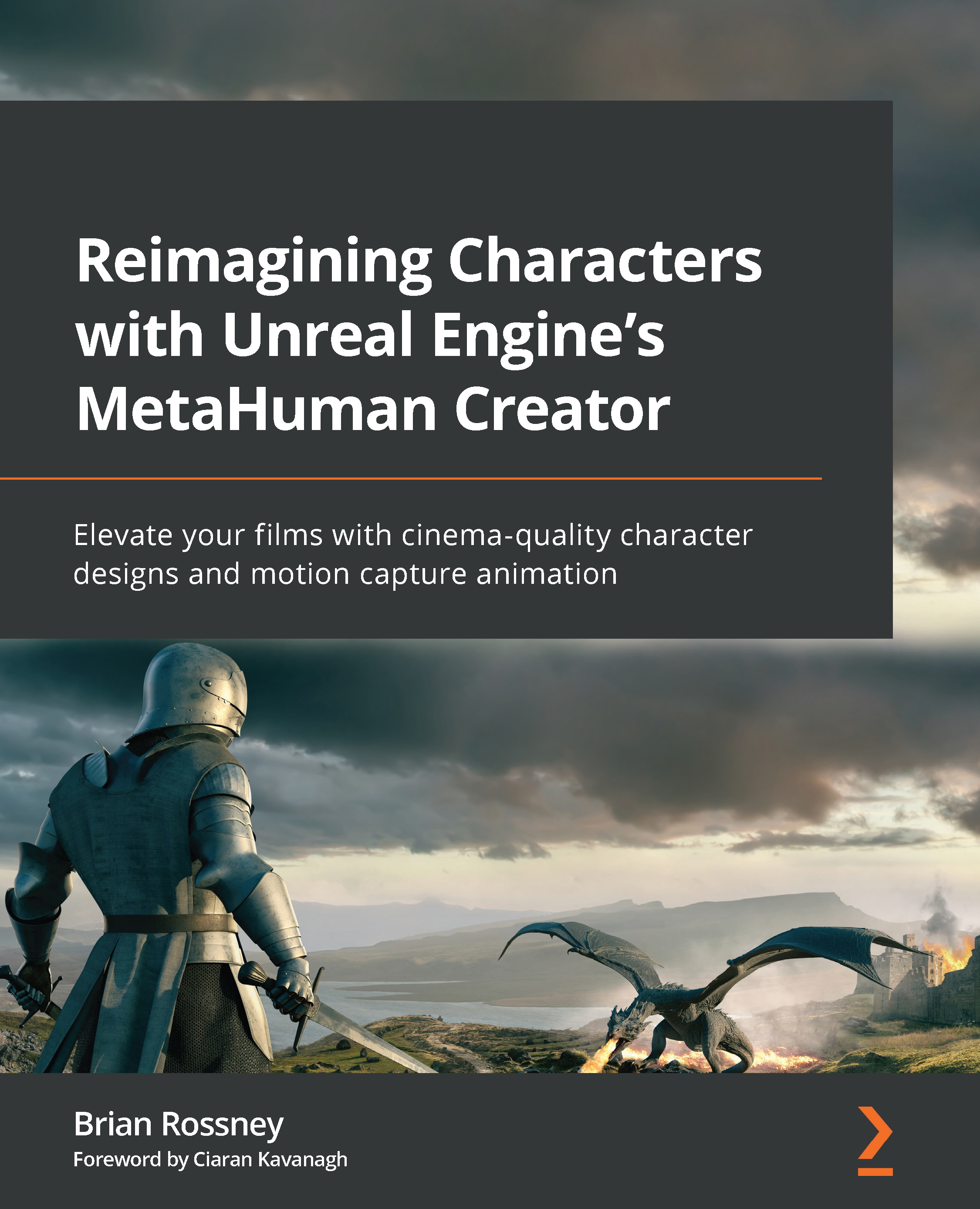Installing Unreal’s Faceware plugin and the MetaHuman sample
To install Unreal’s Faceware plugin, open up your project from Chapter 8 and then open up the Epic Games Launcher. Search for the Faceware Live Link and then click on Install to Engine, as shown in Figure 9.4:
Figure 9.4: Epic Games Launcher Faceware Live Link page
After the installation of the plugin has finished, scroll down on the Faceware plugin page until you see the link for the Sample MetaHuman Blueprint, as shown in Figure 9.5:
Figure 9.5: Sample MetaHuman Blueprint
Click on the Download Blueprint link. This will open a new browser, taking you away from Epic Launcher and you will see the following message:
Figure 9.6: CONTINUE TO EXTERNAL WEBSITE button
Click on CONTINUE TO EXTERNAL WEBSITE. At this stage, you will be asked where you want to download the Sample MetaHuman Blueprint to.
Figure: 9.7: Saving...