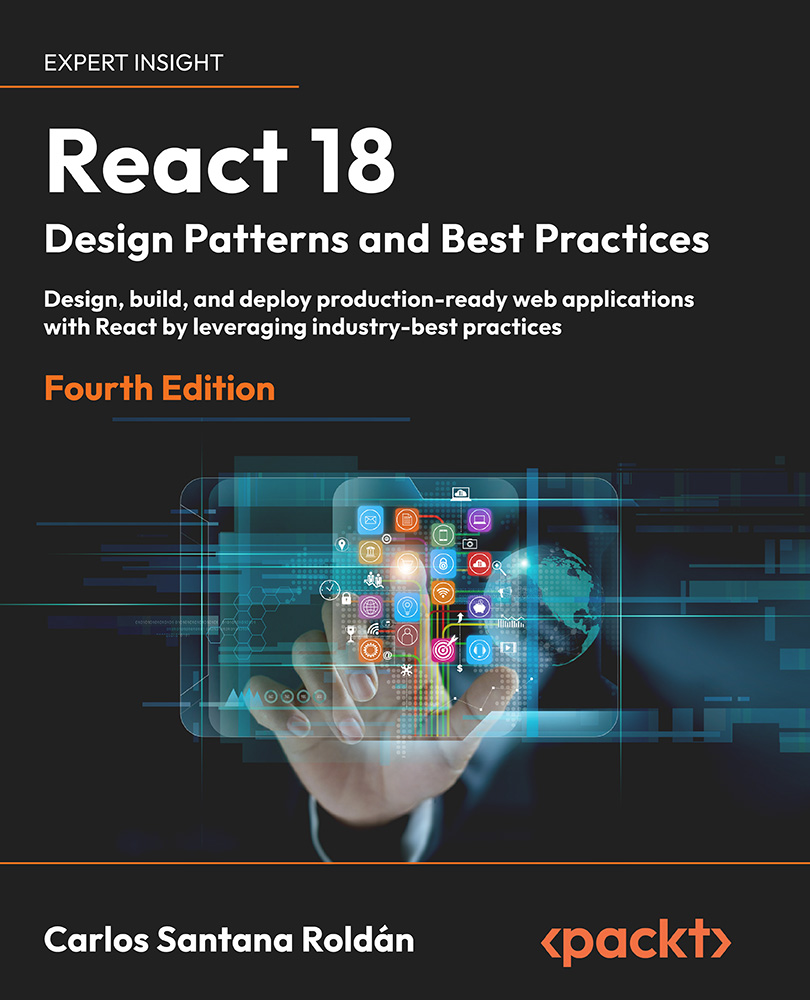What this book covers
In Chapter 1, Taking Your First Steps with React, we start our journey to understand React by learning to write declarative code and distinguishing between our components and React’s elements. We also discuss why we combine logic and templates in React, a decision that was controversial initially but ultimately beneficial. Recognizing the potential for feeling overwhelmed in the rapidly evolving world of JavaScript, we suggest taking small, manageable steps to avoid fatigue. We wrap up by introducing the new create-vite tool, preparing you for hands-on coding experience in React.
In Chapter 2, Introducing TypeScript, we’ll learn the basics of TypeScript, including creating simple types, interfaces, using enums, namespaces, and template literals. We’ll also figure out how to set up our first TypeScript configuration file (tsconfig.json) and divide it into two parts - a common part and a specific part, which is particularly handy when working with MonoRepos. After this chapter, you’ll be all set to delve into using JSX/TSX code and explore ways to make your code better in the next chapter. Get ready to use TypeScript to make your React apps easy to work with and maintain.
In Chapter 3, Cleaning Up Your Code, we’ll get to know JSX, including how it’s written and what it can do. We’ll also set up Prettier and ESLint to keep our code neat and prevent mistakes. Plus, we’ll learn about functional programming, which makes our code easier to manage and test. After tidying up our code, we’ll be prepared to go deeper into React and learn how to make components that we can use repeatedly in the next chapter. By adopting good habits, we can build React apps that are simple to manage, grow, and check.
In Chapter 4, Exploring Popular Composition Patterns, we’ll learn how to use “props” to make our reusable components work together better. Using props helps keep our components separate and welldefined. We’ll look at two common ways to organize components: the container and presentational pattern, which keeps the rules and looks of our components separate. We’ll also learn about Higher Order Components (HOCs) for dealing with context without making our components too dependent, and the Function as Child pattern for creating components on-the-fly.
In Chapter 5, Writing Code for the Browser, we’ll look at how React can be used in a web browser to create forms, handle events, and animate SVGs. We’ll learn about the useRef Hook, which is an easy way to reach DOM nodes.
With React’s simple, straightforward approach, managing complex web apps becomes easier. Plus, React allows us to access DOM nodes directly if we need to, which makes it simple to use React with other libraries.
In Chapter 6, Making Your Components Look Beautiful, we’ll dive into styling in React. We’ll start by looking at the problems with making CSS work for big projects, using the experiences of Meta as an example. We’ll learn about how we can write styles directly inside our React components, which keeps our code tidy and easy to read. But we’ll also learn about the limitations of this method and explore another way of styling, called CSS modules, that lets us write CSS in separate files but keep the styles scoped to individual components. Finally, we’ll get to know styled-components, a popular library for styling in React. By the end of this chapter, you’ll have many tools for making your React apps look great.
In Chapter 7, Anti-Patterns to Be Avoided., we’ll talk about four ways of using components that could slow down or mess up our web apps. For each problem, we’ll use an example to show what goes wrong and how to fix it. We’ll learn why using properties to set up the state can cause problems between the state and the properties. We’ll also see how using the wrong “key” attribute can mess up the way React updates components. Lastly, we’ll learn why spreading non-standard properties to DOM elements is a bad idea. Understanding these issues will help us use React more effectively and avoid common mistakes.
In Chapter 8, React Hooks, we’ll have a lot of fun learning about the new React Hooks. We’ll learn how they work, how to use them to get data, and how to change a class component into a Hooks one. We’ll also learn about effects and the differences between memo, useMemo, and useCallback. Finally, we’ll see how the useReducer Hook works and how it’s different from react-redux. All of this will help us make our React components faster and better.
In Chapter 9, React Router, we’ll learn about React Router, a tool we use with React to move between pages in a single-page application. React doesn’t do this on its own, so we use React Router. We’ll find out how to use it to make our app respond to different URLs and manage navigation. By the end of this chapter, you’ll know how React Router works and how to use it in your projects. We’ll learn the differences between the react-router, react-router-dom, and react-router-native packages, how to set up React Router, how to add the <Routes> component, and how to add parameters to the routes.
In Chapter 10, React 18 New Features, we’ll explore the new and improved React 18. It has loads of features that make building cool, interactive apps even easier.
With automatic state update grouping, concurrent rendering, Suspense for getting data, better error handling, and new component types, you can create engaging and fast apps. If you work with React, it’s a good idea to consider upgrading to React 18. We’ll also look at some of the big new features in Node 18 and 19, which can make our web projects even better.
In Chapter 11, Managing Data, we’ll learn about the React Context API and how to use React Suspense with SWR. We’ll learn the basics of the Context API, including creating and using contexts and how the useContext hook makes this even easier. We’ll also look at React Suspense and how it helps us handle loading states better for a smoother user experience. We’ll also learn about SWR, which makes it easier to fetch and cache data with React Suspense. Lastly, we’ll learn how to use the new Redux Toolkit. All these tools will help us build faster and more user-friendly React apps.
In Chapter 12, Server Side Rendering, we’ll finish our journey through server-side rendering (SSR) with React. Now you’ll know how to create an app that uses SSR, and why it can be useful for things like search engine optimization (SEO), social sharing, and improving performance. We’ll learn how to load data on the server and put it into the HTML template so it’s ready for the client-side app when it starts up in the browser. Lastly, we’ll see how tools like Next.js can make setting up SSR in React a lot easier by reducing the amount of extra code and hiding some of the tricky parts.
In Chapter 13, Understanding GraphQL with a Real Project, we’re going to learn about GraphQL, a cool tool that helps us work with APIs and our data more efficiently. Unlike regular REST APIs, GraphQL lets us ask for exactly what we need and nothing more. We’re going to use it to make a simple login and user registration system for a real project. We’ll learn how to install PostgreSQL, set up environment variables with an .env file, set up Apollo Server, make GraphQL queries and mutations, work with resolvers, create Sequelize models, use JWTs, play with the GraphQL Playground, and do authentication. By the end, you’ll know how to use GraphQL in your own projects.
In Chapter 14, MonoRepo Architecture, we’ll talk about something called a “MonoRepo.” Normally, when we build apps, we have one app, one git repository, and one build output. But many organizations use a single repository for all their apps, components, and libraries to make development easier. This is what we call a monorepository. It’s like keeping all your code in one big basket instead of having many little baskets. This makes it easier to keep everything updated and it can save time. We’ll also discuss how a MonoRepo can make it easier to refactor code, improve teamwork, and speed up the process of updating a package dependency without having to publish a new version every time there’s an update.
Chapter 15, Improving the Performance of Your Applications, we will explore techniques to make your apps run smoother and quicker for a better user experience. We’ll delve into how React updates your app’s display and how using keys can aid in this process for improved efficiency. We will discover the importance of well-structured, task-focused components in boosting app performance. We will discuss the concept of immutability and its significance in helping React.memo and shallowCompare work effectively. Toward the end, we will introduce various tools and libraries that can further speed up your applications. This chapter aims to equip you with valuable knowledge to enhance the speed and performance of your apps.
In Chapter 16, Testing and Debugging, we’re going to learn all about testing. You’ll find out why testing is important and explore different tools and techniques for checking if our React components are working as they should. We’ll work with libraries like React Testing Library and Jest to write and run tests, and even see how to test complex parts of our application like high-order components or forms with lots of fields. Plus, we’ll learn how to use tools like React DevTools and Redux DevTools to help us develop better apps. By the end of this chapter, you’ll have a solid grasp of how to keep your app working well through effective testing.
In Chapter 17, Deploying to Production, we’re going to take the React app you’ve built and share it with the world! We’ll use a cloud service called DigitalOcean to do this. You’ll learn how to use Node.js and nginx to get your app up and running on a server, and we’ll use an Ubuntu server from DigitalOcean for this purpose. We’ll walk you through how to set up a DigitalOcean Droplet, configure it, and link it to your domain. We’re also going to introduce you to CircleCI, which is a tool that helps you automatically make sure your app is always ready for users, no matter how many changes you make. By the end of this chapter, you’ll have your app live on the internet for everyone to see!
To get the most out of this book
To master React, you need to have a fundamental knowledge of JavaScript and Node.js. This book is mostly targeted at web developers, and, at the time of writing, the following assumptions were made of the reader:
- The reader knows how to install the latest version of Node.js.
- The reader is an intermediate developer who can understand JavaScript ES6 syntax.
- The reader has some experience of CLI tools and Node.js syntax.
Download the example code files
The code bundle for the book is hosted on GitHub at https://github.com/PacktPublishing/React-18-Design-Patterns-and-Best-Practices-Fourth-Edition/.
We also have other code bundles from our rich catalog of books and videos available at https://github.com/PacktPublishing/. Check them out!
Download the color images
We also provide a PDF file that has color images of the screenshots/diagrams used in this book. You can download it here: https://packt.link/o1WtB.
Conventions used
There are a number of text conventions used throughout this book.
CodeInText: Indicates code words in text, database table names, folder names, filenames, file extensions, pathnames, dummy URLs, user input, and Twitter handles. For example: “After you create this util, you need to create the index.ts file at packages/utils/src/index.ts."
A block of code is set as follows:
{
"name": "api",
"version": "1.0.0",
"main": "index.js",
"author": "",
"license": "ISC"
}
Any command-line input or output is written as follows:
cd packages/api
npm init -y
Bold: Indicates a new term, an important word, or words that you see on the screen. For instance, words in menus or dialog boxes appear in the text like this. For example: “The first package we need to create to be able to compile other packages is called devtools.”
Warnings or important notes appear like this.
Tips and tricks appear like this.