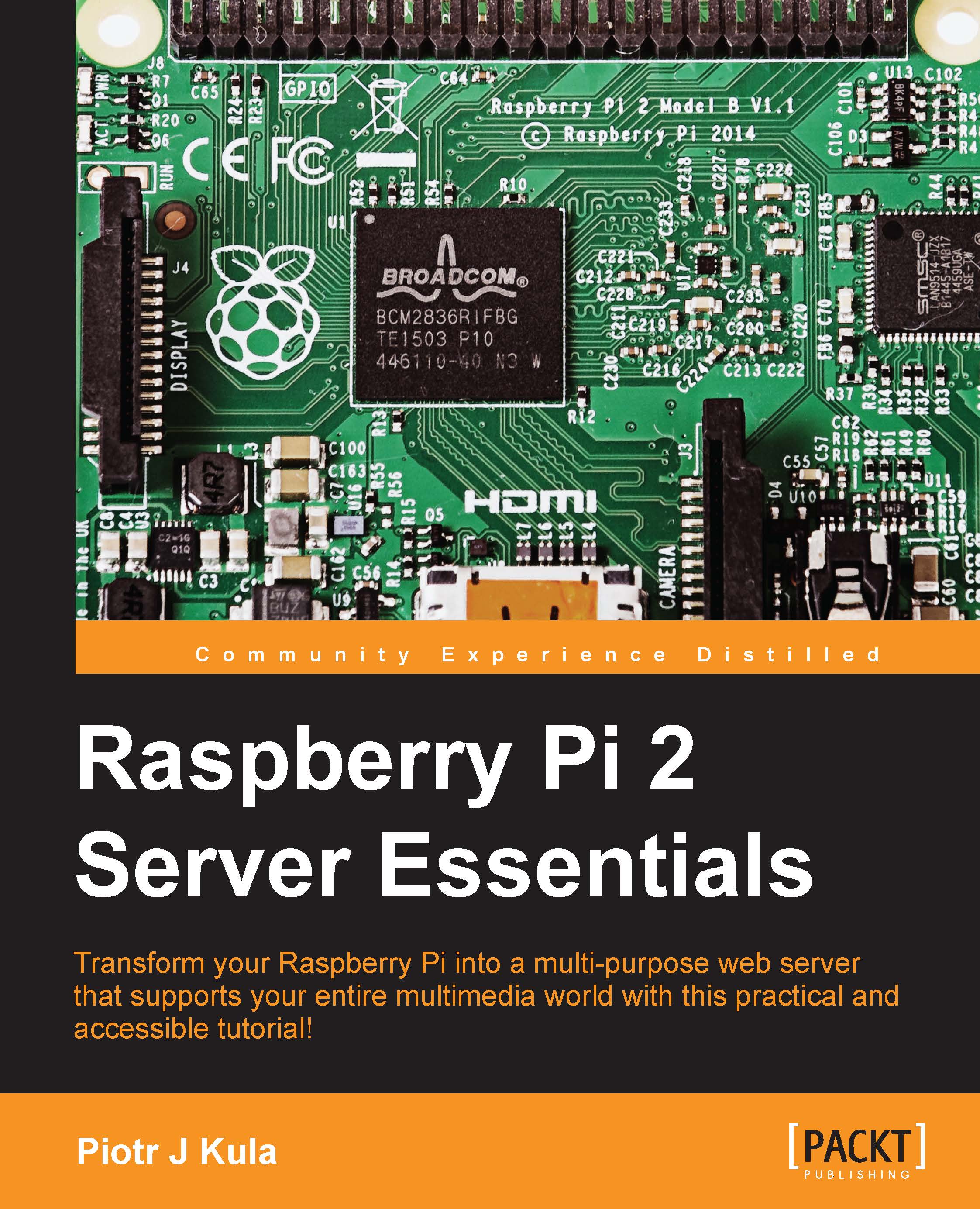Formatting a drive
The Raspberry Pi is capable of reading and writing to NTFS, which Windows uses. It can also read/write HFS+, which is used by Macintosh. Both these methods are fine for the temporary attachment of removable media if you need to copy something quickly.
The NTFS and HFS+ file systems are not native to Linux, and they take a lot of overhead to convert data between what Linux understands and what the other file systems understand. Some unexpected errors might occur and cause loss of data, which nobody wants!
Ext4 is the preferred storage file system in Linux. Media mounted using this file system in Linux is really fast and reliable. There are ways to use it on Mac OS X and Windows, but this is not the goal of this chapter. You should commit to using the media as long-term storage that will stay connected to the Raspberry Pi.
We first need to prepare hard drives by wiping them back to a clean state.
Tip
A word of warning is that this step will destroy all data on the target drive...