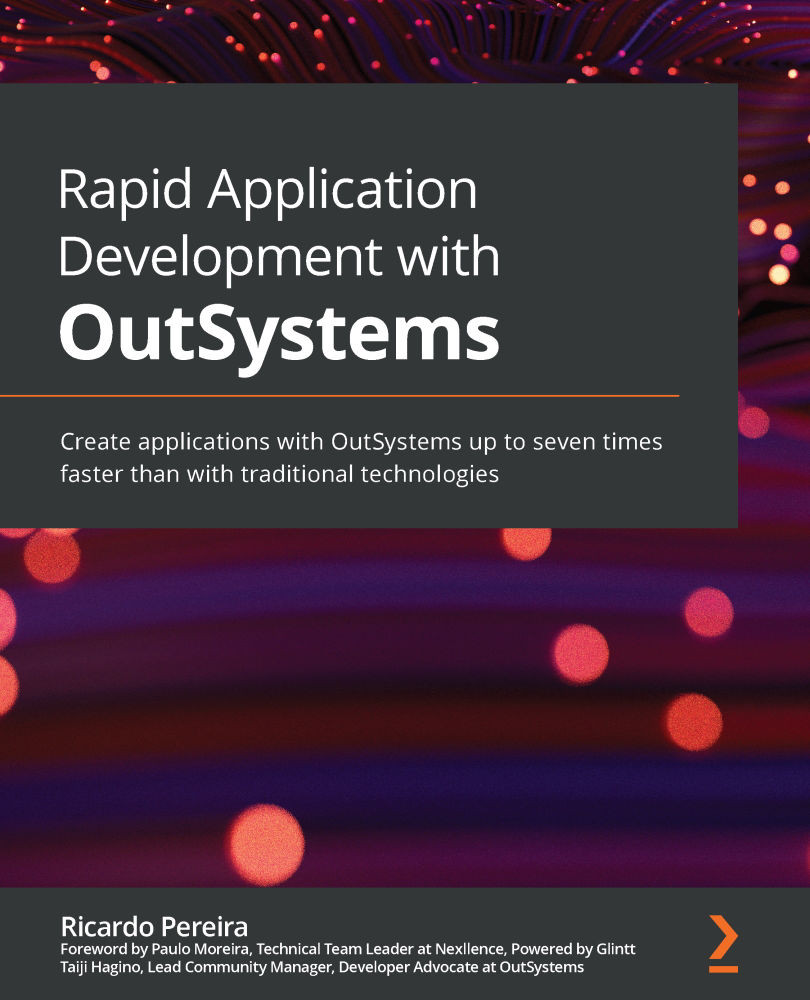Exercise 1 – creating a data model
This section will focus on developing a data model that supports an application. We'll be able to put into practice what we've learned in previous topics in this chapter about creating Entities and setting up relations between them to support an application.
To better understand how all this works, there is nothing better than practicing.
For this, we will do an exercise that is basically the initial part of the application to be developed while working through the rest of this book.
So, to start the exercise, we must follow these steps:
- Create a new Reactive web application and name it
Help Desk:- To do this, open Service Studio and click on the New Application button:
Figure 5.8 – New Application button in Service Studio
- Next, we select the Start from scratch option and click on the Next button:
Figure 5.9 – Start from scratch in Service...