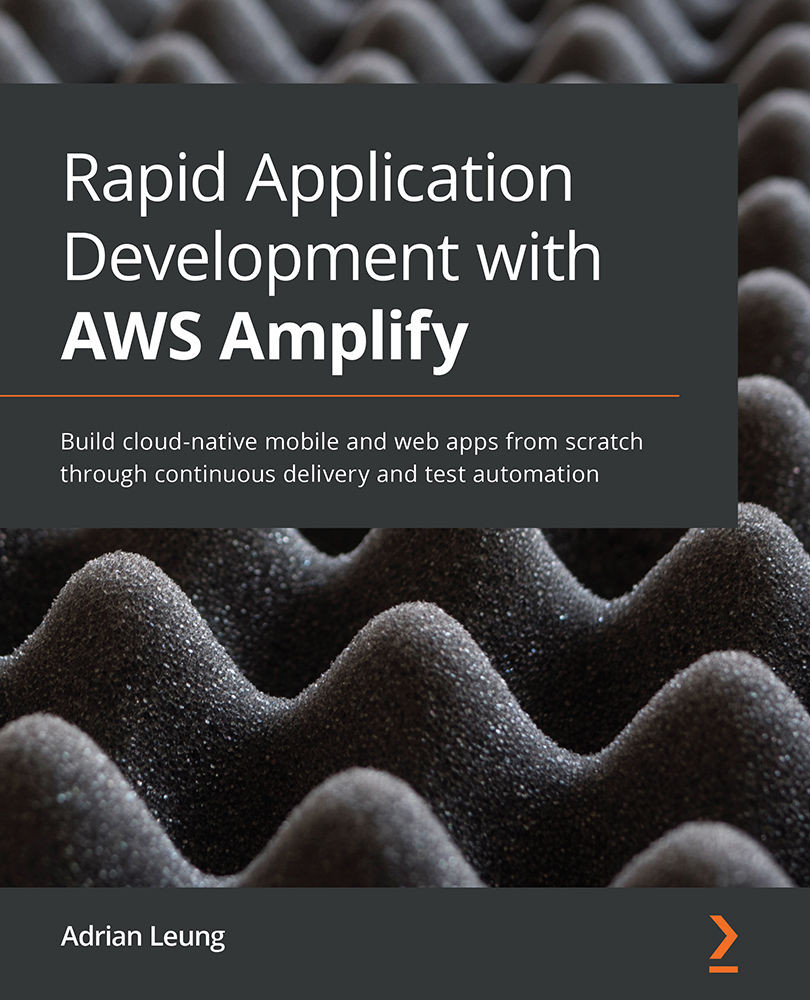Technical requirements
To complete this chapter, you must have completed the exercises found in the previous chapters. This will help understand how to create a blog post with Amplify GraphQL. Make sure that you have installed and configured the Amplify CLI as well. You can download the file from the following link: https://github.com/PacktPublishing/Rapid-Application-Development-with-AWS-Amplify/tree/master/ch5.
Since we will be writing GraphQL code, we will need to install the GraphQL extension with a development tool such as Visual Studio Code (VSCode). You can go to the extensions marketplace by clicking on the grid icon on the left-hand side menu. Then, search for the graphql extension for GraphQL syntax highlighting and validation.
Click on the Install button at the top. If you choose an extension with many search results, such as GraphQL, always pick the one with the most stars and downloads:
Figure 5.1 – GraphQL extension for VSCode
Once...