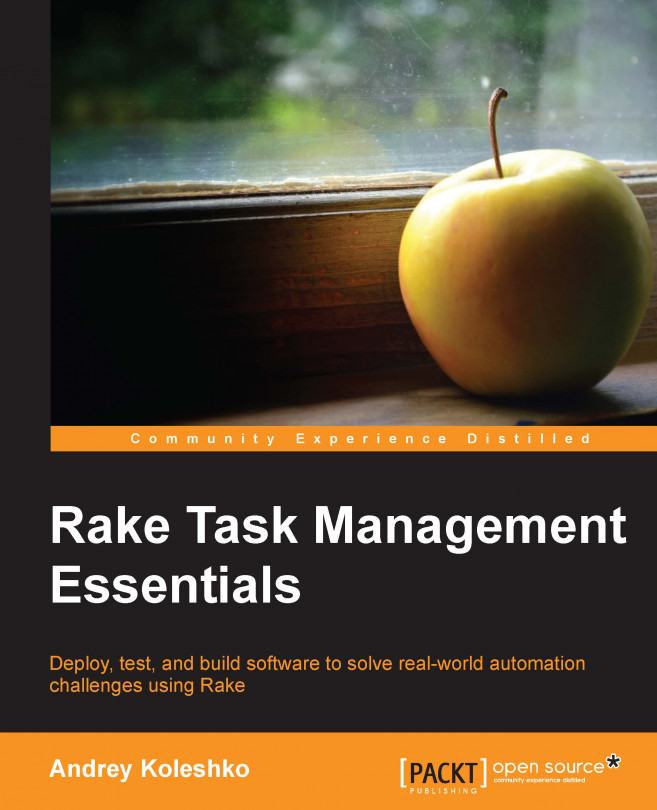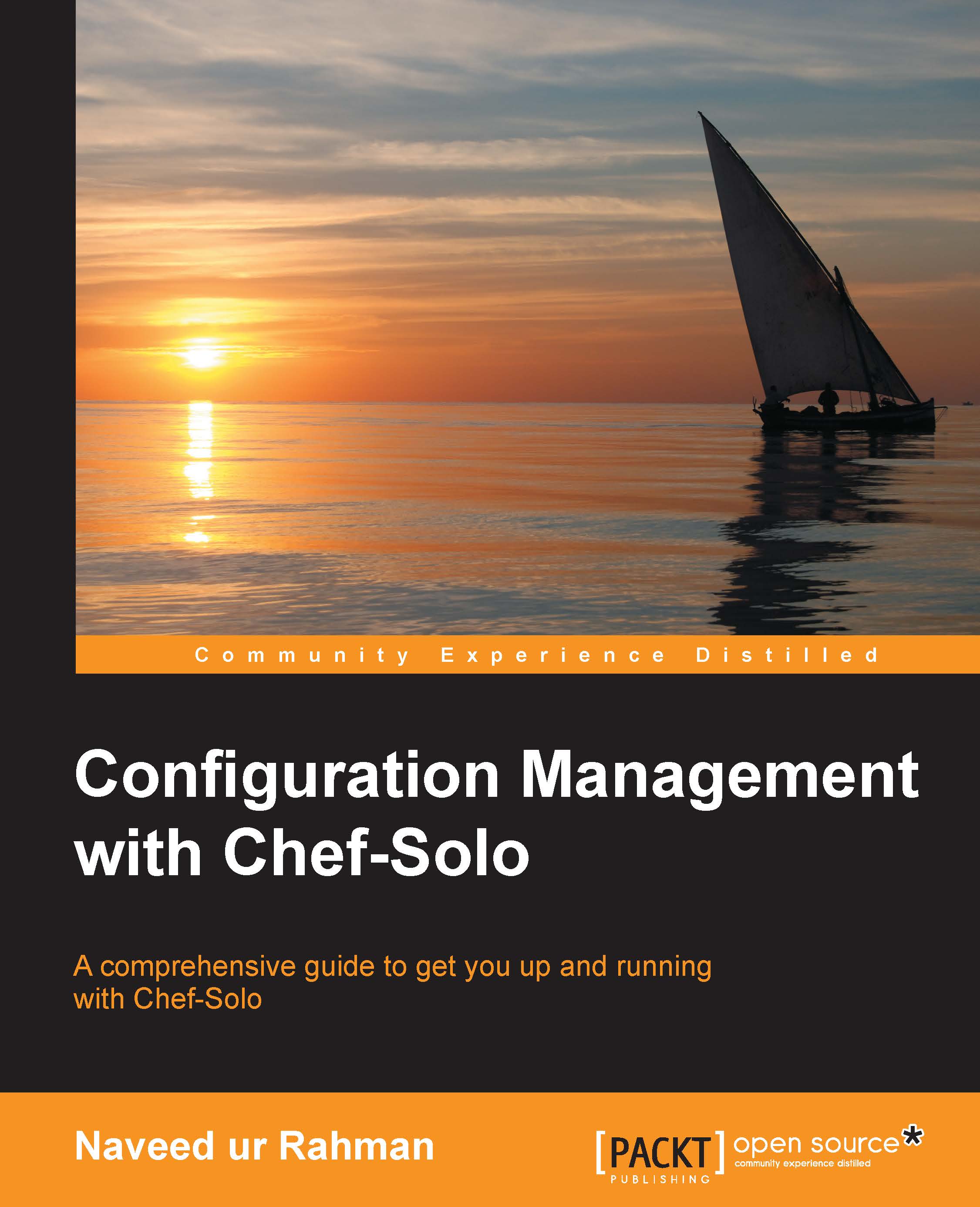The code conventions of Rake
The words namespace, desc, task, touch, and so on in the Rakefile are general methods and, of course, you are able to pass parentheses when you pass the parameters there, as shown in the following code snippet:
However, the code looks quite ugly now, so it's recommended that you avoid using styles such as the one used here. Rake has its own DSL, and if you follow it, the code will be more readable.
The namespace and task methods are the basic methods that accept blocks that make the Rake code very expressive. For the task method, the block in the task definitions is optional, similar to what we saw in the Task dependencies – prerequisites section.
The blocks can be specified with either a do/end pair or with curly braces in Ruby. To specify a Rakefile, it's strongly recommended that you define rake tasks only with do/end. Because the Rakefile idiom tends to leave off parentheses on the tasks definitions, unusual ambiguities can arise when using curly braces. Take a look at the following proposed Rakefile:
The following is the result of the execution of task1:
The defined action in task1 is not evaluated. It leads to unexpected behavior. Because curly braces have a higher precedence than do/end, the block is associated with the dependent_tasks method rather than the task method.
A variant of passing the block after the dependent task name is not valid Ruby code at all, as shown:
It might seem strange but unfortunately, this code doesn't work and gives a syntax error as shown:
The conclusion of this is that if you just follow the Rakefile convention, you won't have problems with Rake's unexpected behavior.
Finally, the last tip for Rakefiles description: don't use the new style of a hash definition in the task prerequisites (in other words, don't describe tasks dependencies like this: task1: :task2). Often, only one prerequisite, defined at the first instance, transforms to the list of prerequisites and then you will have to translate the hash definition to the old style (in other words, the task1: :task2 code transforms to :task1 => [:task2, task3]). Usually, all the task definitions contain the hash rocket instead of the colon notation. The conclusion here is simple: use the old style of the creation of Ruby hashes in the rake tasks definitions.
 United States
United States
 Great Britain
Great Britain
 India
India
 Germany
Germany
 France
France
 Canada
Canada
 Russia
Russia
 Spain
Spain
 Brazil
Brazil
 Australia
Australia
 Singapore
Singapore
 Hungary
Hungary
 Ukraine
Ukraine
 Luxembourg
Luxembourg
 Estonia
Estonia
 Lithuania
Lithuania
 South Korea
South Korea
 Turkey
Turkey
 Switzerland
Switzerland
 Colombia
Colombia
 Taiwan
Taiwan
 Chile
Chile
 Norway
Norway
 Ecuador
Ecuador
 Indonesia
Indonesia
 New Zealand
New Zealand
 Cyprus
Cyprus
 Denmark
Denmark
 Finland
Finland
 Poland
Poland
 Malta
Malta
 Czechia
Czechia
 Austria
Austria
 Sweden
Sweden
 Italy
Italy
 Egypt
Egypt
 Belgium
Belgium
 Portugal
Portugal
 Slovenia
Slovenia
 Ireland
Ireland
 Romania
Romania
 Greece
Greece
 Argentina
Argentina
 Netherlands
Netherlands
 Bulgaria
Bulgaria
 Latvia
Latvia
 South Africa
South Africa
 Malaysia
Malaysia
 Japan
Japan
 Slovakia
Slovakia
 Philippines
Philippines
 Mexico
Mexico
 Thailand
Thailand