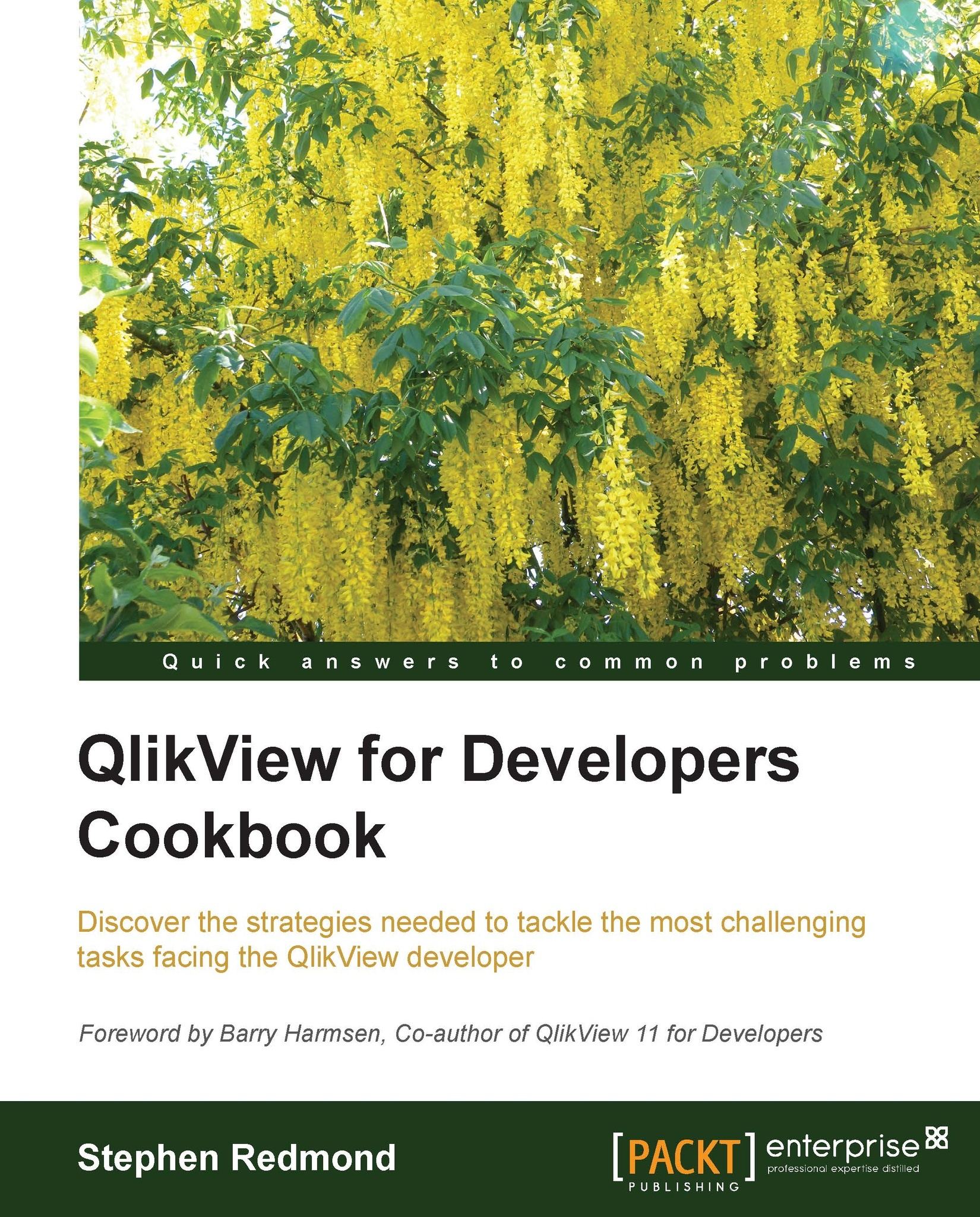Handling partial reload in the script
Partial reload in QlikView allows us to add additional data into some tables while leaving other tables alone. This can be great if you have transactional information that you reload quite frequently and you want to minimize the load time. We can add the additional data without having to reload everything else.
In this recipe, we will see how to use the IsPartialReload function to handle partial reloads.
Getting ready
Load the following script:
Static: Load RowNo() As ID1, 'Static' As DataType1, Timestamp(Now()) As TimeStamp1 AutoGenerate(1); Dynamic: Load RowNo() As ID2, 'Dynamic1' As DataType2, Timestamp(Now()) As TimeStamp2 AutoGenerate(1);
How to do it...
These steps show you how to handle partial reload in the script:
Add two table boxes. The first should have
ID1,DataType1, andTimeStamp1. The second should haveID2,DataType2, andTimeStamp2. There should be one row in each.Add the following code at the end of the script:
If IsPartialReload...