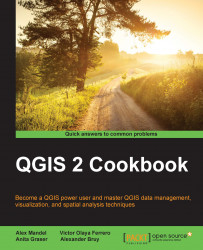The PostGIS Topology Editor plugin
Maintaining topology in the vector layers is very important; this results in greater data integrity and leads to more accurate analysis results. This recipe shows you how to edit PostGIS topology layers (in other words, layers with topology objects, such as edges, faces, and nodes) with QGIS.
Note
Installation of PostGIS with topology support won't be covered in detail here because instructions for the different operating systems can be found on the project website at http://postgis.net/docs/manual-2.1/postgis_installation.html. If you are using Windows, PostGIS can be installed directly from the Stack Builder application, which is provided by the standard PostgreSQL installation, as described at http://www.bostongis.com/PrinterFriendly.aspx?content_name=postgis_tut01.
Getting ready
To follow this exercise, you need a PostGIS database with topology enabled. In QGIS, you should set up the connection to the database using the New button in the Add PostGIS...