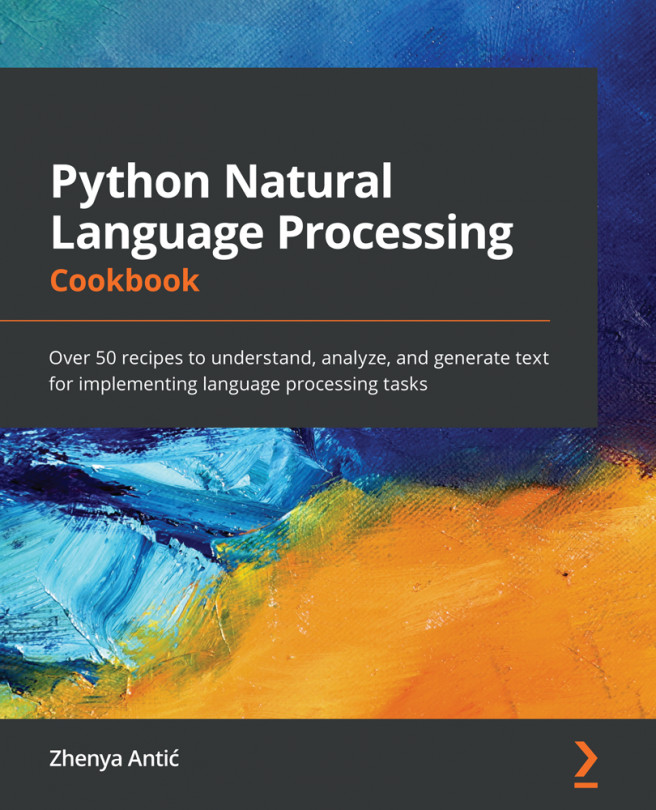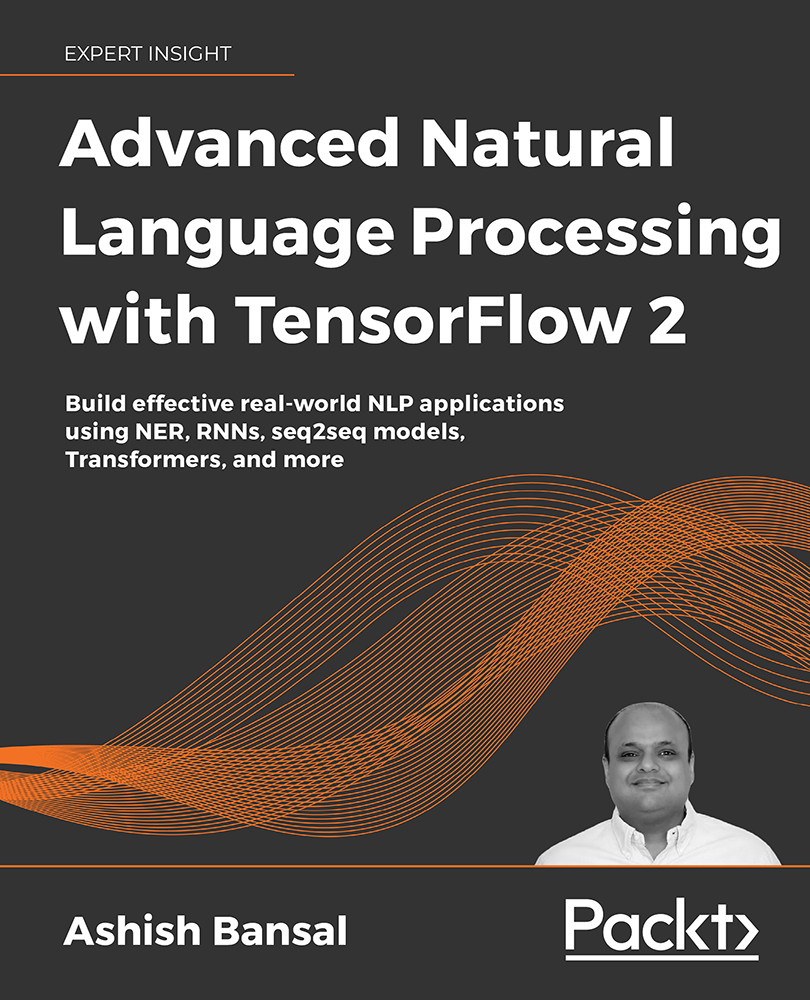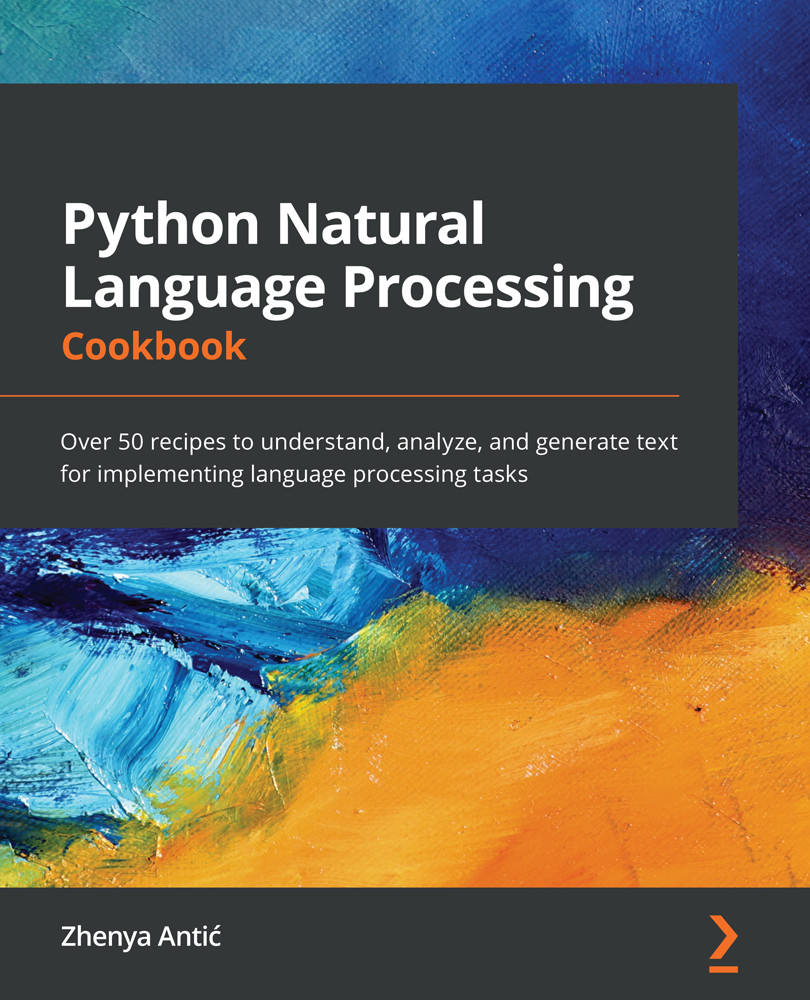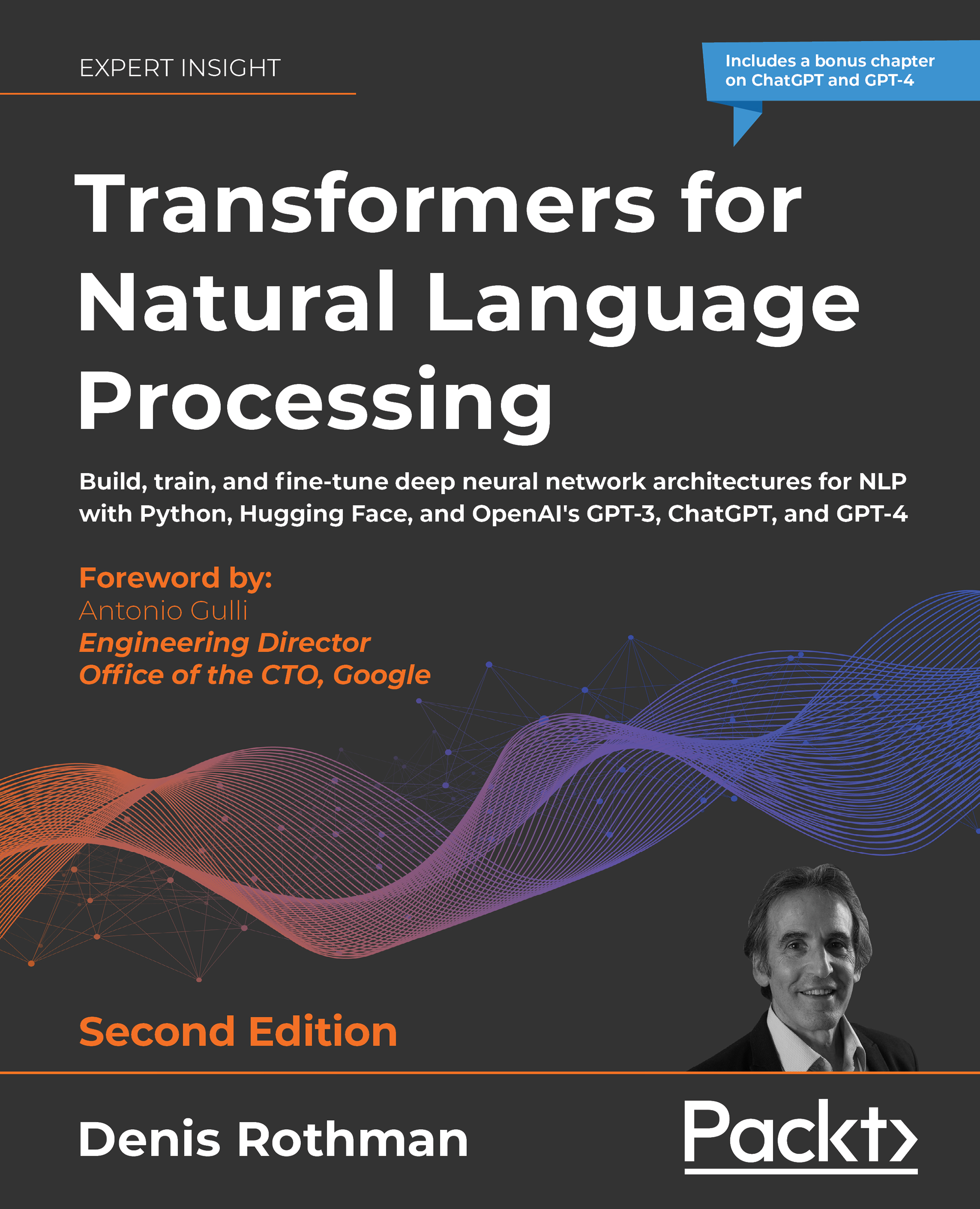In this recipe, we will do two things:
- Determine whether a noun is plural or singular
- Turn plural nouns into singular nouns and vice versa
You might need these two things in a variety of tasks: in making your chatbot speak in grammatically correct sentences, in coming up with text classification features, and so on.
Getting ready
We will be using nltk for this task, as well as the inflect module we described in Technical requirements section. The code for this chapter is located in the Chapter02 directory of this book's GitHub repository. We will be working with the first part of the Adventures of Sherlock Holmes text, available in the sherlock_holmes_1.txt file.
How to do it…
We will be using code from Chapter 1, Learning NLP Basics, to tokenize the text into words and tag them with parts of speech. Then, we will use one of two ways to determine if a noun is singular or plural, and then use the inflect module to change the number of the noun.
Your steps should be formatted like so:
- Do the necessary imports:
import nltk
from nltk.stem import WordNetLemmatizer
import inflect
from Chapter01.pos_tagging import pos_tag_nltk
- Read in the text file:
file = open(filename, "r", encoding="utf-8")
sherlock_holmes_text = file.read()
- Remove newlines for better readability:
sherlock_holmes_text = sherlock_holmes_text.replace("\n", " ")
- Do part of speech tagging:
words_with_pos = pos_tag_nltk(sherlock_holmes_text)
- Define the
get_nouns function, which will filter out the nouns from all the words:def get_nouns(words_with_pos):
noun_set = ["NN", "NNS"]
nouns = [word for word in words_with_pos if
word[1] in noun_set]
return nouns
- Run the preceding function on the list of POS-tagged words and print it:
nouns = get_nouns(words_with_pos)
print(nouns)
The resulting list will be as follows:
[('woman', 'NN'), ('name', 'NN'), ('eyes', 'NNS'), ('whole', 'NN'), ('sex', 'NN'), ('emotion', 'NN'), ('akin', 'NN'), ('emotions', 'NNS'), ('cold', 'NN'), ('precise', 'NN'), ('mind', 'NN'), ('reasoning', 'NN'), ('machine', 'NN'), ('world', 'NN'), ('lover', 'NN'), ('position', 'NN'), ('passions', 'NNS'), ('gibe', 'NN'), ('sneer', 'NN'), ('things', 'NNS'), ('observer—excellent', 'NN'), ('veil', 'NN'), ('men', 'NNS'), ('motives', 'NNS'), ('actions', 'NNS'), ('reasoner', 'NN'), ('intrusions', 'NNS'), ('delicate', 'NN'), ('temperament', 'NN'), ('distracting', 'NN'), ('factor', 'NN'), ('doubt', 'NN'), ('results', 'NNS'), ('instrument', 'NN'), ('crack', 'NN'), ('high-power', 'NN'), ('lenses', 'NNS'), ('emotion', 'NN'), ('nature', 'NN'), ('woman', 'NN'), ('woman', 'NN'), ('memory', 'NN')]
- To determine whether a noun is singular or plural, we have two options. The first option is to use the NLTK tags, where
NN indicates a singular noun and NNS indicates a plural noun. The following function uses the NLTK tags and returns True if the input noun is plural:def is_plural_nltk(noun_info):
pos = noun_info[1]
if (pos == "NNS"):
return True
else:
return False
- The other option is to use the
WordNetLemmatizer class in the nltk.stem package. The following function returns True if the noun is plural:def is_plural_wn(noun):
wnl = WordNetLemmatizer()
lemma = wnl.lemmatize(noun, 'n')
plural = True if noun is not lemma else False
return plural
- The following function will change a singular noun into plural:
def get_plural(singular_noun):
p = inflect.engine()
return p.plural(singular_noun)
- The following function will change a plural noun into singular:
def get_singular(plural_noun):
p = inflect.engine()
plural = p.singular_noun(plural_noun)
if (plural):
return plural
else:
return plural_noun
We can now use the two preceding functions to return a list of nouns changed into plural or singular, depending on the original noun. The following code uses the is_plural_wn function to determine if the noun is plural. You can also use the is_plural_nltk function:
def plurals_wn(words_with_pos):
other_nouns = []
for noun_info in words_with_pos:
word = noun_info[0]
plural = is_plural_wn(word)
if (plural):
singular = get_singular(word)
other_nouns.append(singular)
else:
plural = get_plural(word)
other_nouns.append(plural)
return other_nouns
- Use the preceding function to return a list of changed nouns:
other_nouns_wn = plurals_wn(nouns)
The result will be as follows:
['women', 'names', 'eye', 'wholes', 'sexes', 'emotions', 'akins', 'emotion', 'colds', 'precises', 'minds', 'reasonings', 'machines', 'worlds', 'lovers', 'positions', 'passion', 'gibes', 'sneers', 'thing', 'observer—excellents', 'veils', 'mens', 'motive', 'action', 'reasoners', 'intrusion', 'delicates', 'temperaments', 'distractings', 'factors', 'doubts', 'result', 'instruments', 'cracks', 'high-powers', 'lens', 'emotions', 'natures', 'women', 'women', 'memories']
How it works…
Number detection works in one of two ways. One is by reading the part of speech tag assigned by NLTK. If the tag is NN, then the noun is singular, and if it is NNS, then it's plural. The other way is to use the WordNet lemmatizer and to compare the lemma and the original word. The noun is singular if the lemma and the original input noun are the same, and plural otherwise.
To find the singular form of a plural noun and the plural form of a singular noun, we can use the inflect package. Its plural and singular_noun methods return the correct forms.
In step 1, we import the necessary modules and functions. You can find the pos_tag_nltk function in this book's GitHub repository, in the Chapter01 module, in the pos_tagging.py file It uses the code we wrote for Chapter 1, Learning NLP Basics. In step 2, we read in the file's contents into a string. In step 3, we remove newlines from the text; this is an optional step. In step 4, we use the pos_tag_nltk function defined in the code from the previous chapter to tag parts of speech for the words.
In step 5, we create the get_nouns function, which filters out the words that are singular or plural nouns. In this function, we use a list comprehension and keep only words that have the NN or NNS tags.
In step 6, we run the preceding function on the word list and print the result. As you will notice, NLTK tags several words incorrectly as nouns, such as cold and precise. These errors will propagate into the next steps, and it is something to keep in mind when working with NLP tasks.
In steps 7 and 8, we define two functions to determine whether a noun is singular or plural. In step 7, we define the is_plural_nltk function, which uses NLTK POS tagging information to determine if the noun is plural. In step 8, we define the is_plural_wn function, which compares the noun with its lemma, as determined by the NLTK lemmatizer. If those two forms are the same, the noun is singular, and if they are different, the noun is plural. Both functions can return incorrect results that will propagate downstream.
In step 9, we define the get_plural function, which will return the plural form of the noun by using the inflect package. In step 10, we define the get_singular function, which uses the same package to get the singular form of the noun. If there is no output from inflect, the function returns the input.
In step 11, we define the plurals_wn function, which takes in a list of words with the parts of speech that we got in step 6 and changes plural nouns into singular and singular nouns into plural.
In step 12, we run the plurals_wn function on the nouns list. Most of the words are changed correctly; for example, women and emotion. We also see two kinds of error propagation, where either the part of speech or number of the noun were determined incorrectly. For example, the word akins appears here because akin was incorrectly labeled as a noun. On the other hand, the word men was incorrectly determined to be singular and resulted in the wrong output; that is, mens.
There's more…
The results will differ, depending on which is_plural/is_singular function you use. If you tag the word men with its part of speech, you will see that NLTK returns the NNS tag, which means that the word is plural. You can experiment with different inputs and see which function works best for you.
 United States
United States
 Great Britain
Great Britain
 India
India
 Germany
Germany
 France
France
 Canada
Canada
 Russia
Russia
 Spain
Spain
 Brazil
Brazil
 Australia
Australia
 Singapore
Singapore
 Hungary
Hungary
 Ukraine
Ukraine
 Luxembourg
Luxembourg
 Estonia
Estonia
 Lithuania
Lithuania
 South Korea
South Korea
 Turkey
Turkey
 Switzerland
Switzerland
 Colombia
Colombia
 Taiwan
Taiwan
 Chile
Chile
 Norway
Norway
 Ecuador
Ecuador
 Indonesia
Indonesia
 New Zealand
New Zealand
 Cyprus
Cyprus
 Denmark
Denmark
 Finland
Finland
 Poland
Poland
 Malta
Malta
 Czechia
Czechia
 Austria
Austria
 Sweden
Sweden
 Italy
Italy
 Egypt
Egypt
 Belgium
Belgium
 Portugal
Portugal
 Slovenia
Slovenia
 Ireland
Ireland
 Romania
Romania
 Greece
Greece
 Argentina
Argentina
 Netherlands
Netherlands
 Bulgaria
Bulgaria
 Latvia
Latvia
 South Africa
South Africa
 Malaysia
Malaysia
 Japan
Japan
 Slovakia
Slovakia
 Philippines
Philippines
 Mexico
Mexico
 Thailand
Thailand