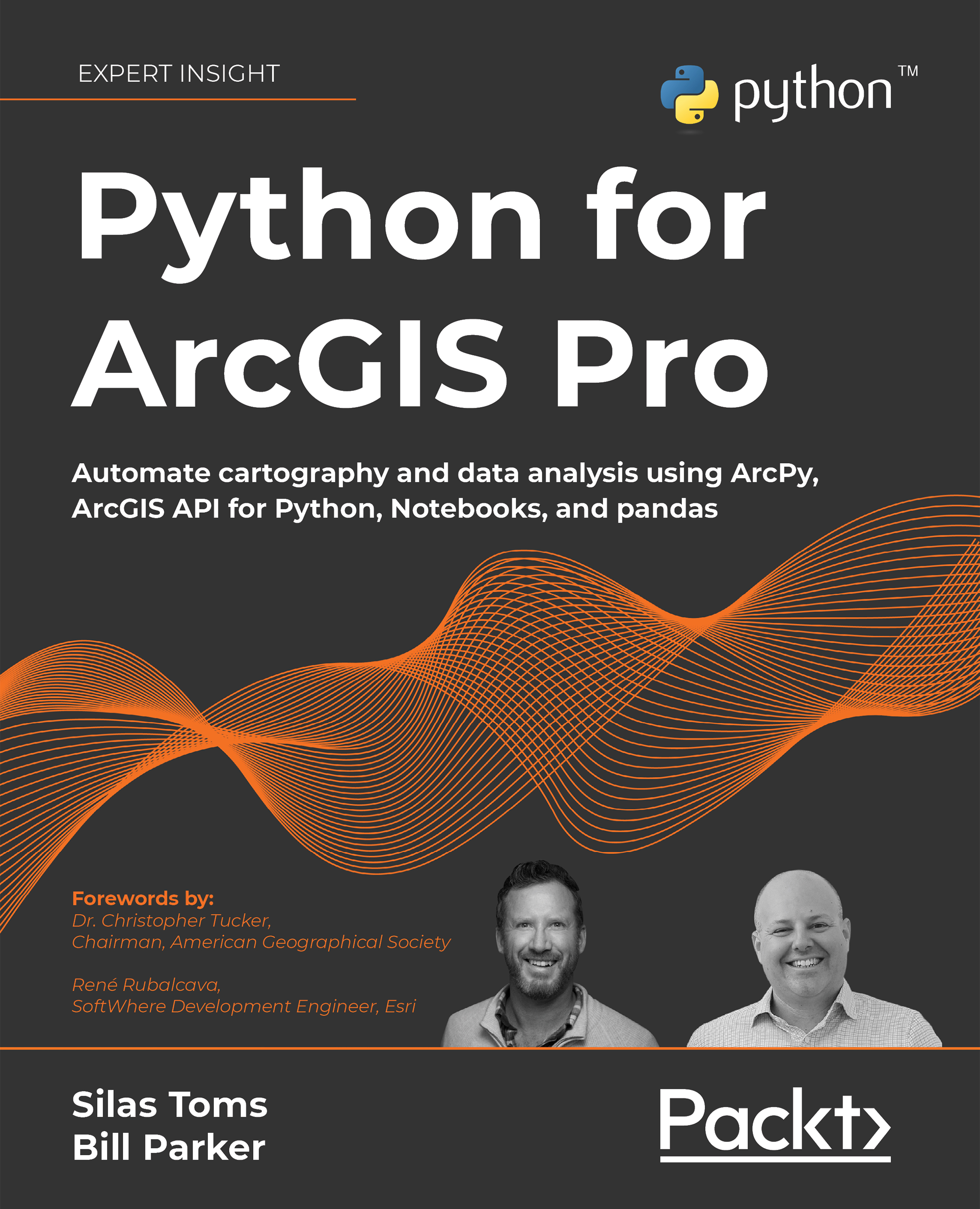ArcPy tools: Geoprocessing using ArcPy
Now that you know some of the basics of how to use the Python window, it is time to look at how to use geoprocessing tools. In this hands-on section, you will learn how to use the following tools in the Python window:
- Select
- Buffer
- Make Feature Layer
- Select By Feature Layer
- Select Layer By Location
- Copy Features
Your task is to find all of the bus stops in Oakland that are within 1,000 feet of a park. You want the end result to be a feature class of all the bus stops that fall within 1,000 feet of any park.
To do some geoprocessing, you will need some data. If you do not have the Chapter2.aprx file open in ArcGIS Pro, do so now. You will be working first with the CPAD_2020b_Units.shp file that is already in the map. If it is not in the map, add the shapefile from where you downloaded the Chapter2 folder. This is California Protected Areas Database data that shows parks and other protected...