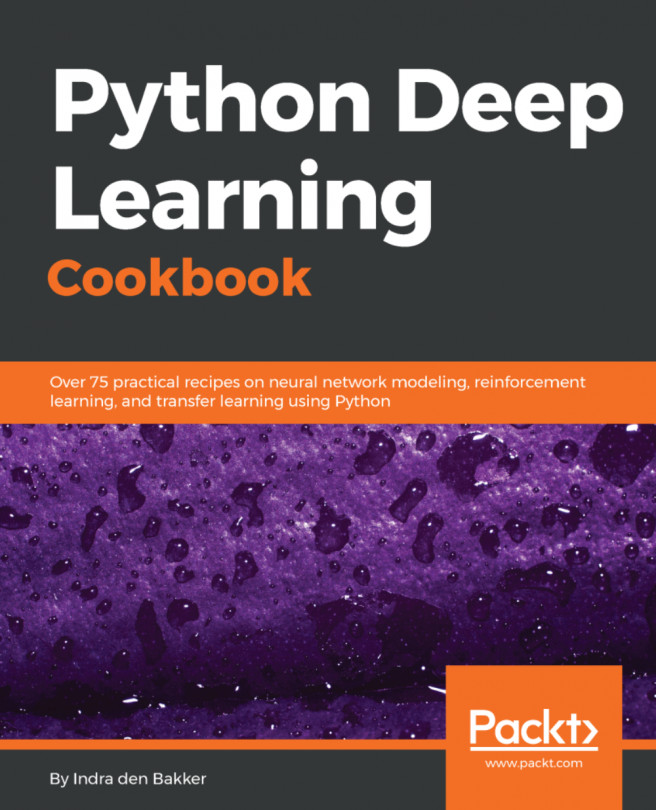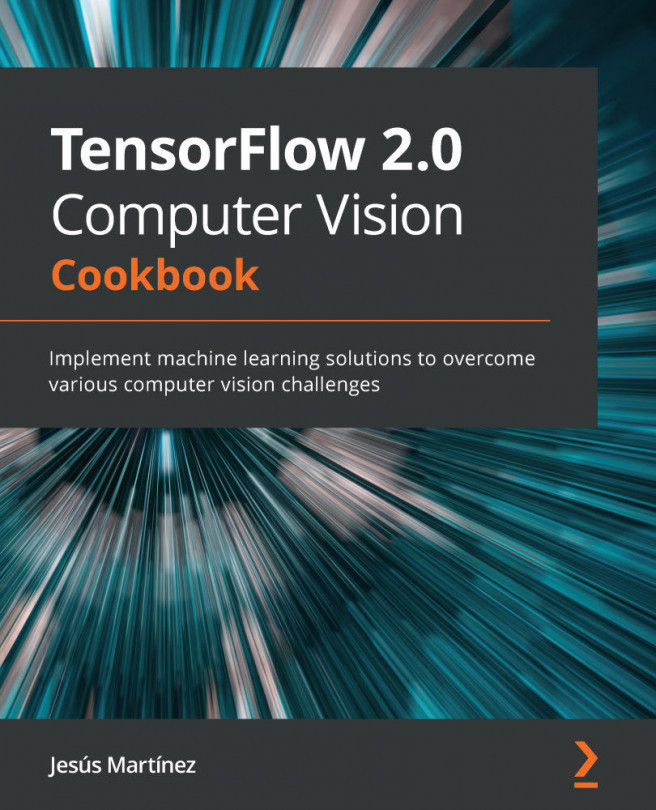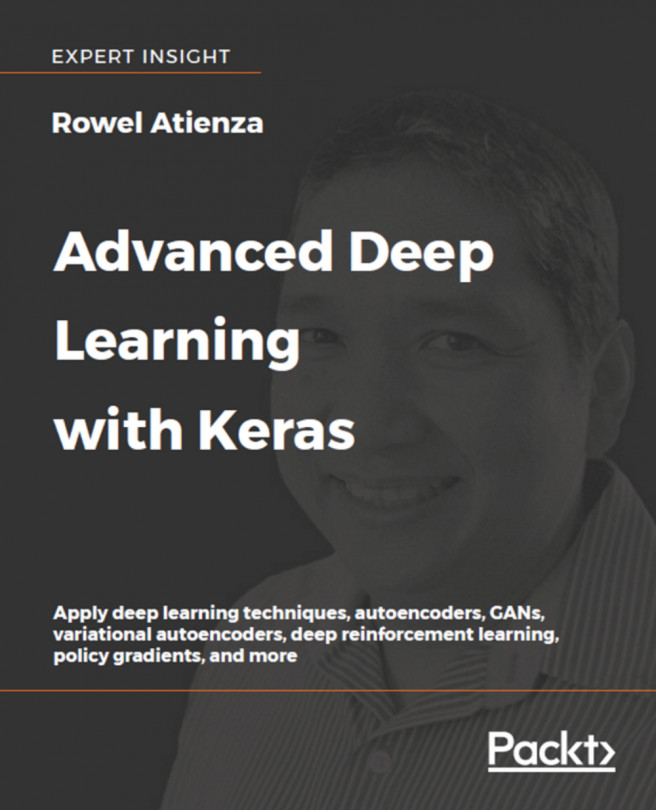Finding facial key points
One of the applications that is most commonly used in computer vision is detecting faces in images. This provides many solutions in different industries. The first step is to detect facial keypoints in an image (or frame). These facial keypoints, also known as facial landmarks, have proven to be unique and accurate for locating the faces in an image and the direction the face is pointing. More computer vision techniques and machine learning techniques are still often used, such as HOG + Linear SVM. In the following recipe, we will show you how to use deep learning to do this. Specifically, we will a CNN for detecting keypoints. Afterward, we will show you how to use keypoints for head pose estimation, face morphing, and tracking with OpenCV.
How to do it...
- We start with importing all necessary libraries and setting the seed, as follows:
import pandas as pd import numpy as np import matplotlib.pyplot as plt from sklearn.model_selection import train_test_split...