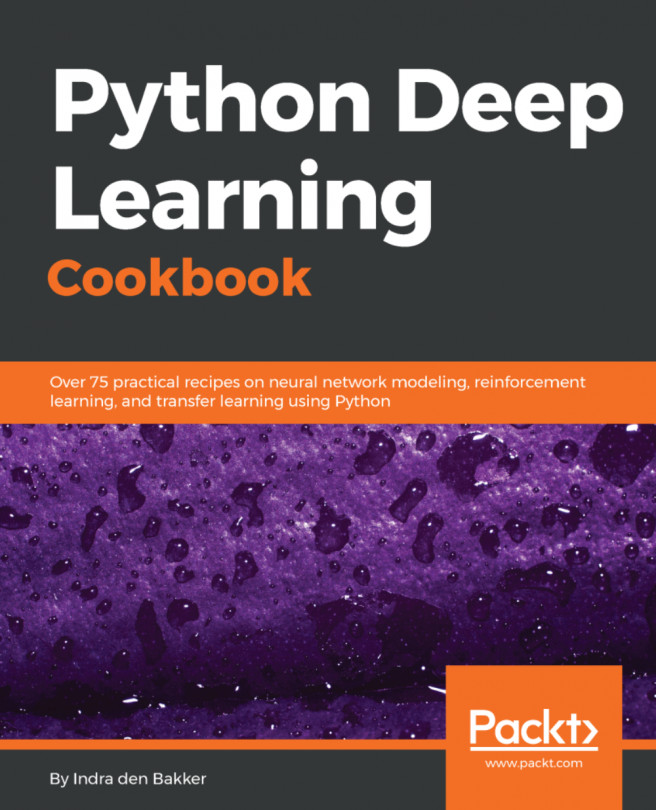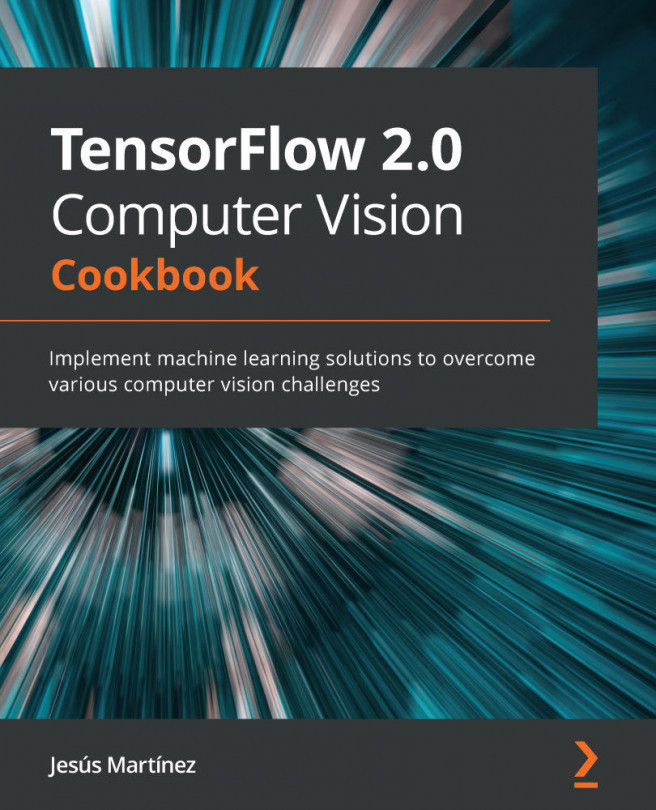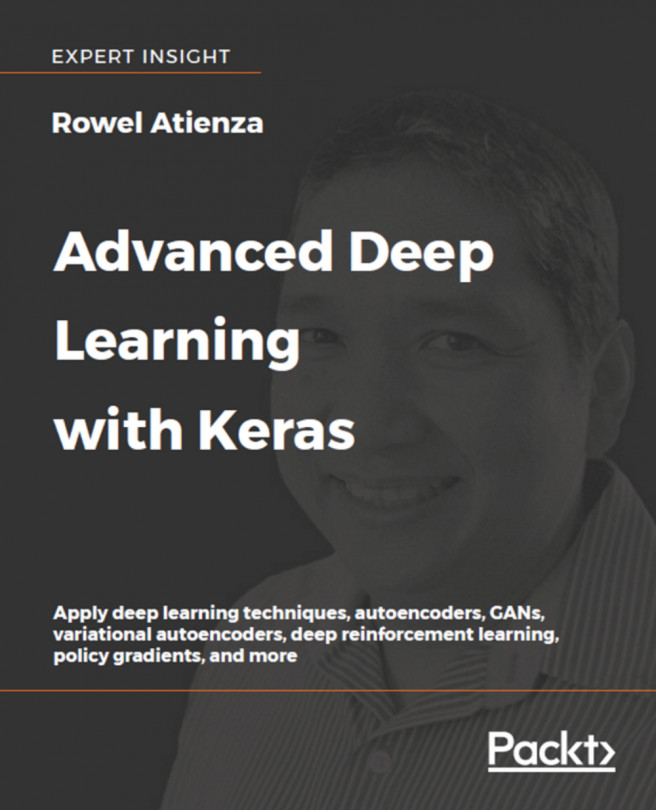Classifying objects in images
In this recipe, we will show you to classify objects in using a CNN. We will train the network from scratch to classify five different flower types in images. The images have different sizes. For this recipe, we will be using Keras.
How to do it...
- Create a new Python file and import the necessary libraries:
import numpy as np import glob import cv2 import matplotlib.pyplot as plt from sklearn.preprocessing import LabelBinarizer from sklearn.model_selection import train_test_split from sklearn.metrics import accuracy_score import keras from keras.models import Sequential, load_model from keras.layers import Dense, Dropout, Activation, Flatten, Conv2D, MaxPooling2D, Lambda, Cropping2D from keras.utils import np_utils from keras import optimizers SEED = 2017
- Next, we load the dataset and extract the labels:
# Specify data directory and extract all file names DATA_DIR = '../Data/' images = glob.glob(DATA_DIR + "flower_photos/*/*.jpg") # Extract labels from file...