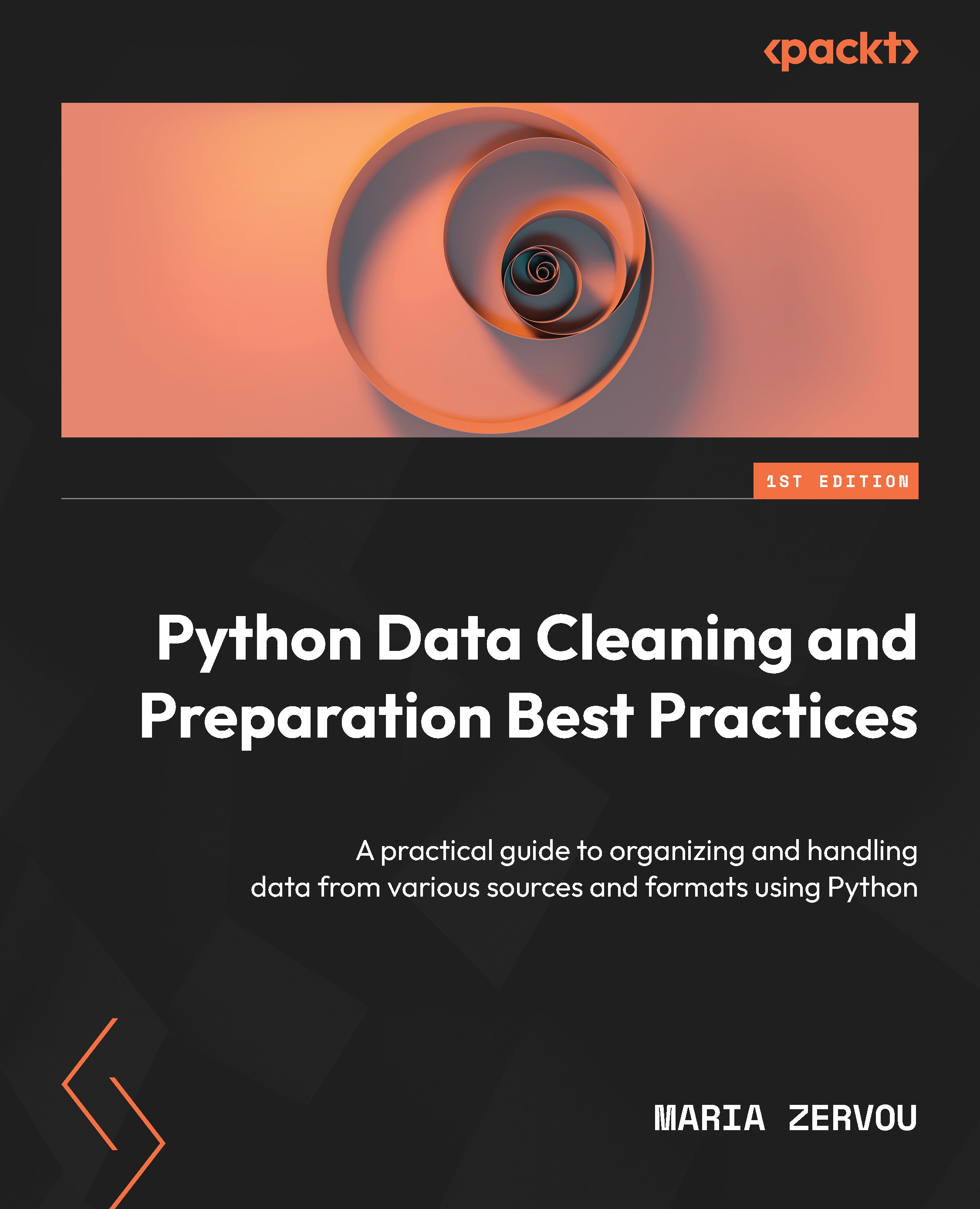Profiling data with pandas’ ydata_profiling
Let’s see an example in Python that showcases data profiling using the ProfileReport class from the ydata-profiling library.
Let’s start with installing a few libraries first:
pip install pandas pip install ydata-profiling pip install ipywidgets
In the following code example, we will use the iris dataset from the seaborn library, which is an open source dataset.
Next, we are going to read the dataset and perform some initial EDA with minimal code!
- We’ll start by importing the libraries and loading the dataset directly from its URL using the
read_csv()function from pandas:import pandas as pd import ydata_profiling as pp
- Load the
irisdataset from theseabornlibrary:iris_data = pd.read_csv('https: //raw. githubusercontent .com/mwaskom/ seaborn-data/master/ iris.csv') - Next, we’ll perform data profiling by creating a profile report using the
ProfileReport()function from...