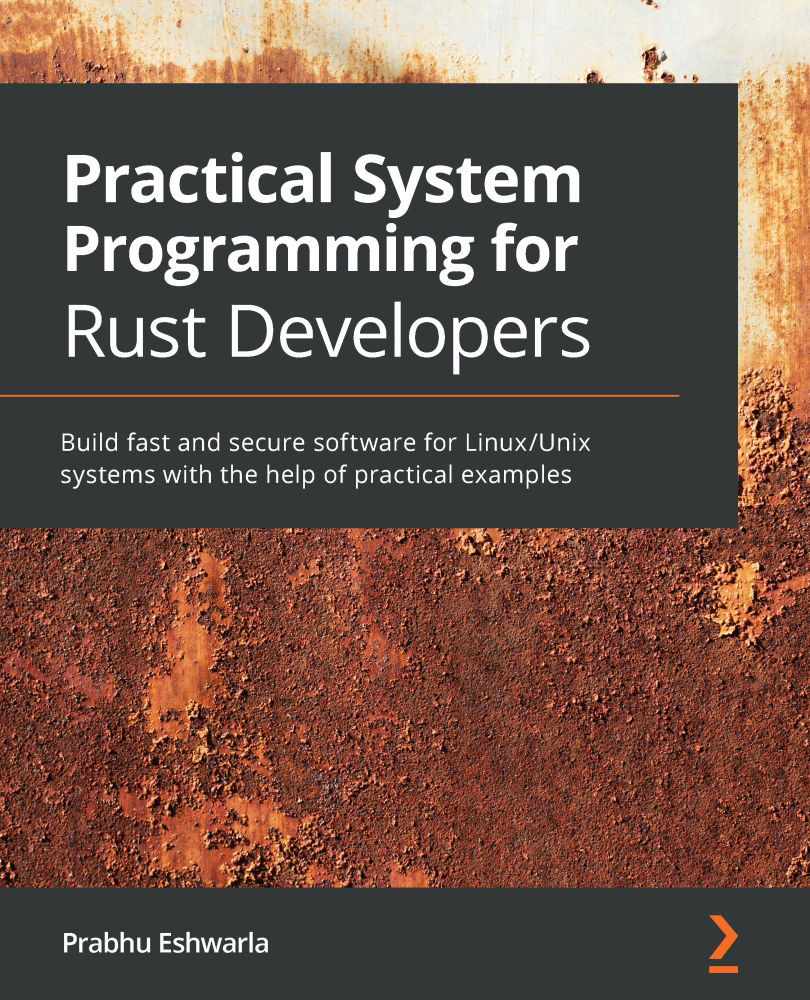Writing a shell command in Rust (project)
In this section, we will use our knowledge of the Rust Standard Library on file and directory operations that we learned in previous sections to implement a shell command.
What will the shell command do?
The shell command will be called rstat, short for Rust source statistics. Given a directory as an argument, it will generate a file count of Rust source files, and source code metrics such as the number of blanks, comments, and actual lines of code within the directory structure.
Here is what you will type:
cargo run --release -- -m src .
Here is an example of the result you will see from this shell command:
Summary stats: SrcStats { number_of_files: 7, loc: 187, comments: 8, blanks: 20 }
This section is structured as four sub-sections. In the first sub-section, we will see an overview of the code structure and a summary of steps to build this shell command. Then, in three different subsections, we will review the code...