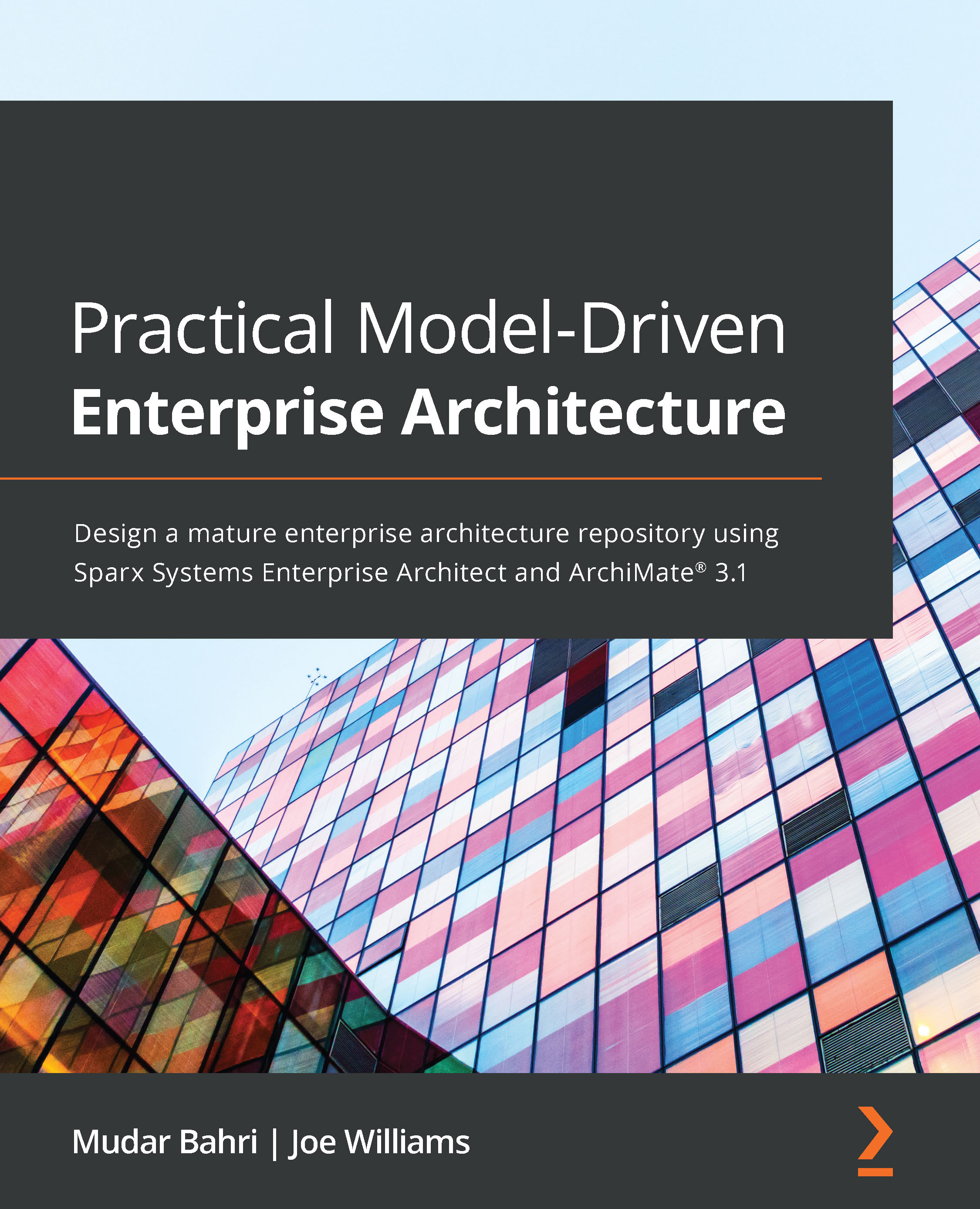Using charts
Charts and graphs are an excellent way of presenting another view of your enterprise. They can be used to report on the progress of a particular project or to illustrate the state of a particular aspect of the enterprise. Whatever your need, chances are that Sparx has the charting ability to satisfy it. Reviewing all of the charting capabilities of Sparx is beyond the scope of this book; however, we would like to show you some basics and how to get started with charting. We will do this by creating a simple dashboard in the Sparx repository. Let's get started:
- If it's not already open, open the repository for this chapter. Select Enterprise View from the project browser and create a new folder called
Dashboard. - With the new Dashboard folder selected, press the New Diagram button from the browser panel's ribbon.
- From the New Diagram dialog, select the Extended perspective and select the Dashboard diagram type, as shown here:
...