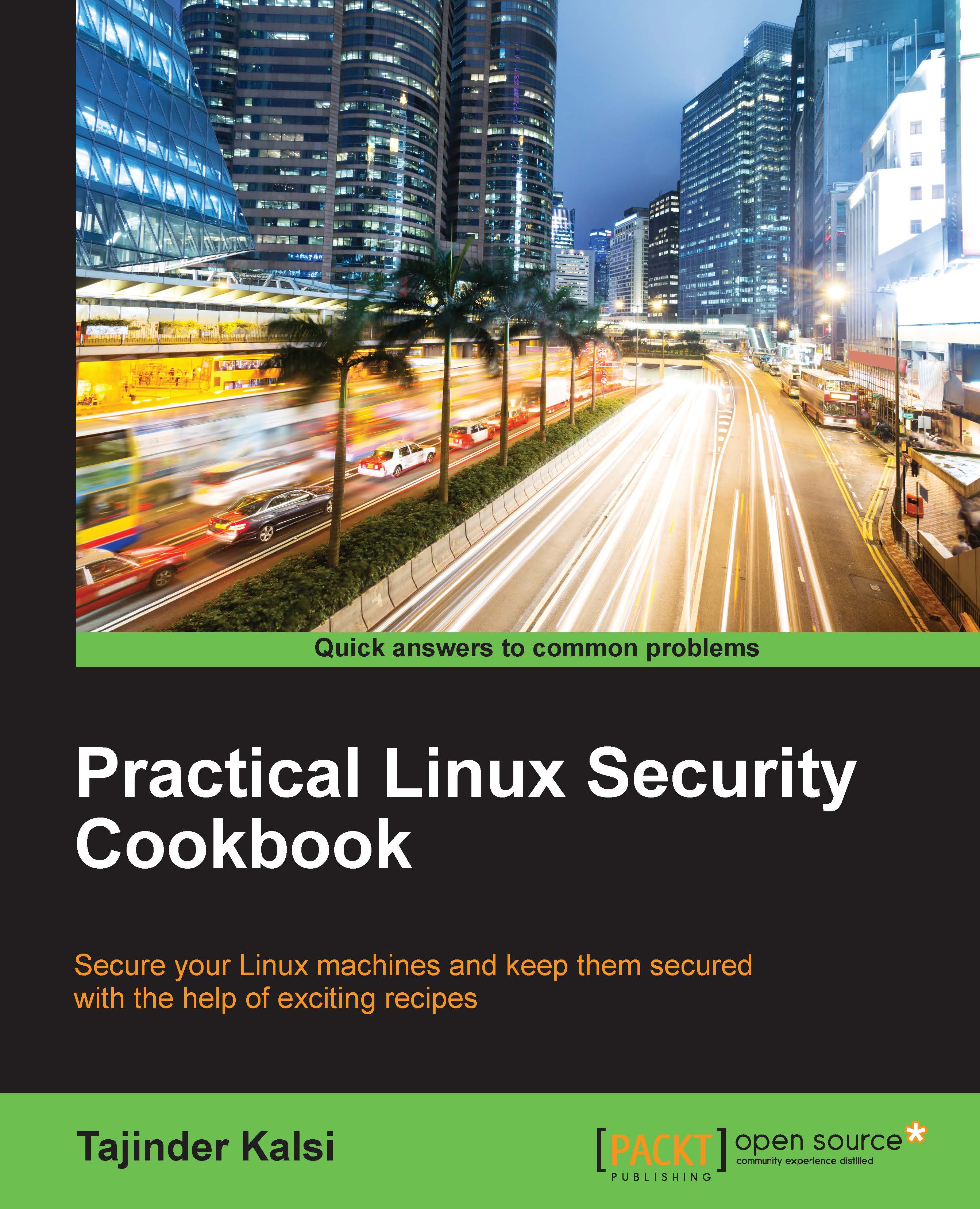Remote server/host access using SSH
SSH, or Secure Shell, is a protocol which is used to log on to remote systems securely and is the most commonly used method for accessing remote Linux systems.
Getting ready
To see how to use SSH, we need two Ubuntu systems. One will be used as a server and the other as a client.
How to do it…
To use SSH, we can use freely available software called OpenSSH. Once the software is installed, it can be used by the command ssh on the Linux system. We will see how to use this tool in detail:
If the software to use SSH is not already installed, we have to install it on both the server and the client system.
The command to install the tool on the server system is:
sudo apt-get install openssh-serverThe output obtained will be as follows:

Next, we need to install the client version of the software:
sudo apt-get install openssh-clientThe output obtained will be as follows:

For the latest versions, the SSH service starts running as soon as the software is installed. If...