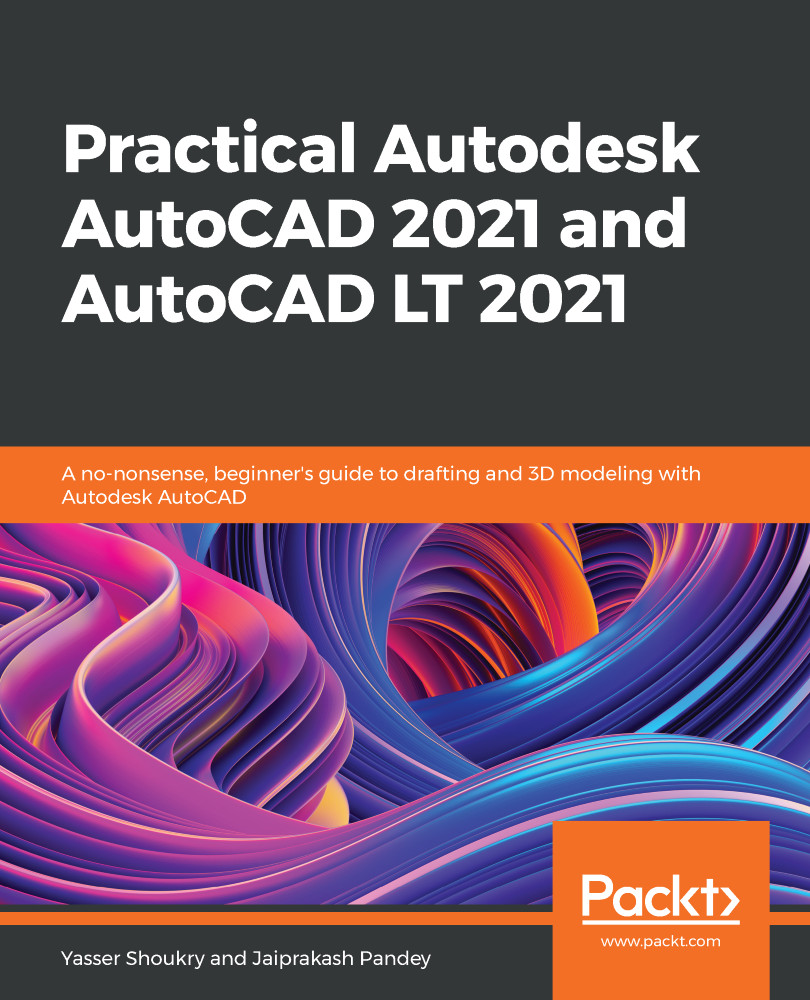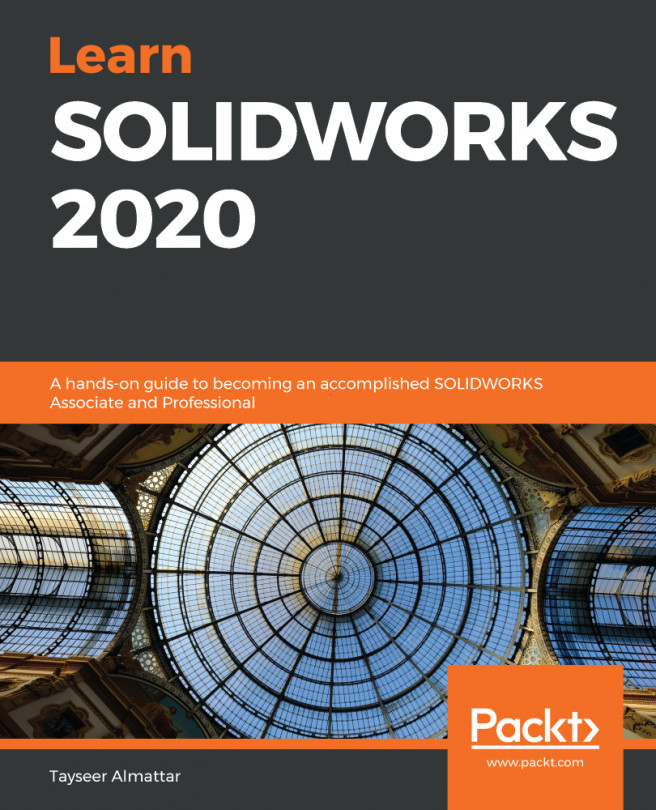This chapter began with the grid and snap status bar features, which allow you to visualize the drawing area and use the background grid as a reference for the drawing. We also learned about using the selection cycling toggle, which is great for making selections of overlapping objects. However, the main highlights of this chapter were the Array and block tools.
With Array, we learned how to create patterns along a rectangle, circle, and any other path. We learned how to create reusable content, called blocks, and also how to create blocks with attributes and a simple version of blocks, called groups.
In the next chapter, we will continue to learn the named objects and we will move one step further towards learning about drawing management tools, such as layers. We will also learn how to check the properties of objects and modify them for a drawing.