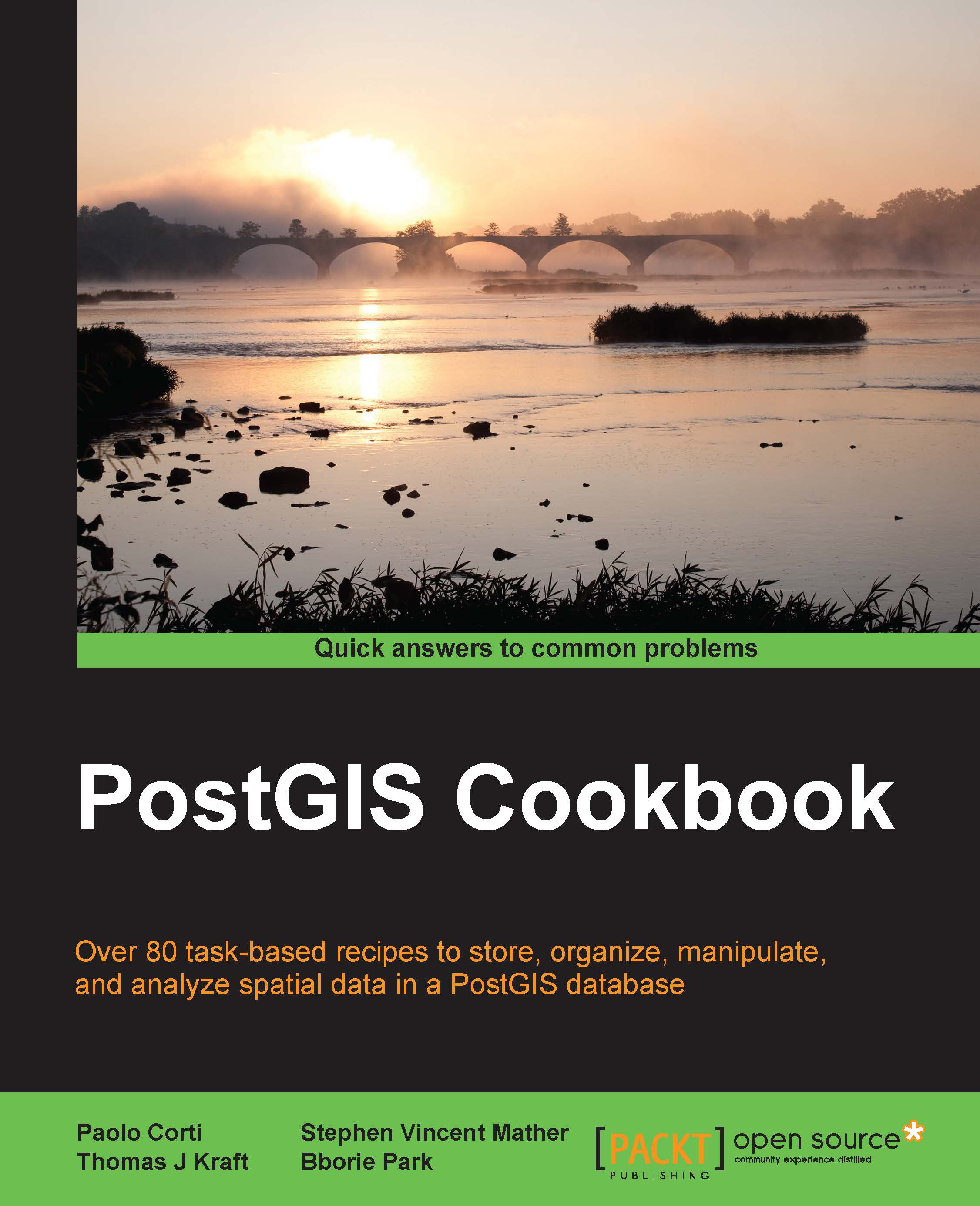Using the Database Manager plugin – QGIS
The Database Manager (DB Manager) allows for a more sophisticated relationship with PostGIS by allowing users to interact with the database in a variety of ways. The plugin mimics some of the core functionality of pgAdmin with the added benefit of data visualization.
In this recipe, we will use DB Manager to create, modify, and delete items within the database and then tinker with the SQL window. By the end of this section, you will be able to do the following:
Navigate to the DB Manager menu
Create, modify, and delete database schemas and tables
Run SQL queries to add new QGIS layers or create new tables in the database
QGIS needs to be installed for this recipe. Please refer to the first recipe in this chapter for information on where to download the installer.
Getting ready
Let's make sure the plugin is enabled and connected to the database.
Click on the Plugins menu located on the QGIS menu bar and select Manage and Install Plugins from the drop-down...