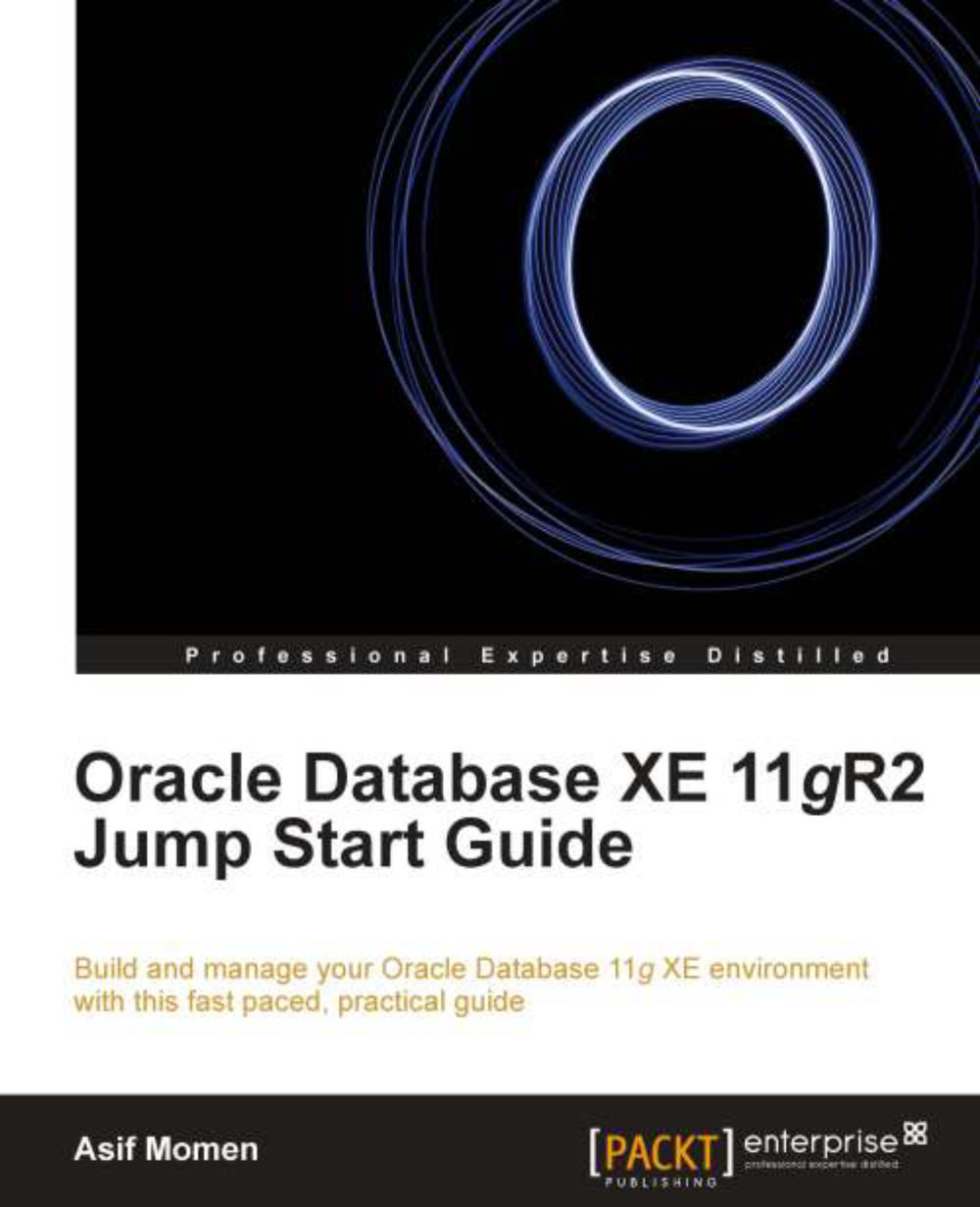Restoring the NOARCHIVELOG database
Restoring a backup is a process of bringing the database back to a state before crash. As our database is in the NOARCHIVELOG mode, all changes made after the backup will be lost. We will be able to restore the database to the last backup.
We can restore the database either by using the Oracle Database XE-supplied restore script or by manually entering the restore commands in RMAN command prompt. In this section we will use the Oracle Database XE-supplied script to restore the database.
Start the restore by running the Oracle Database XE-supplied restore script, located under Startup | Oracle Database 11g Express Edition | Restore Database on the Window environment, and by executing $ORACLE_HOME/config/scripts/restore.sh on Linux. The restore script does the following:
Restores
spfileandcontrolfilefrom autobackupRestarts the database in
MOUNTmodeRestores the database
Opens the database with the
RESETLOGSoption
The following screenshot shows the RMAN...