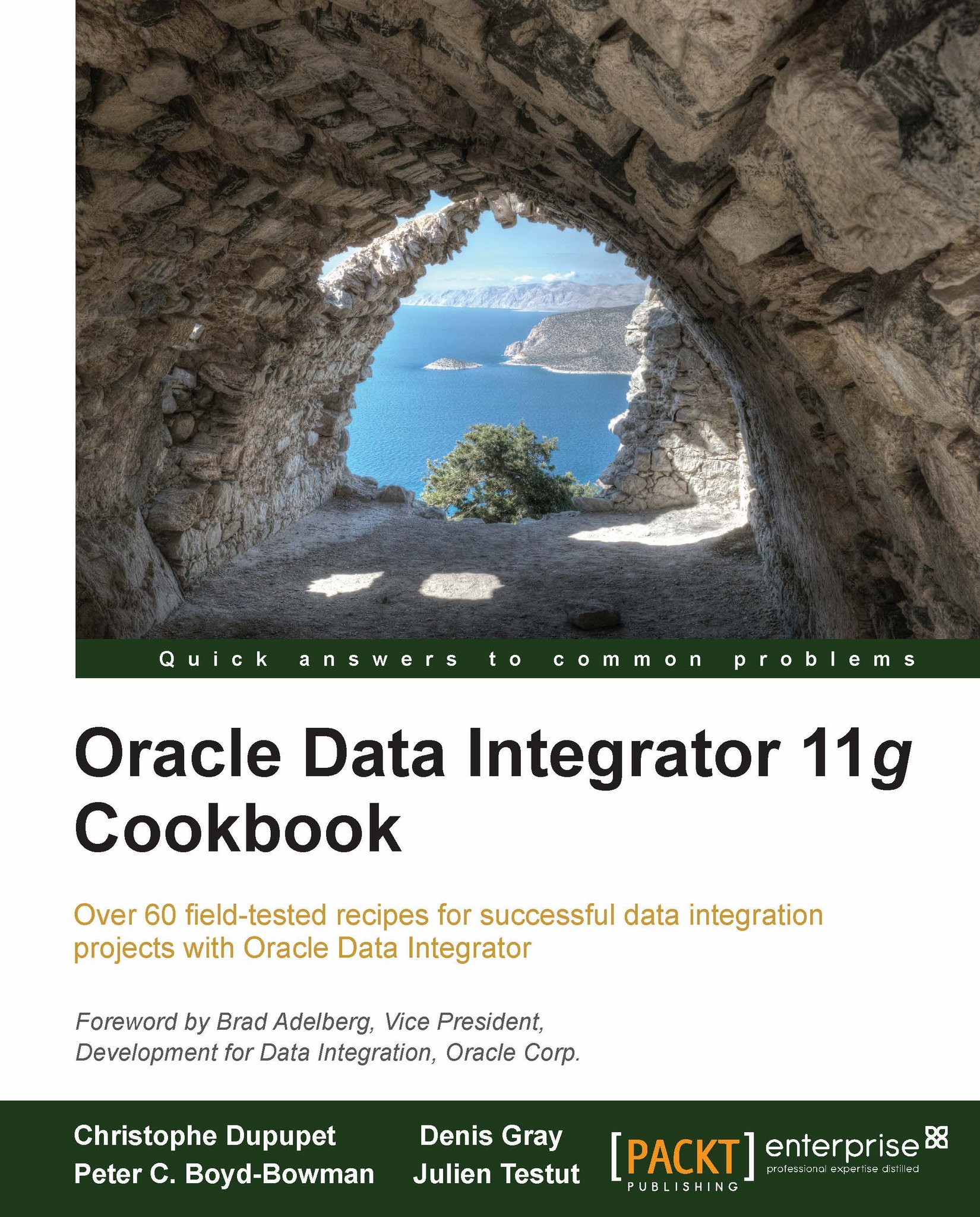Using Java variables in KMs
For this recipe, we will
make a very simple modification to the IKM SQL Control Append KM using a Java variable. Then we will use this KMs in a series of interfaces to see how ODI handles the variable.
Getting ready
You will need to have a project available where the IKM SQL Control Append KM has already been imported. You must also have a few tables that can be used as target tables using this IKM (think of 3 or 4 tables).
How to do it...
Rename the
IKM SQL Control AppendtoIKM SQL Control Append with Variable.Right-click on the
IKM SQL Control Append with VariableKM and add New option. Call this optionReset Java Variable. Set the type to Check Box and the default value toFALSE.Edit the KM
IKM SQL Control Append with variableand add a step. Name the stepReset Java Variableand write the following code in that step:<%=my_var=0%>
Because this step will not end up generating any code to be executed by a database or external tool, leave the technology as...