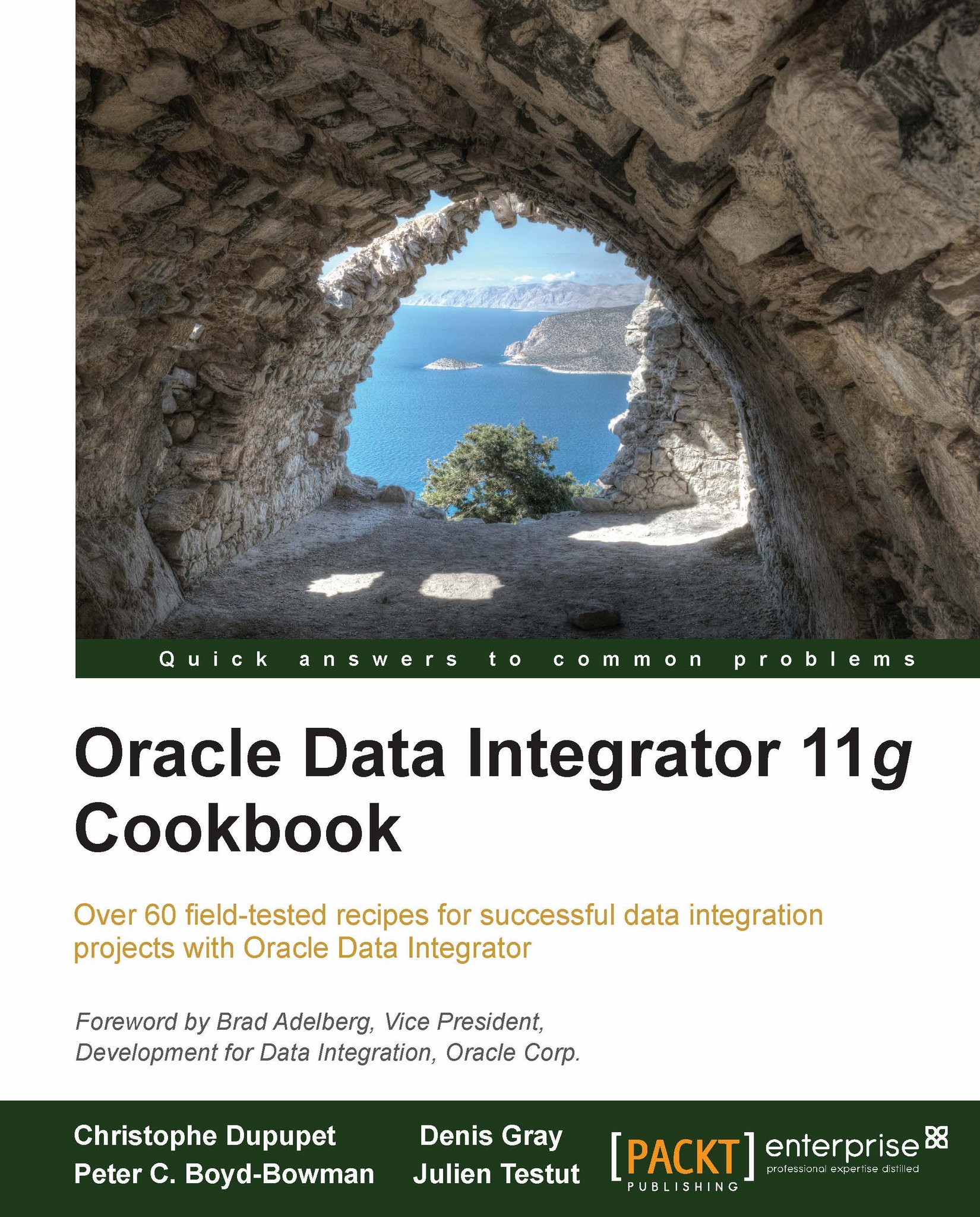Deploying and configuring a standalone agent manually
Performing a manual installation is required when the server on which you would like to set up your ODI standalone agent does not possess the graphical capabilities required to run the Oracle Universal Installer for Oracle Data Integrator, or when there is no installer available for the operating system platform you are working with. Manually installing a standalone agent should be done only when necessary, as bypassing the installer will not allow the application of patches, so proceed with caution.
Getting ready
In this recipe, we will be using files included in the ODI Companion CD. At the time of writing, it can be downloaded at http://www.oracle.com/technetwork/middleware/data-integrator/downloads/index.html from the Oracle Technology Network. You can follow the instructions using your own repository. No other prerequisites are required.
How to do it...
Unzip the content of the ODI Companion CD and then open up the
/agent_standalonefolder. Unzip theoracledi-agent-standalone.zipfile to the location in which you would like to deploy your standalone agent.Go to the directory in which you extracted the files required to run your standalone agent, then navigate to the
oracledi/agent/bindirectory, and open up theodiparams.shorodiparams.batfile using your favorite text editor.We will now modify some of the parameters included in the
odiparamsfile starting with the Master repository information. Edit the file so thatODI_MASTER_DRIVERhas the correct JDBC driver class name and theODI_MASTER_URLvalue is a valid JDBC URL for the database hosting your Master repository. Finally, complete the Master repository configuration by providing the database username and its password using theODI_MASTER_USERandODI_MASTER_ENCODED_PASSparameters. We use the following values in this recipe:REM # REM # Repository Connection Information REM # set ODI_MASTER_DRIVER=oracle.jdbc.OracleDriver set ODI_MASTER_URL=jdbc:oracle:thin:@localhost:1521:orcl set ODI_MASTER_USER=ODI_REPO_11G set ODI_MASTER_ENCODED_PASS=dpfHbipjYbBAfm7P,Dt69kPBV
Next we need to provide the name of the ODI Supervisor user along with its encoded password using the
ODI_SUPERVISORandODI_SUPERVISOR_ENCODED_PASSvariables.REM # REM # User credentials for agent startup program REM # set ODI_SUPERVISOR=SUPERVISOR set ODI_SUPERVISOR_ENCODED_PASS=d,yXMMv0Rk6rgNVKEnBb1xE.E
Note
The encoded passwords such as
ODI_MASTER_ENCODED_PASSorODI_SUPERVISOR_ENCODED_PASScan be obtained using theencode.batorencode.shcommand provided in theagent/bindirectory.Subsequently, we set the value of
ODI_SECU_WORK_REPto the name of the Work repository that will be used by this standalone agent. The Work repository is namedWORKREPin this recipe.REM # REM # Work Repository Name REM # set ODI_SECU_WORK_REP=WORKREP
Optionally we can also change the Java Virtual Machine settings for this agent using the
ODI_INIT_HEAP and ODI_MAX_HEAPparameters. Out of the box, the JVM settings are quite low, so it is a good idea to increase their values; the values below are not example settings:REM # REM # Other Parameters REM # set ODI_INIT_HEAP=256m set ODI_MAX_HEAP=1024m
Note
The
ODI_INIT_HEAPandODI_MAX_HEAPare recommended settings for this exercise. The required settings for each parameter depend on the actual aggregate memory requirements for all the integrations run on an agent.Now save the
odiparams.shorodiparams.batfile and close it.Open up ODI Studio and go to Topology Navigator.
In Physical Architecture, right-click on the Agents node and select New Agent.

In the Agent panel, specify the agent's name along with the machine hostname and its port. Save the settings.

Open up a terminal and navigate to your agent's installation
/bindirectory.Start your standalone agent using the
agent.shoragent.batscript and by providing its name (same as the one specified in Topology) and its port. In this recipe we use the following command:agent.bat –NAME=LOCAL_STANDALONE_AGENT –PORT=20910
Go back to Topology, open up your newly created Physical Agent, and click on Test to verify if all the parameters were entered correctly.
How it works...
The odiparams.sh or odiparams.bat file contains all the parameters required for a standalone agent to connect to an existing pair of Master and Work repositories. We will now highlight some of the parameters included in the file that were used in this recipe:
ODI_MASTER_DRIVERstores the class name of the JDBC driver used to access the Master repository databaseODI_MASTER_URLholds the JDBC URL utilized to connect to the Master repository databaseODI_MASTER_USERis the name of the database account for your Master repositoryODI_MASTER_ENCODED_PASScontains the encoded password of your Master repository database accountODI_SUPERVISORrepresents the name of the ODI Supervisor userODI_SUPERVISOR_ENCODED_PASSstores the encoded password of the ODI Supervisor user
There's more...
It is also possible to install a standalone agent using the Oracle Universal Installer for an ODI if you select the Standalone Installation option. The Oracle Data Integrator Installer has the capability to deploy a standalone agent and configure it automatically for a given Master and Work repositories pair.