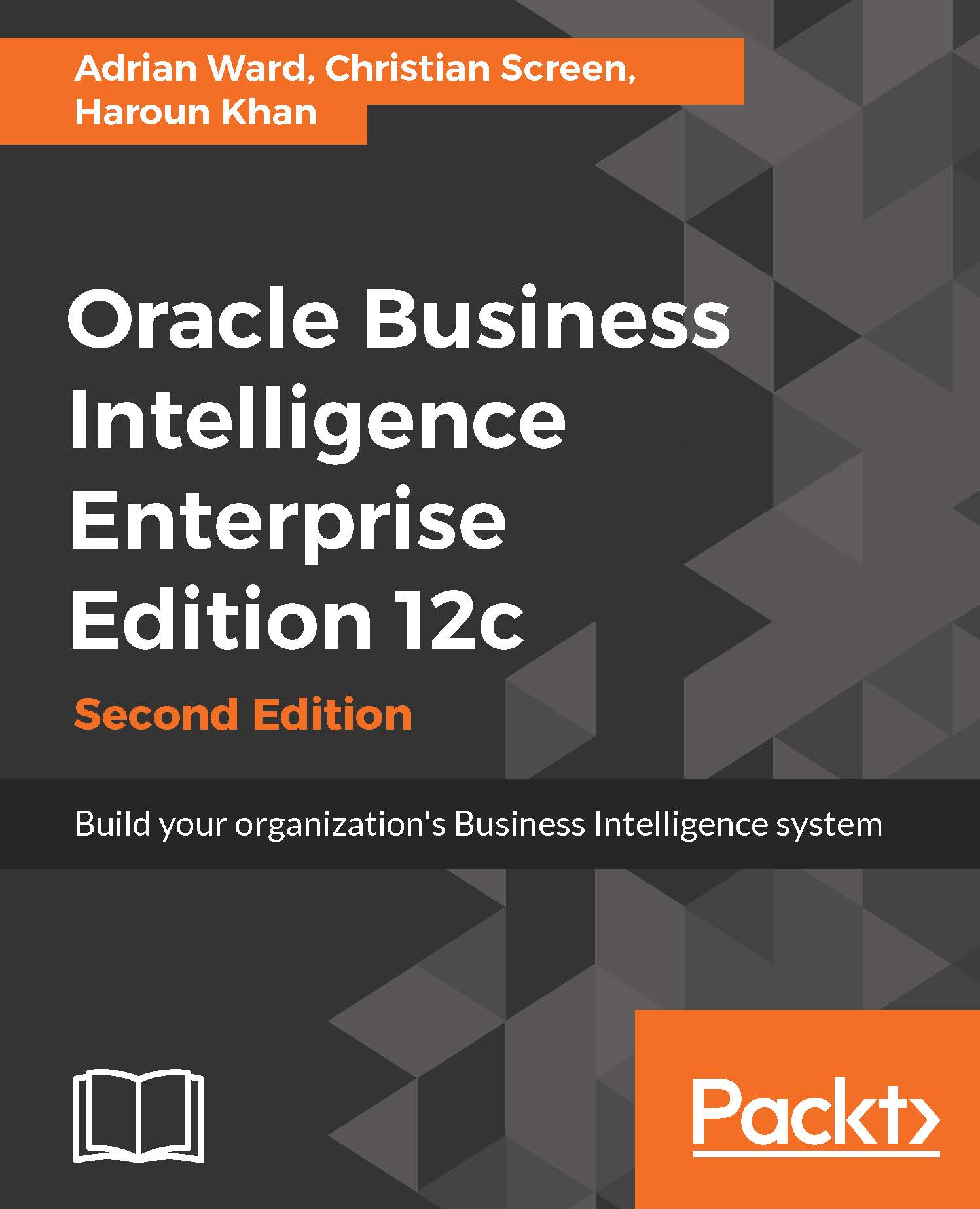Using WLST
Every Oracle BI Administrator should know the WLST. Eventually, the need will arise to use some advanced features against the application server - WLS - that hosts Oracle BI in order to automate or make short work of repetitive functions. In Oracle BI 12c, it's the lifecycle-management tools where administrators will make the most use of WLST. WLST is one of the ways in which you can interface with the application server. WLST is fairly straightforward to use. Its command-line interface is launched from a directory underneath the ORACLE_HOME installation root of Oracle BI 12c; typically, on the server for which the installation resides. However, WLST, when located on a networked server, may communicate with any another WebLogic Server located on the network.
Let's conduct a quick exercise that will show you how to launch the WLST interface. In addition, you'll run a few quick commands to return some simple data from the WLS server.
Launch WLST from a Terminal or command-prompt window...