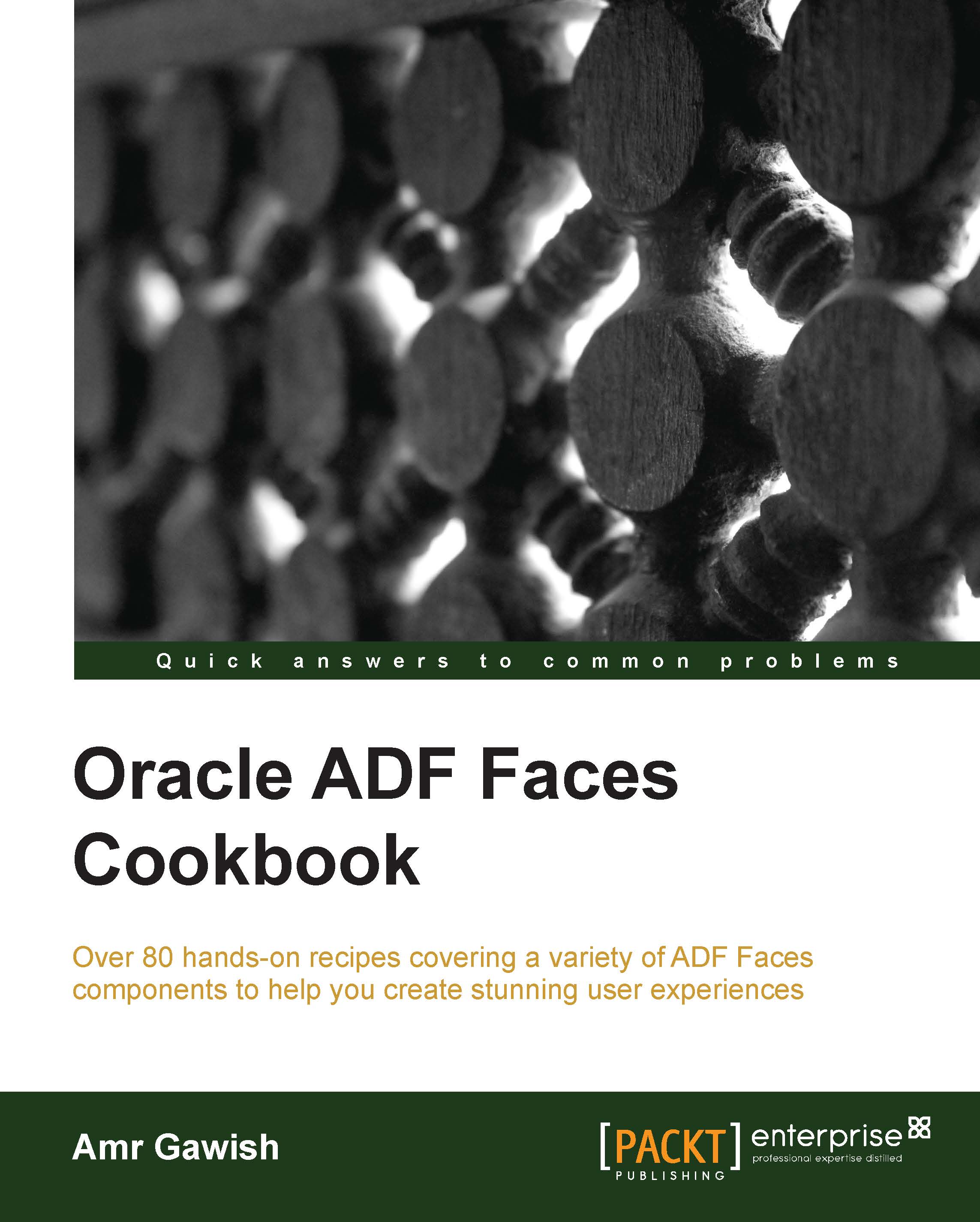Using the ListOfValues components
ADF Faces provides the following two LOV input components:
inputListOfValues– This component displays aninputTextcomponent with a magnifier glass icon. Upon clicking on this icon, a search pop up will appear to provide the user with the Search and Select functionality as shown in the following screenshot:
inputComboboxListOfValues– This component displays a list instead ofinputTextand the user can open the Search and Select pop up by clicking on the Search link at the end of the list.
These LOV components are useful when you have a huge result list; trying to add them into normal Select components can make it harder for the user to select them properly.
In this recipe, we will continue from the previous recipes by adding the ManagerID attribute as an inputComboboxListOfValues component inside the inputComponets.jsf page. You can continue from the previous recipe, or you can grab the ADFFacesListOfValues application from the Git repository.