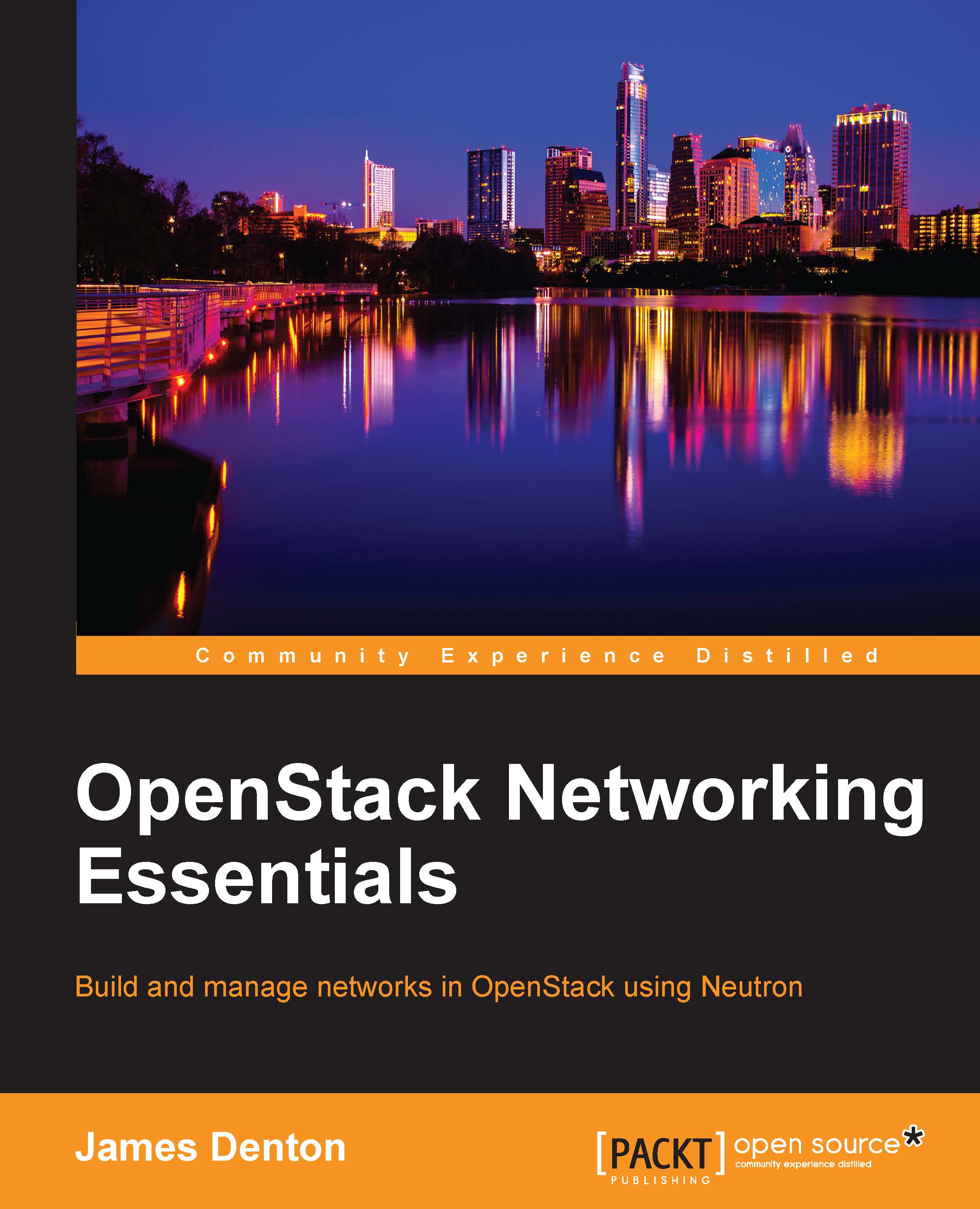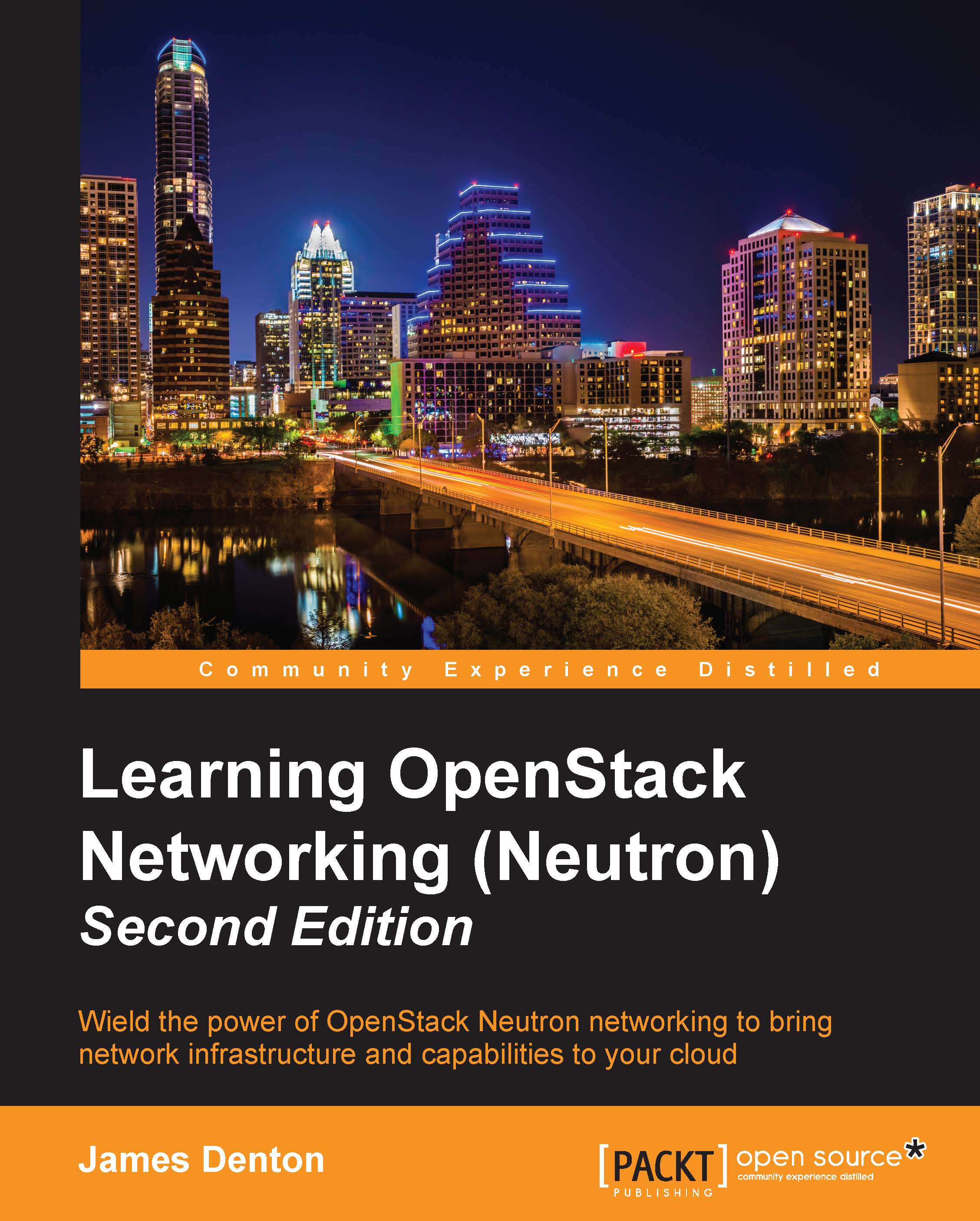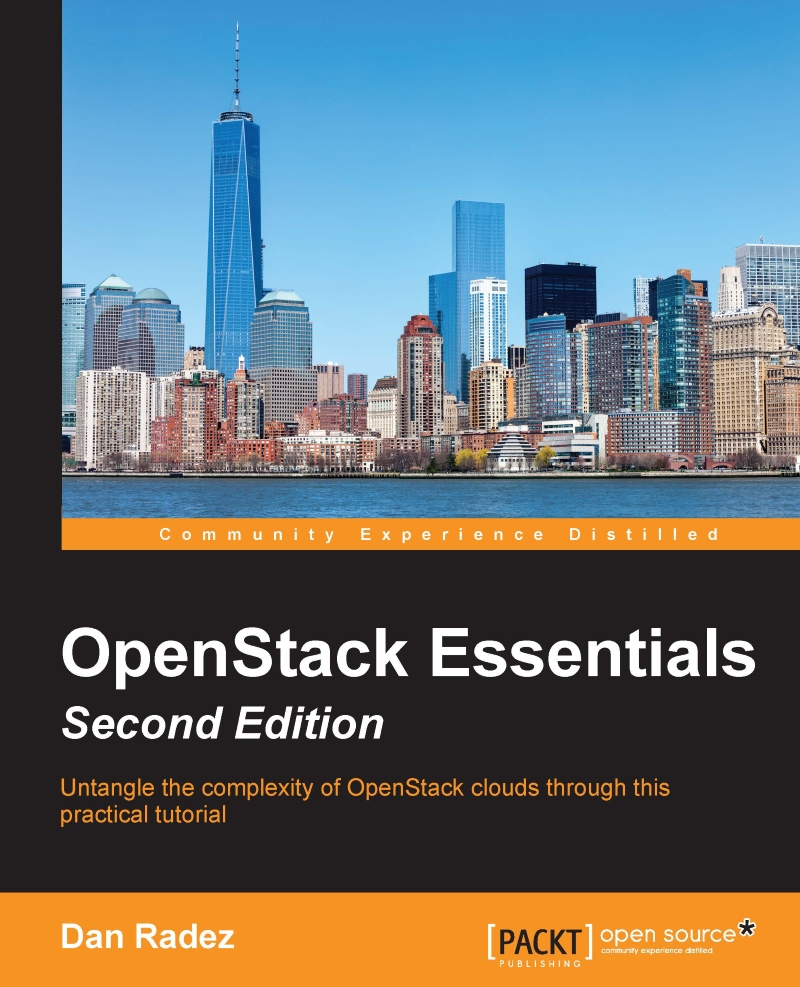Features of OpenStack Networking
Many cloud environments rely on virtual compute technologies made available by hypervisors such as
Kernel-based Virtual Machine (KVM), Xen, and Hyper-V, among many others. Neutron's core purpose is to connect virtual machine instances to a virtual network spanning the cloud and connect the virtual network to the physical network infrastructure. The containerization of applications made possible by
Linux Containers (LXC), Docker, and other container technologies means that Neutron should also be responsible for providing network connectivity and features to containers in the future.
Neutron relies on the use of its pluggable and extensible architecture to construct and configure virtual and physical network resources. Many physical devices, such as switches, routers, firewalls, and load balancers, are implemented in software in reference implementations. A reference implementation is one that relies on the use of plugins, drivers, and agents made available for free by the Neutron community. A common reference plugin is the
Modular Layer 2 (ML2) plugin, which is used to define a logical networking framework that agents can use to construct the virtual network. Common reference agents include the Open vSwitch (OVS) and Linux bridge agents, which are used to construct their respective virtual switching infrastructures based on networks that users have defined with the Neutron API.
In a reference implementation, Neutron relies on virtual bridges and switches to connect virtual instances, containers, and other network resources to the network. Neutron includes support for standard Linux bridges and virtual switches created with OVS. OVS is an open source virtual switch that supports dozens of technologies and protocols, including NetFlow, Switch port Analyzer (SPAN), Remote
SPAN (RSPAN), Link Aggregation
Control Protocol (LACP), and 802.1q VLAN tagging. However, much of its extended functionality and features are not exposed to users through the OpenStack API. Neutron also supports the use of overlay networking technologies such as
Generic Routing Encapsulation (GRE) and
Virtual Extensible LAN (VXLAN), among others, to connect virtual bridges and switches across nodes to one another over a common network. More information on how Neutron leverages virtual switching technologies can be found in Chapter 5, Switching.
Neutron provides routing and network address translation capabilities that allow instances and other virtual network devices to access networks other than their own. When a user creates a virtual network, that network is isolated from all other networks. Users can create virtual routers and attach one or more virtual networks to a router. Once attached, devices in the network are capable of communicating with other attached networks and, in some cases, remote networks such as the Internet. Neutron also provides inbound connectivity through the use of floating IPs. A floating IP is a 1-to-1 relationship between the instance on the virtual network and an IP address on a real network. More information on various routing features of Neutron can be found in Chapter 6, Routing.
Advanced networking features
Neutron includes support for networking technologies such as load balancers, firewalls, and virtual private networks, and has software-based reference implementations for each of these technologies, using software such as HAProxy, iptables, StrongSwan, and OpenSwan. The Neutron API can be used to construct logical models that are then implemented by various plugins and agents across the cloud. The networking features discussed in this subsection will not be covered in detail in this book, but they are important features of Neutron networking.
Load Balancing as a Service (LBaaS) provides users with the ability to create and manage load balancers that balance traffic across multiple virtual machine instances. Users can create monitors, set connection limits, apply persistence profiles to traffic traversing a load balancer, and more. The reference plugin uses HAProxy as the software load balancer, but plugins exist that allow Neutron to interface with physical load balancers from vendors such as Citrix, F5, Radware, and others.
Firewall as a Service (FWaaS) provides users the ability to create and manage firewalls that filter traffic to and from virtual machine instances and other network devices. The reference plugin implements virtual firewalls inside existing Neutron routers using iptables, and third-party plugins exist that allow Neutron to interface with physical firewalls.
Virtual Private Network as a Service (VPNaaS) provides users with the ability to create site-to-site Internet Protocol Security (IPSec) tunnels between Neutron routers and other VPN gateways. The reference plugin implements IPSec connections inside existing Neutron routers using software such as StrongSwan or OpenSwan, and third-party plugins exist that allow Neutron to interface with physical VPN gateway devices.
 United States
United States
 Great Britain
Great Britain
 India
India
 Germany
Germany
 France
France
 Canada
Canada
 Russia
Russia
 Spain
Spain
 Brazil
Brazil
 Australia
Australia
 Singapore
Singapore
 Hungary
Hungary
 Ukraine
Ukraine
 Luxembourg
Luxembourg
 Estonia
Estonia
 Lithuania
Lithuania
 South Korea
South Korea
 Turkey
Turkey
 Switzerland
Switzerland
 Colombia
Colombia
 Taiwan
Taiwan
 Chile
Chile
 Norway
Norway
 Ecuador
Ecuador
 Indonesia
Indonesia
 New Zealand
New Zealand
 Cyprus
Cyprus
 Denmark
Denmark
 Finland
Finland
 Poland
Poland
 Malta
Malta
 Czechia
Czechia
 Austria
Austria
 Sweden
Sweden
 Italy
Italy
 Egypt
Egypt
 Belgium
Belgium
 Portugal
Portugal
 Slovenia
Slovenia
 Ireland
Ireland
 Romania
Romania
 Greece
Greece
 Argentina
Argentina
 Netherlands
Netherlands
 Bulgaria
Bulgaria
 Latvia
Latvia
 South Africa
South Africa
 Malaysia
Malaysia
 Japan
Japan
 Slovakia
Slovakia
 Philippines
Philippines
 Mexico
Mexico
 Thailand
Thailand