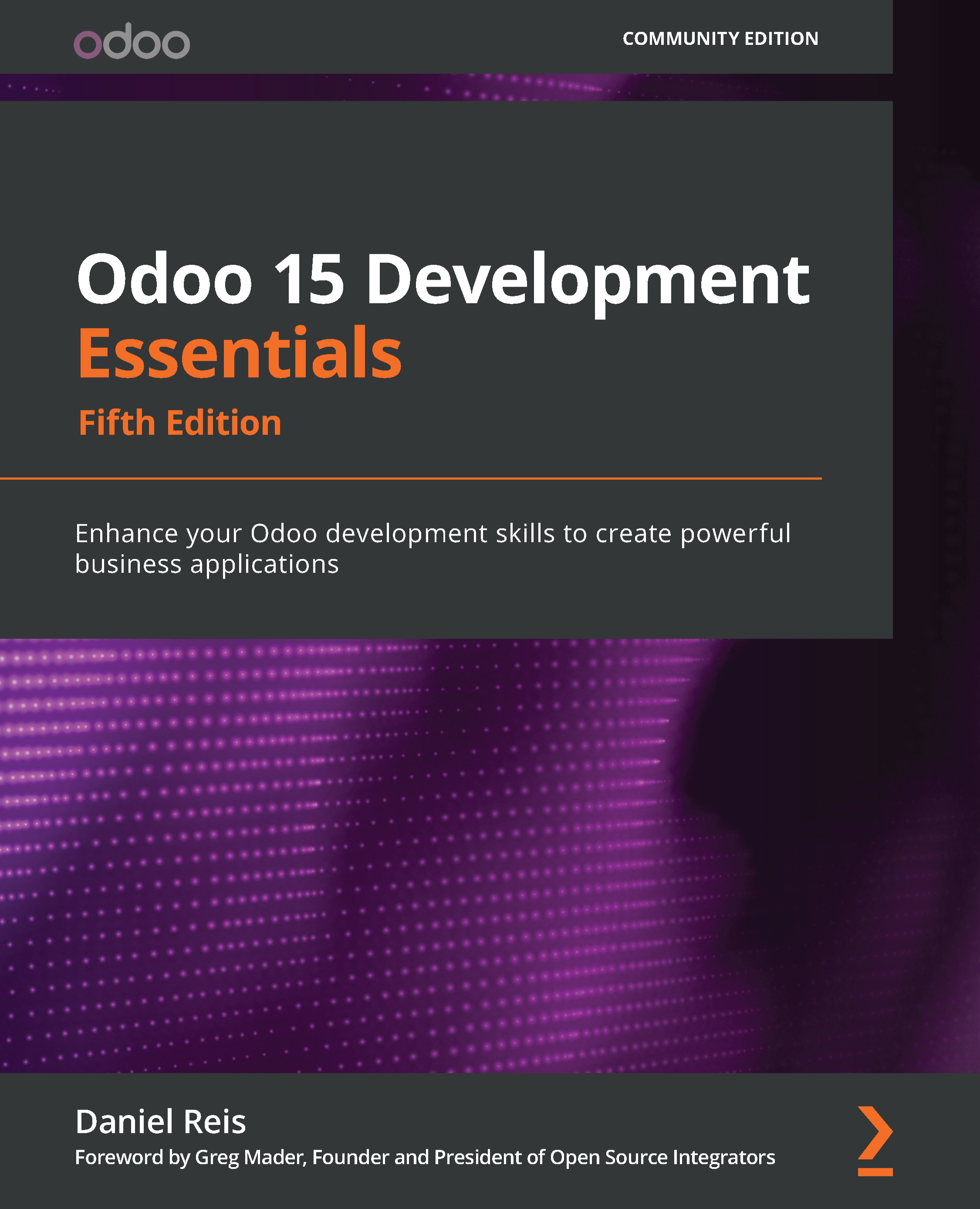Using fields
Inside a form or list view, fields widgets are the way to present and edit data from model fields.
View fields have a few attributes available to them. Most of these attribute values have defaults that are taken from the model definition, but these can be overridden in the view.
Here is a quick reference for the common field attributes:
nameis the field name in the model and identifies the field that's being rendered by this element.stringis the label text to be used. It overrides the model definition.helpprovides some tooltip help text that's shown when the mouse is hovered over the field.placeholderprovides suggestion text to be displayed inside the field.widgetsets a specific widget to be used to render the field. The available widgets will be discussed later in this section.optionsis a JSON data structure that's used to pass additional options to the widget. The values to use depend on the widget being used...