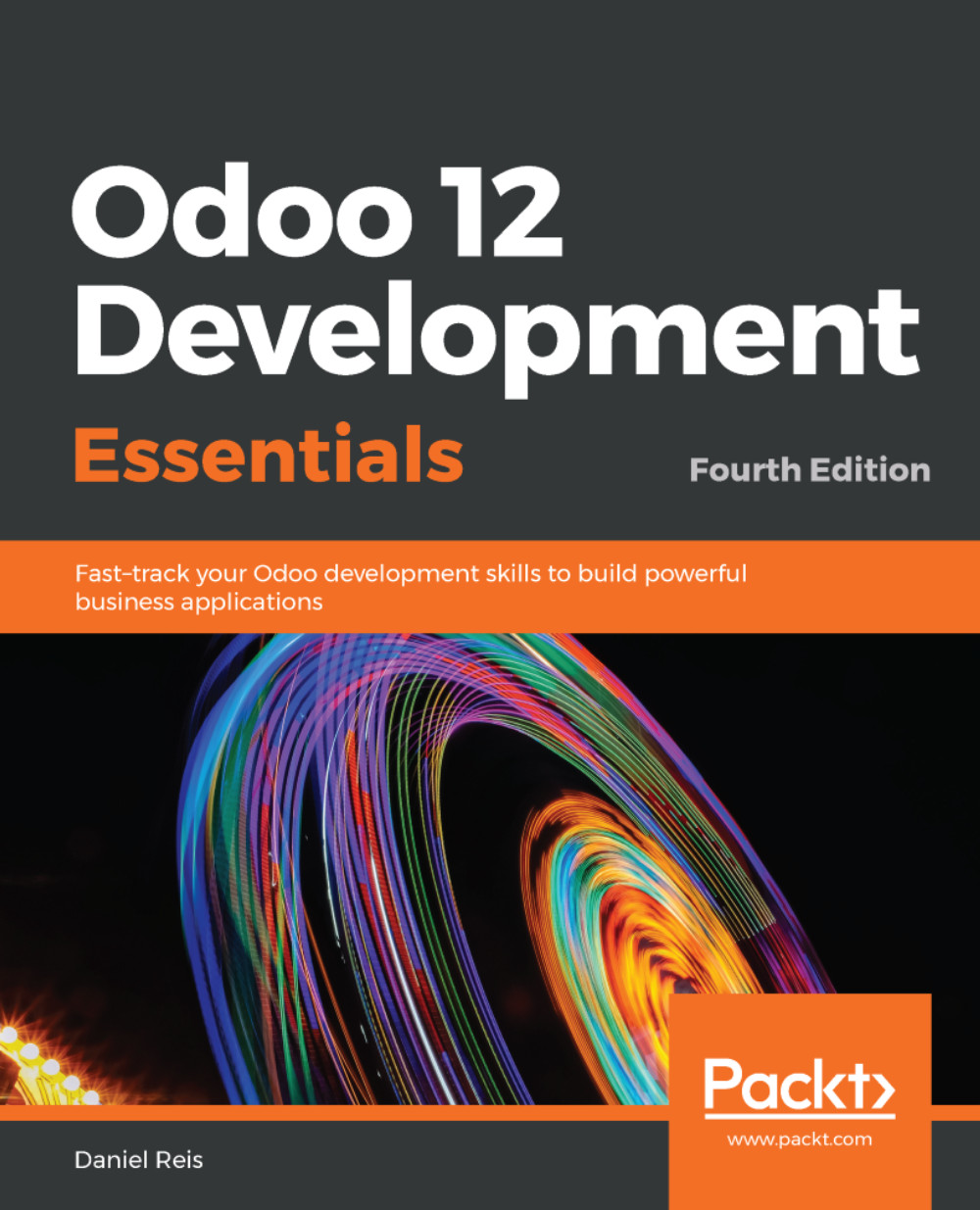Connecting to Odoo API using XML-RPC
The simplest method to access the server is using XML-RPC. We can use the xmlrpclib library from Python's standard library for this. Remember that we are programming a client to connect to a server, so we need an Odoo server instance running to connect to. In our examples, we will assume that an Odoo server instance is running on the same machine (localhost), but you can use any reachable IP address or server name, if the server is running on a different machine.
Let's make first contact with the Odoo external API. Start a Python 3 console and type in the following:
>>> from xmlrpc import client
>>> srv = 'http://localhost:8069'
>>> common = client.ServerProxy('%s/xmlrpc/2/common' % srv)
>>> common.version()
{'server_version': '12.0', 'server_version_info': [12, 0, 0, 'final', 0, ''], 'server_serie': '12.0', 'protocol_version': 1}Here, we import the xmlrpc.client library and then set up a variable with the information...