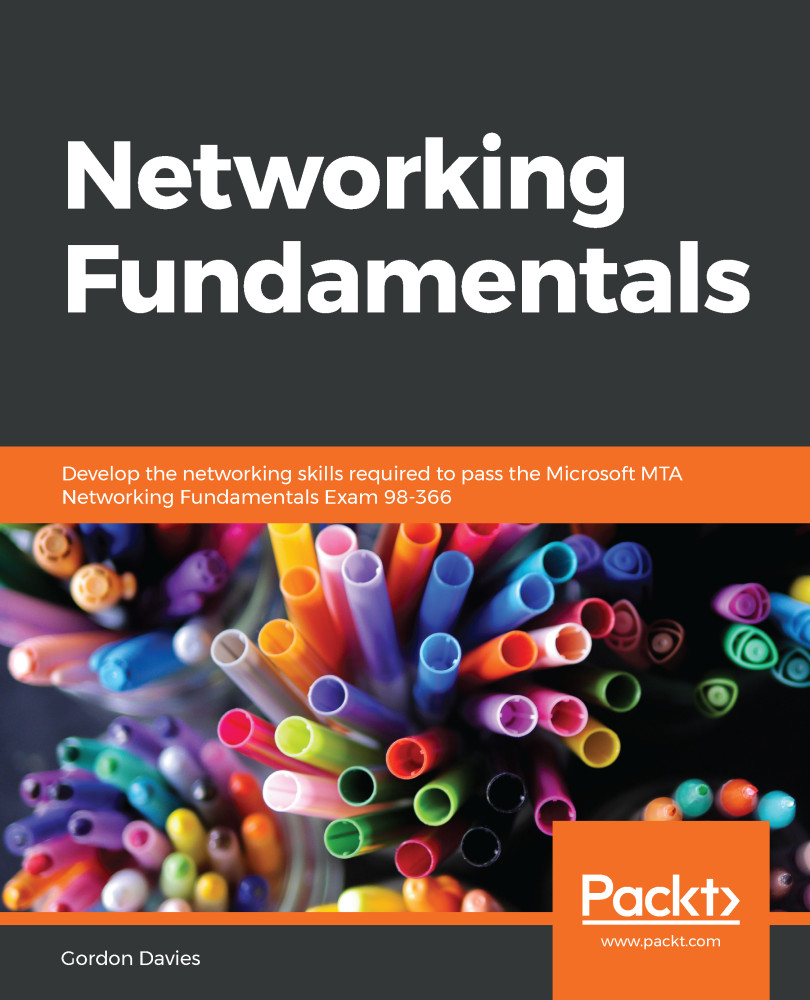The use of remote desktop/terminal services is very commonplace in larger organizations, and is also known as terminal services, Remote Desktop Protocol (RDP), or Windows Based Terminal (WBT). This service allows you to connect to a suitably configured remote device on port 3389 and have a graphical user interface (GUI) frontend.
To connect to a remote desktop, you need to have a remote desktop client application installed on your device. Fortunately, Windows comes with one preinstalled.
Activity: In the following activity, we will look at configuring this client:
- Open up a Run command using Windows + R.
- Type in mstsc and hit Enter:

Figure 14.12: Command prompt
- The following dialog box opens. Note, I have expanded this by clicking on Show Options. This tab allows me to enter the IP address or hostname of the remote device. It also offers the option to save...