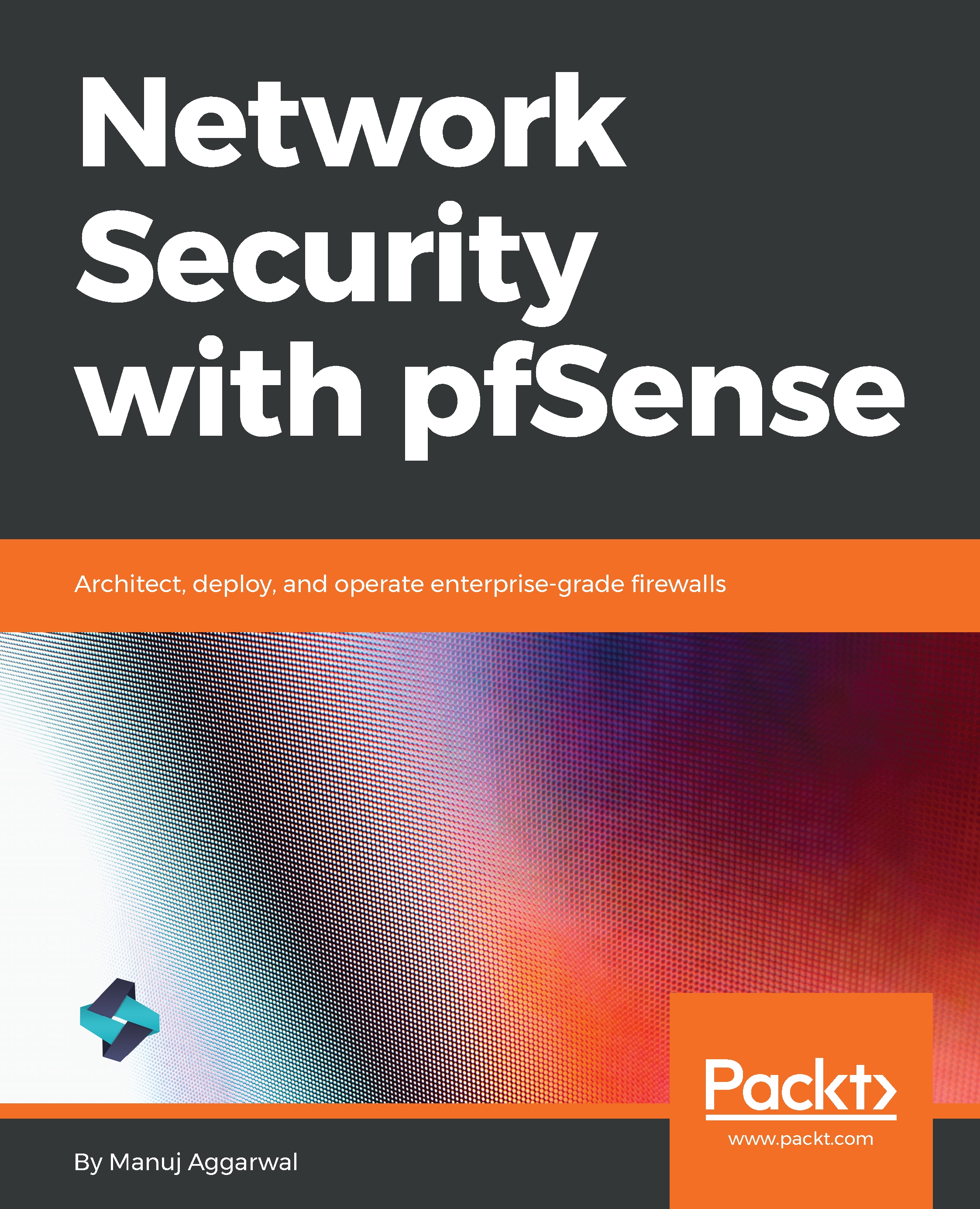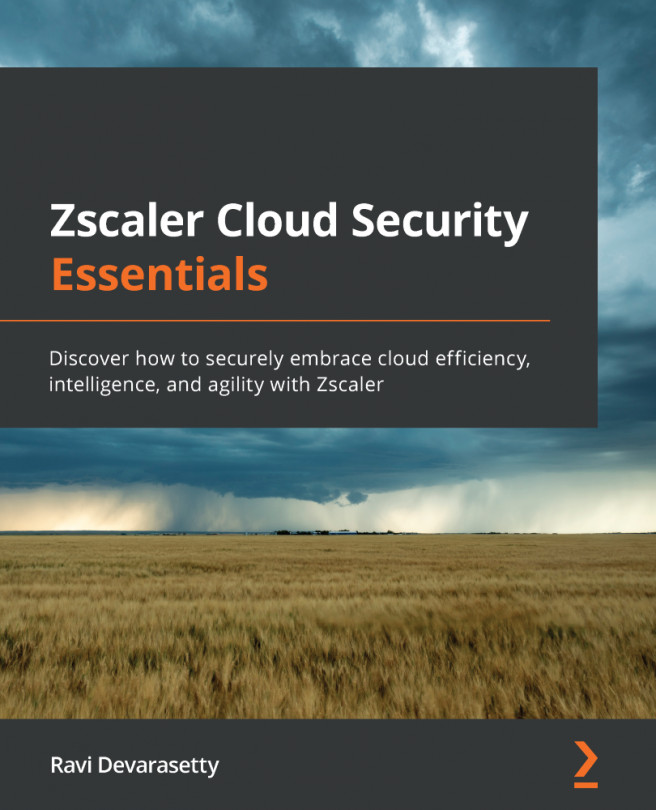To configure pfSense as a load balancer or failover, you first need to create a Gateway Group. Let's do that now.
Before you start, let's first check if the client system has internet connectivity or not. Let's switch to the Windows 7 client system:
- Open a browser window and navigate to a site, say google.com, and check the connectivity. You can also check this by opening the Command Prompt. Execute the ping google.com -t command:

As you can see, the ping command is working fine.
- Now that you have verified the connectivity on the client machine, let's go back to the pfSense server.
- Go to System tab and click Routing:

In the Gateways tab, you can see that there are two gateways—WAN1 and WAN2, which are defined here. WAN1 is the default gateway. There is still another gateway for both, but it is for DHCP6, which is related...