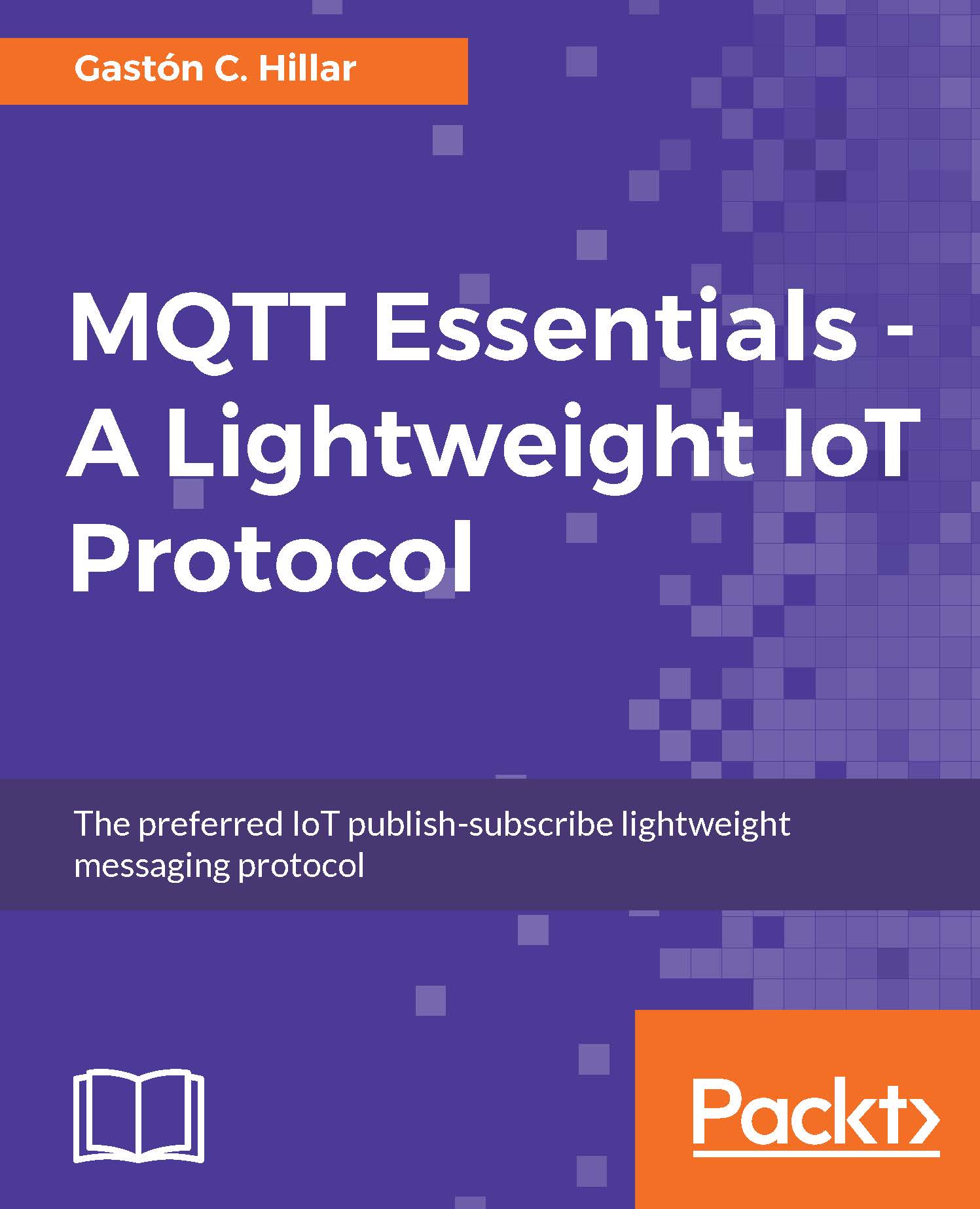Testing the MQTT TLS client authentication with MQTT.fx
Now, we will use the MQTT.fx GUI utility to generate another MQTT client that uses an encrypted connection and TLS client authentication to publish messages to a topic that matches the topic filter we used for the subscription, sensors/drone25/altitude. We have to make changes to the connection options we used when we enabled TLS and specify the client certificate and client key files. Follow the next steps:
Launch MQTT.fx, select local mosquitto in the dropdown located on the upper-left corner, and click on the configuration icon on the right-hand side of this dropdown and on the left-hand side of the Connect button. MQTT.fx will display the Edit Connection Profiles dialog box with different options for the connection profile named local mosquitto.
Make sure the value specified in Broker Port is
8883.Press the SSL/TLS button.
Make sure the Enable SSL/TLS checkbox is activated.
Activate the Self signed certificates radio button.
Enter...