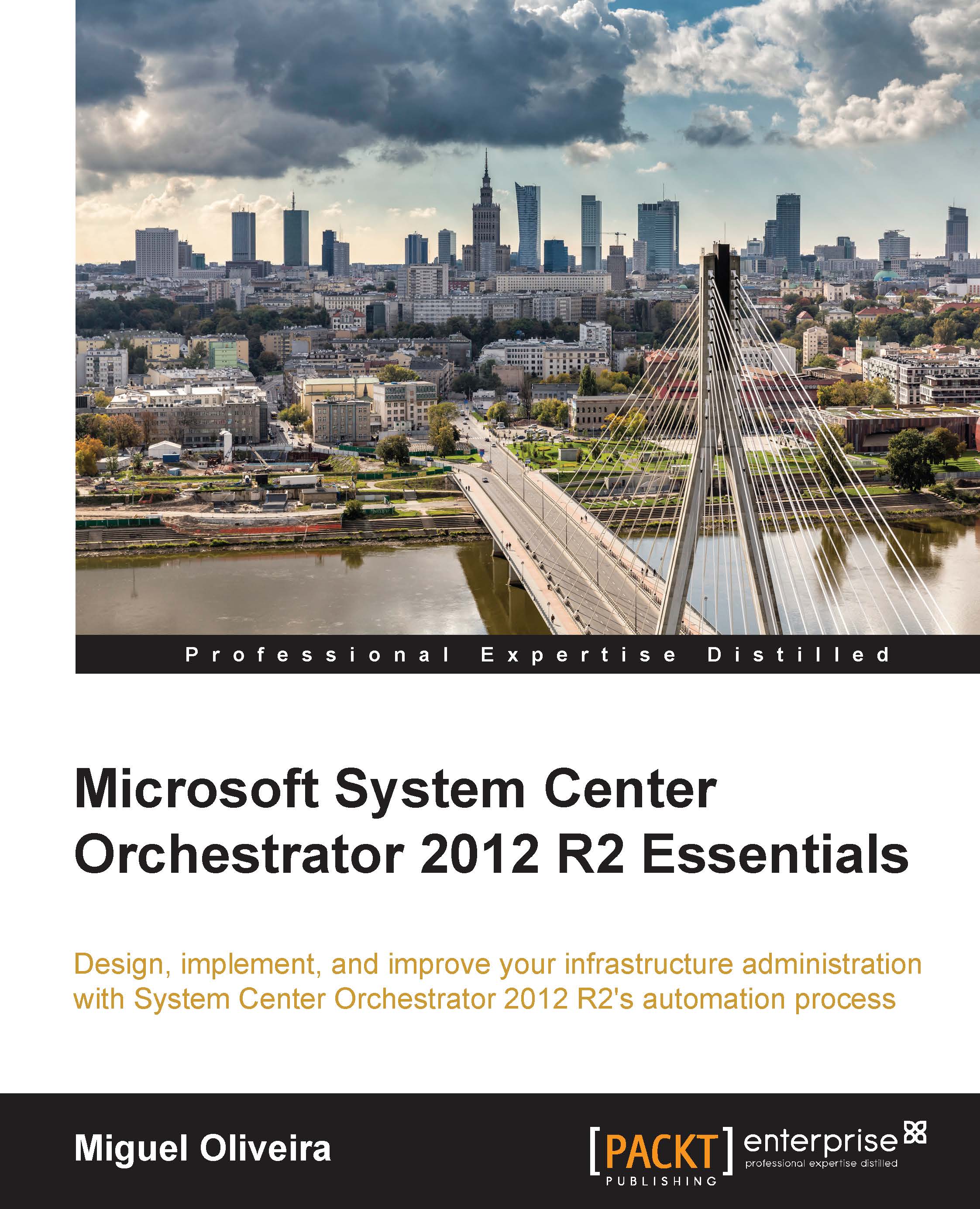Runbook Designer overview
Let's get to know the Runbook Designer tool better, as it will be where we'll spend most of our time while creating our Orchestrations.
We'll introduce you to each component of Runbook Designer, and you'll need to know them by heart to not feel lost further into this book as we'll be using a lot of these names.

Runbook Designer
Let's get to know the Runbook Designer better. For that, you'll need to understand the panes in the preceding screenshot. They are explained as follows:
- A: The Connections pane is for general connection and server settings, and this is where you'll navigate between folders that will contain Runbooks. Under Computer Groups, the folders will serve to arrange Computer Groups themselves.
- B: The Runbook logging pane is for Runbook-specific logs and events.
- C: The Activities pane is where you'll have all the activities that you can include into your Runbooks on the central pane.
- D: The central pane is where...