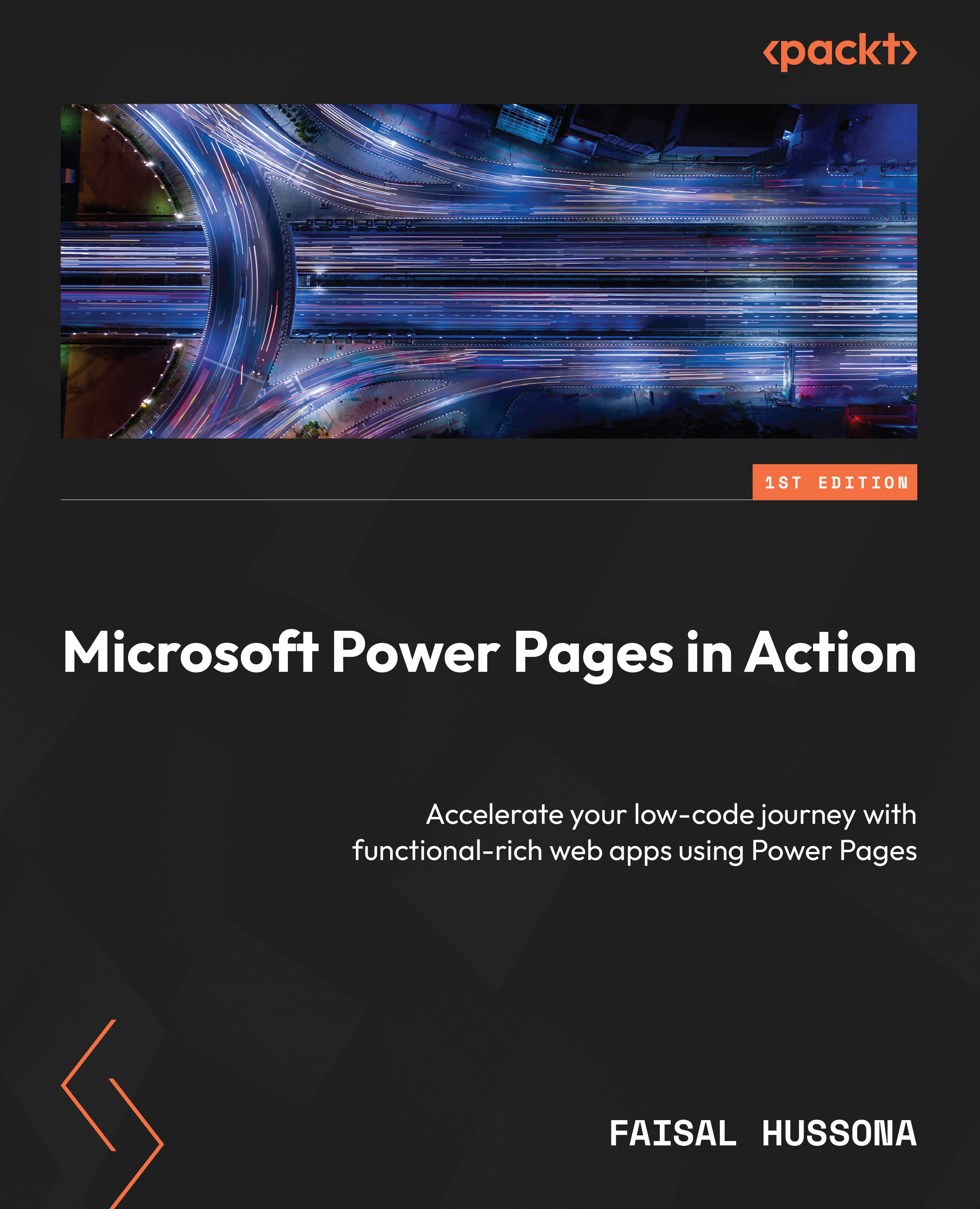Editing an existing web template in Power Pages code editor
Though developers need to create web templates in the Power Pages management tool, this is not a good place to work on them. It is more convenient to open the Visual Studio code editor from the Power Pages studio and edit web templates in the code editor, as shown earlier in Figure 8.1.
Defining the layout
In the web template editor, Sarah finds options to customize the header, body, and footer of her website by editing web templates. The header typically includes the site logo, navigation menu, and other branding elements. The body is where the main content of the web page resides and can include many web templates, while the footer contains additional information and links.
In the web template development process, developers have the flexibility to design and structure their pages using various tools and controls provided in Power Pages. Here’s how to configure the layout of a web template:
- Customization...