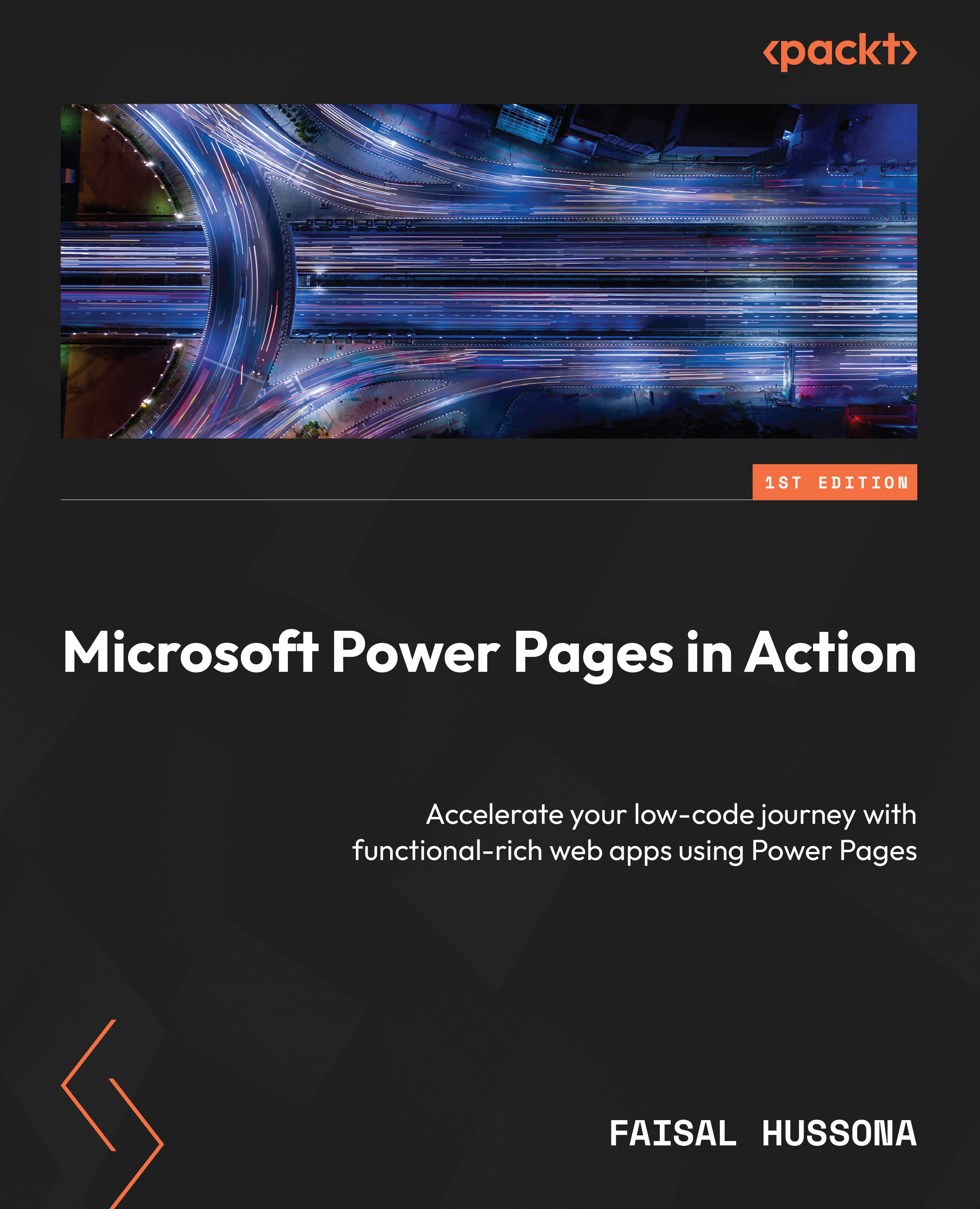Website sync – testing your work
Power Pages are cached, and it can take up to 15 minutes for changes to appear. Pressing Sync updates changes to the cache immediately, so after making these changes in the Power Pages studio, press the Sync button found on the right-hand side for the changes to appear:

Figure 6.18 – Studio Sync button
After the sync, press Preview to view the page that is highlighted, which we have been working on, to see the following result:

Figure 6.19 – Incident insert page review
Having completed the Incident insert page, Sarah has learned the following:
- Sarah learned how to create and configure basic forms for insert functionality using Power Pages Management
- Knowledge of utilizing basic form metadata to modify the behavior of form fields allowing for enhanced customization
- The process of creating web pages using the Power Pages studio and configuring them with the...