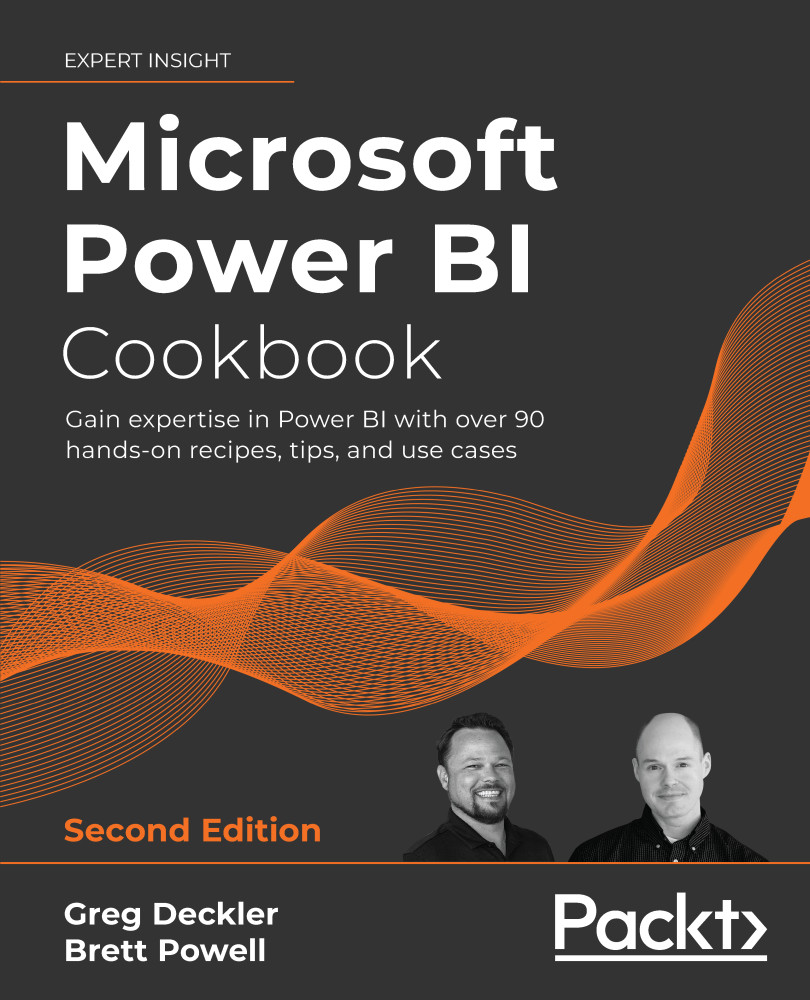Hiding Columns and Tables
Data models must balance the competing demands of functionality, scope, and usability. As additional tables, columns, measures, and other structures are added to meet various analytical needs, a model can quickly become confusing to end users. Therefore, it is important to minimize the visibility of columns and tables to provide an intuitive interface.
In this recipe, we demonstrate how to hide columns and even entire tables from report consumers.
Getting ready
To prepare for this recipe, follow these steps:
- Open Power BI Desktop.
- Create an Import mode data source query called
AdWorksDW. This query should be similar to the following:let Source = Sql.Database("localhost\MSSQLSERVERDEV", "AdventureWorksDW2019") in Source - Isolate this query in a query group called Data Sources and disable loading.
- Right-click
AdWorksDWand choose Reference. - Select the FactInternetSales...