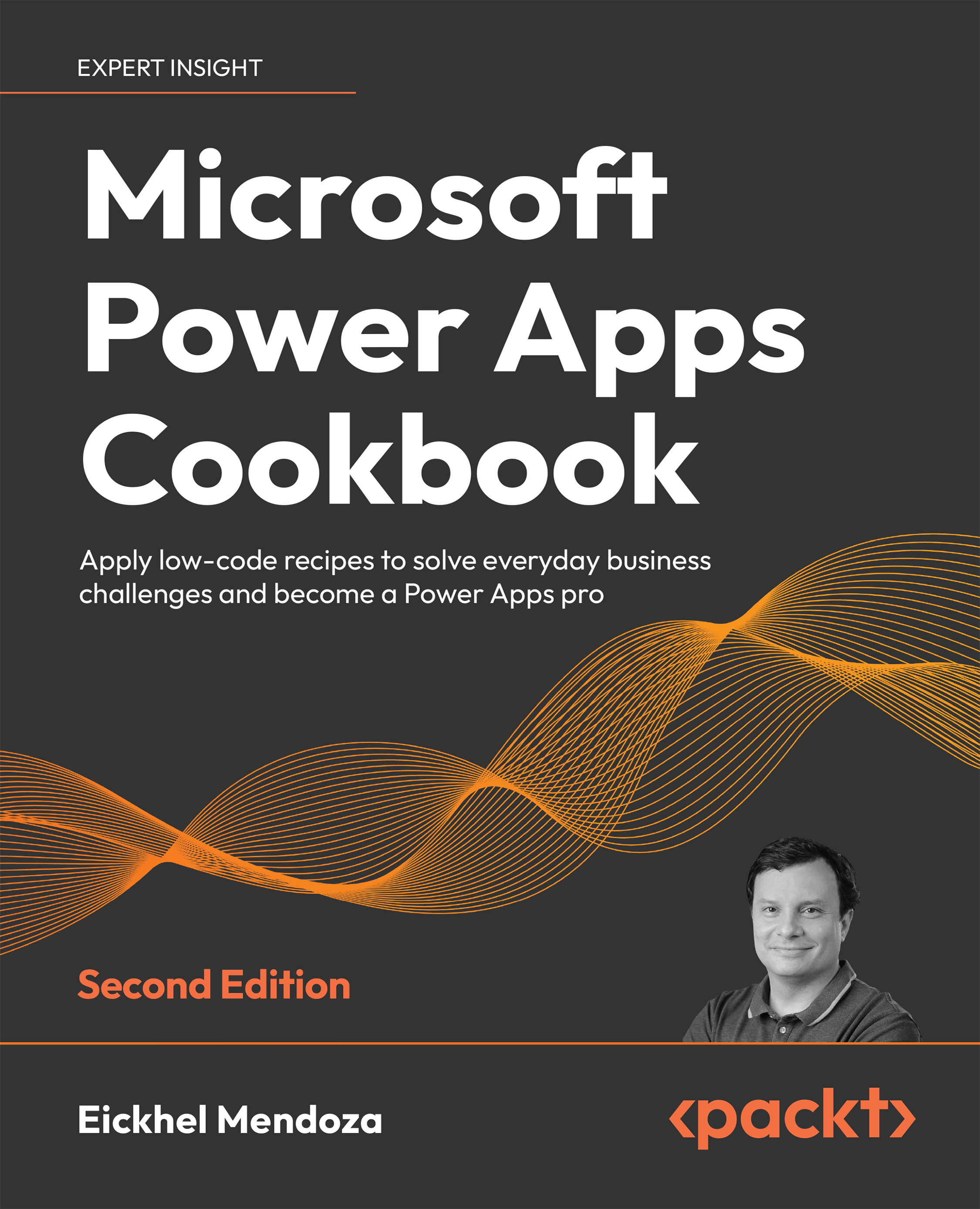Automating record attributes
Every help desk solution follows the same process flow. Users log into the portal, create a ticket, and then interact with it until it resolves. The idea is that every new ticket gets associated with the logged-in user, so they can see their status when they log in again.
To accomplish this, we will leverage functionality available from Portal Management. This application allows the configuration of all Power Pages and Power Apps portals available in a specific environment. It holds every configuration setting you can think of: from the forms you build in the Power Pages editor to the website analytics settings of your provider of choice, such as Microsoft Clarity (https://clarity.microsoft.com) or Google Analytics (https://analytics.withgoogle.com).
Getting ready
We will access the Portal Management application from the Power Pages editor to configure the ticket form metadata. We will continue this recipe from the Power Pages editor with our...