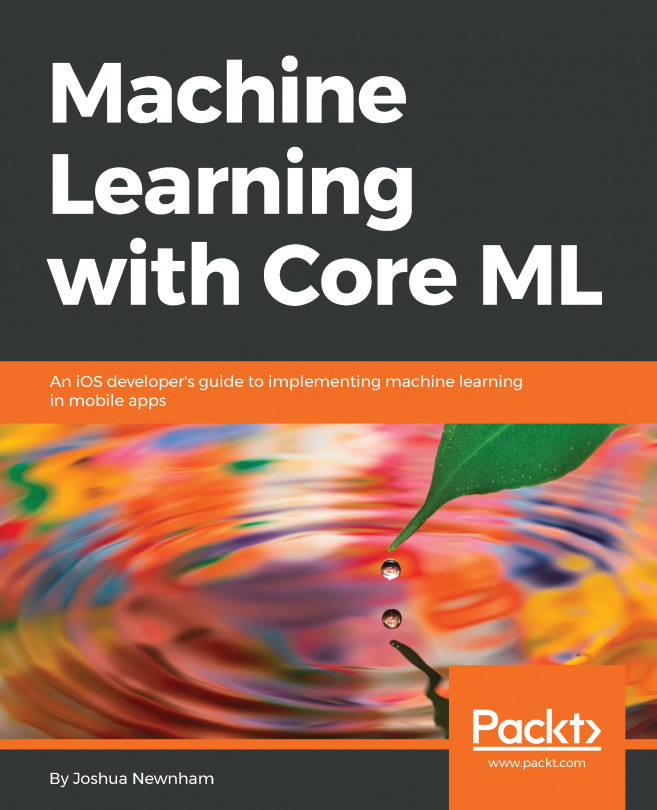As we did in the previous chapter, we will implement throwing by tracking the user's hands and using the tracked direction and displacement to influence the papers flight path, but unlike the previous chapter, we won't be implementing this from scratch, but we'll take advantage of a script that comes bundled with HoloTookit, namely, the GestureManager script.
GestureManager encapsulates a lot of the logic for detecting tap and manipulation gestures and managing their state. Here, we are mainly interested in the manipulation gesture. The manipulation gesture is activated when the user holds their finger down and, when activated, the user's hand is tracked with its position being updated and made accessible.
Let's get started by jumping back into the Unity Editor and add this script to the scene. GestureManager requires...