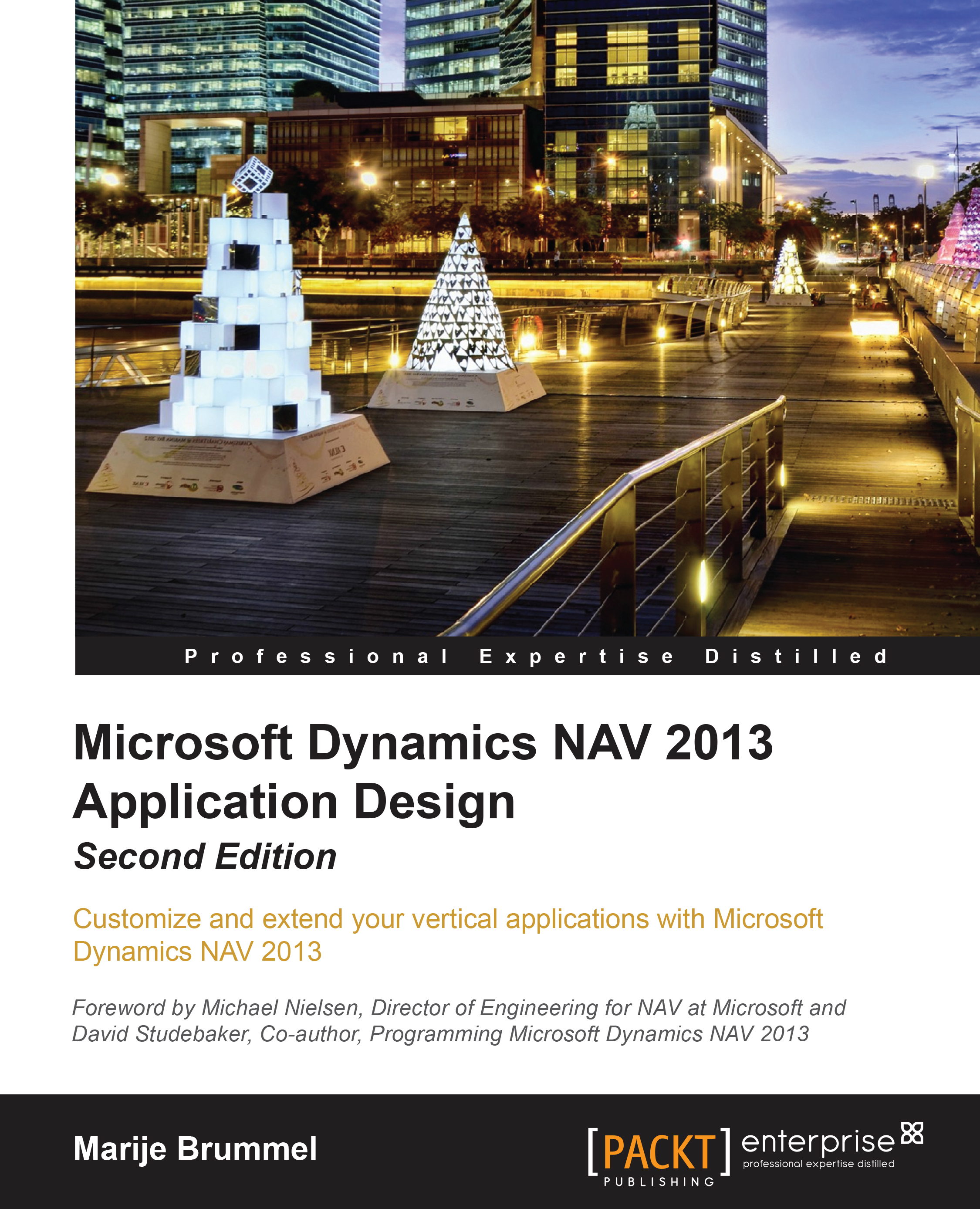The Role Tailored concept
With the NAV 2009 release, Microsoft marketing decided to introduce the concept of Role Tailored ERP. Until now, most ERP systems were module driven, meaning the application has an area for finance, CRM, sales, purchasing, and so on. The access to the individual modules was separated. A purchaser needs to switch to sales in order to see the sales orders.
Most people in a company have specialized tasks that the ERP system should support. In a classic ERP interface, the users would have to decide themselves the location of the parts that they need. This has changed with the introduction of the Role Tailored concept.
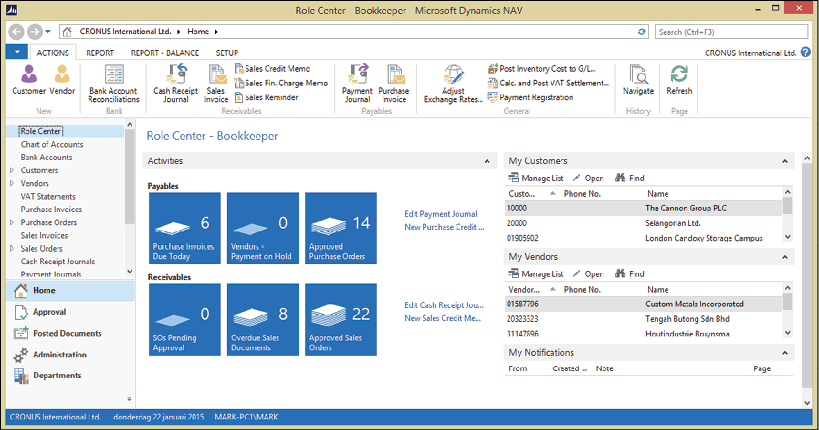
This screenshot shows a purchasers' Role Center. As you can see, all information for this person in the organization is in one place and usable in a workflow-like way. Also, the Sales Orders are accessible from the Main Menu window. It is completely different to the menu found in Version 5.0 or before.

However, the Role Tailored concept is not new. Dynamics NAV partners have been implementing it for many years. In the classic menu, as seen in the preceding screenshot, it was extremely easy to create new menus and most companies implemented their own menus per role. When the Microsoft Outlook style menu was introduced in Version 4.0, end users could create shortcut Menu Suites, which also quickly became role centers. You can clearly see that the Role Tailored concept is like coming home for Dynamics NAV.
In Microsoft Dynamics NAV 2013, the Windows Client is no longer referred to as the Role Tailored Client as it was in Version 2009. All available clients are Role Tailored.