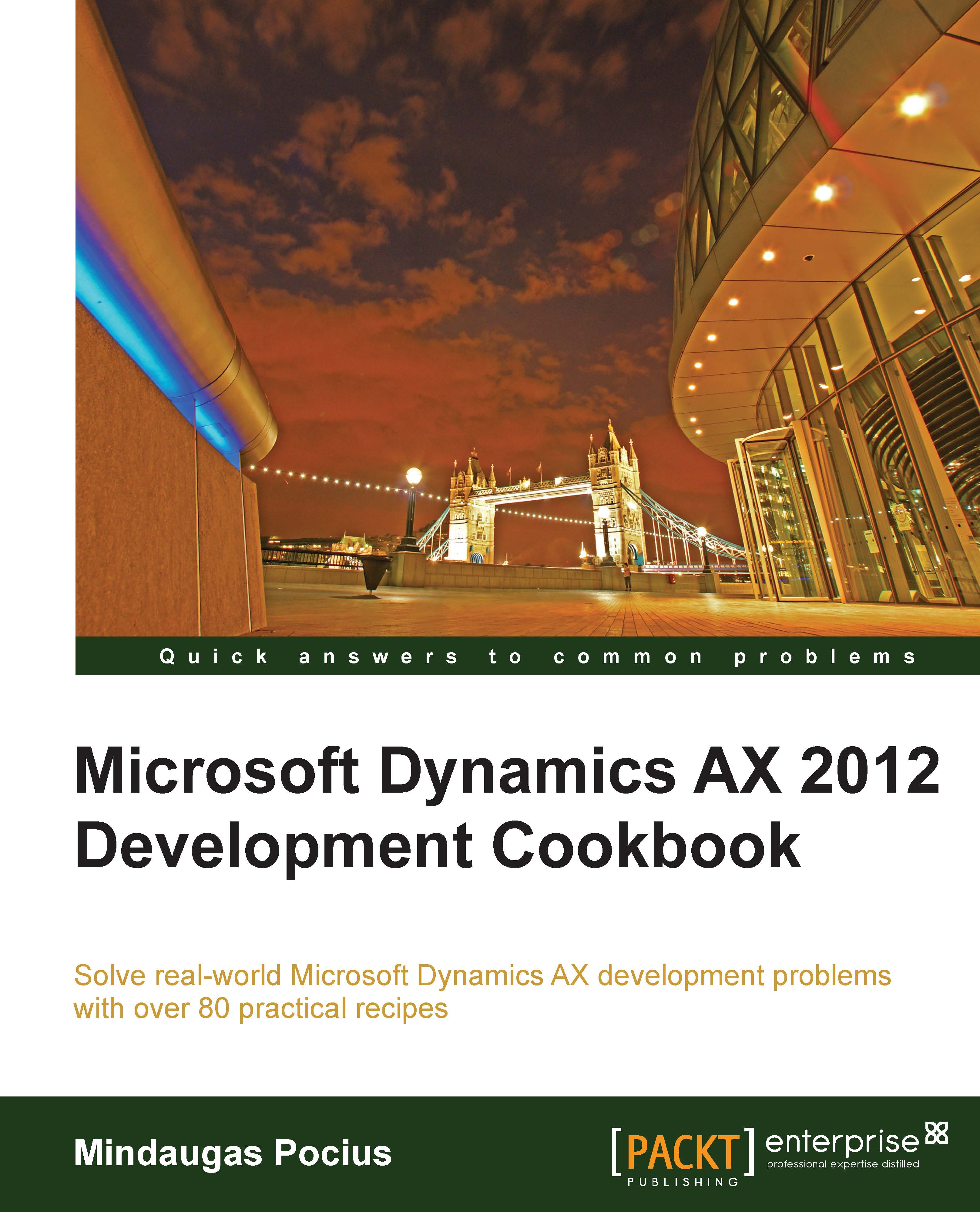Creating a dialog
Dialogs are a way to present users with a simple input form. They are commonly used for small user tasks, such as filling in report values, running batch jobs, presenting only the most important fields to the user when creating a new record, and so on. Dialogs are normally created from X++ code without storing actual layout in the AOT.
The application class Dialog is used to build dialogs. Other application classes, such as DialogField, DialogGroup, DialogTabPage, and others, are used to create dialog controls. A common way of using dialogs is within the RunBase framework classes, where user input is required.
In this example, we will demonstrate how to build a dialog from the code using the RunBase framework class. The dialog will contain customer table fields shown in different groups and tabs for creating a new record. There will be two tab pages, General and Details. The first page will have Customer account and Name input controls. The second page will be divided...