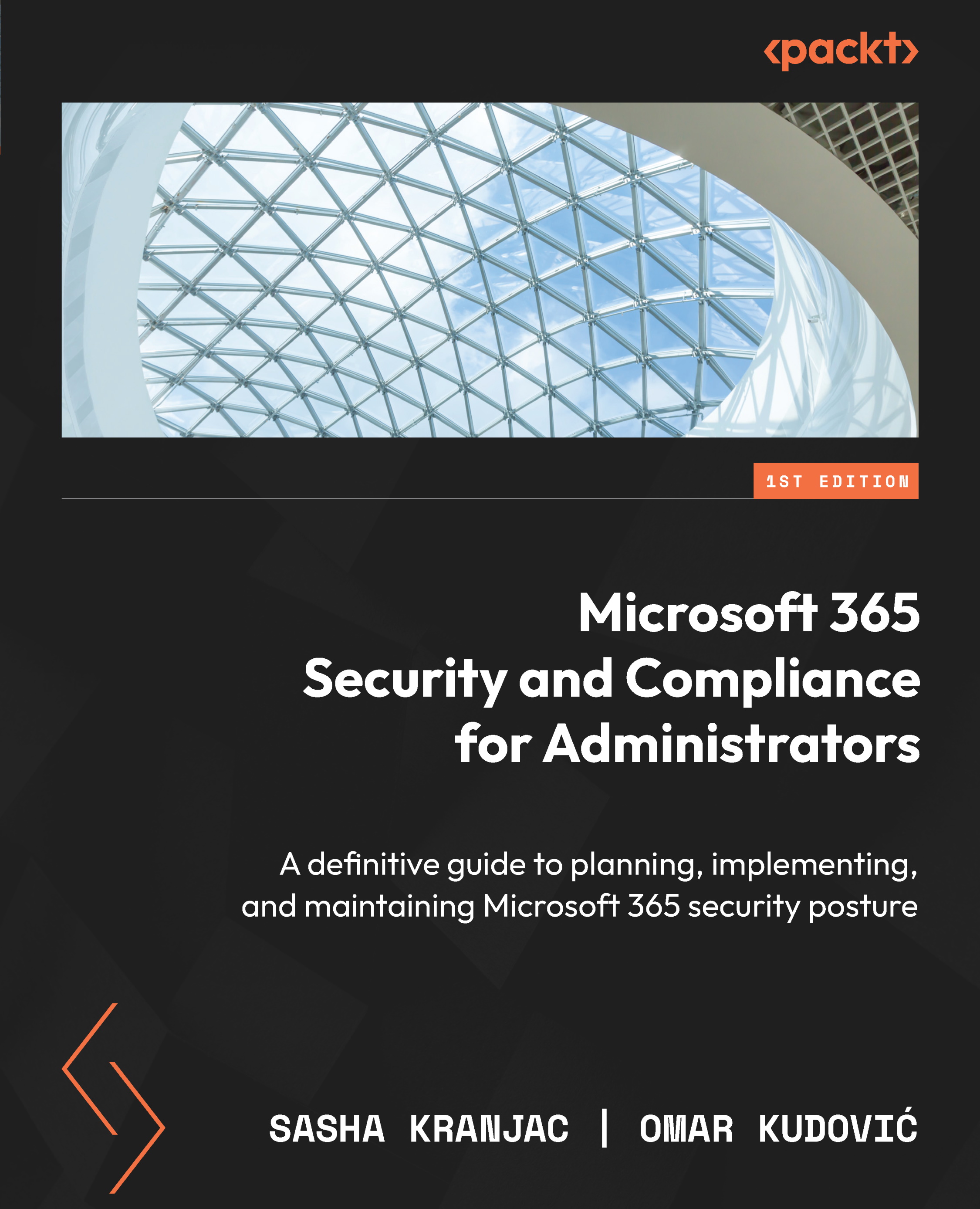Configuring Microsoft Defender for Endpoint
The Device Overview portal in Microsoft Intune provides a comprehensive view of the security status of devices connected to an organization’s network. The following are some of the key information and insights that you can see in the Device Overview portal:
- Device count: The Device Overview portal provides an overview of the number of devices that are connected to the network, including the number of devices that are protected by Microsoft Defender for Endpoint
- Threats detected: The portal displays the number of threats that have been detected and remediated on the network, including malware, ransomware, and other types of cyber threats:
- Vulnerabilities: The portal provides insight into the vulnerabilities on the network, including missing security updates, unpatched software, and other security weaknesses
- Device health: The portal displays the health of devices, including the operating system version, the status...