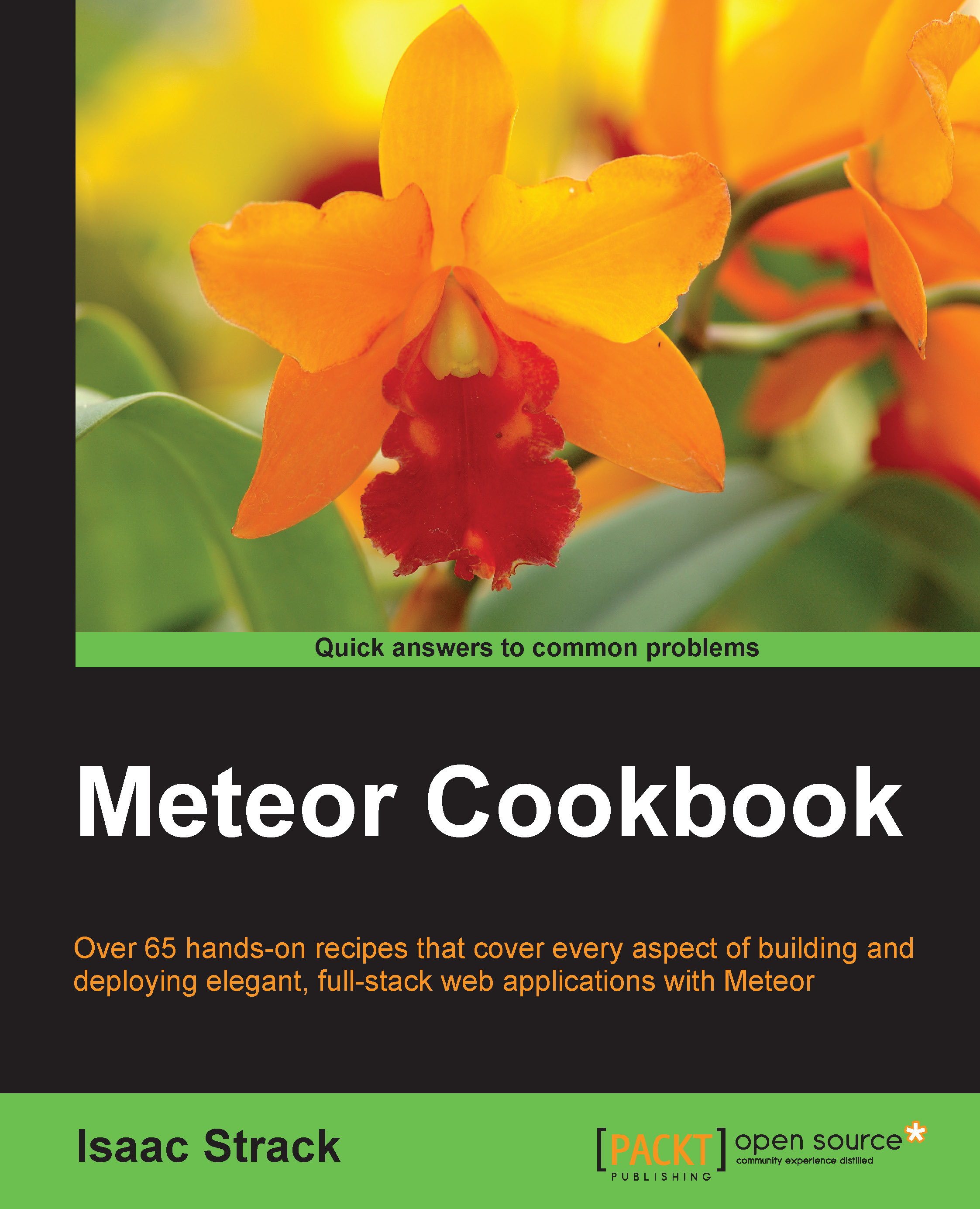Installing Meteor
The folks at Meteor have made installation a breeze. As long as the system you're working on (Linux or Mac OS X) is reasonably up to date, installing Meteor should be very simple. We have included it as a recipe so that when you're installing Meteor on a new machine, you have it handy. We will also include installation instructions directly from GitHub, just in case you want to use a development branch.
Getting ready
You must have curl installed in order to install Meteor. If you are on Mac OS X, curl is already installed. If you are on Linux, curl is usually installed. To check for curl, open a terminal window and execute the following command:
$ curl
If curl is installed, you will receive the following message:
curl: try 'curl --help' or 'curl --manual' for more information
If curl isn't installed, you will receive a message similar to the following:
-bash: /usr/bin/curl: No such file or directory
To install curl, use apt-get or yum (depending on your Linux version). The following is the command to install curl on Ubuntu. Simply replace apt-get with yum in the command to install it on Fedora, Debian, or CentOS:
$ sudo apt-get install curl
You should see an installation message, with perhaps a prompt to install. Complete the installation process; you will then be ready to install Meteor.
How to do it...
Open a terminal window and execute the following command:
$ curl https://install.meteor.com/ | sh
How it works...
The curl https://install.meteor.com/ command is used to retrieve an installation script directly from Meteor. Once the script is downloaded, the | sh argument tells your system to execute the script, which installs Meteor at /usr/local/bin/meteor (which should be in your path). Once the entire script is executed, you will be able to run the meteor command from any location.
There's more...
The preceding recipe covers the default/stable Meteor installation. If you'd like to install Meteor directly from the source code or if you'd like to install a development branch (for example, the current nightly), you can do so using git.
The Meteor repository is located at https://github.com/meteor/meteor. You can find various development branches at this location, in addition to the main Meteor repository.
Assuming you have
git installed and would like to install the main Meteor build, open a terminal window and execute the following command:
$ git clone git://github.com/meteor/meteor.git
This will clone the latest Meteor build into a subfolder named meteor. Note that this does not install Meteor globally on your machine. This means that in order to run the meteor command, you will need to navigate to (or reference) the meteor folder where you just cloned the Meteor repository.
Tip
Various other installation arguments and customizations can be used, depending on your situation. To see more comprehensive instructions, visit the Meteor GitHub main README.md page at https://github.com/meteor/meteor.