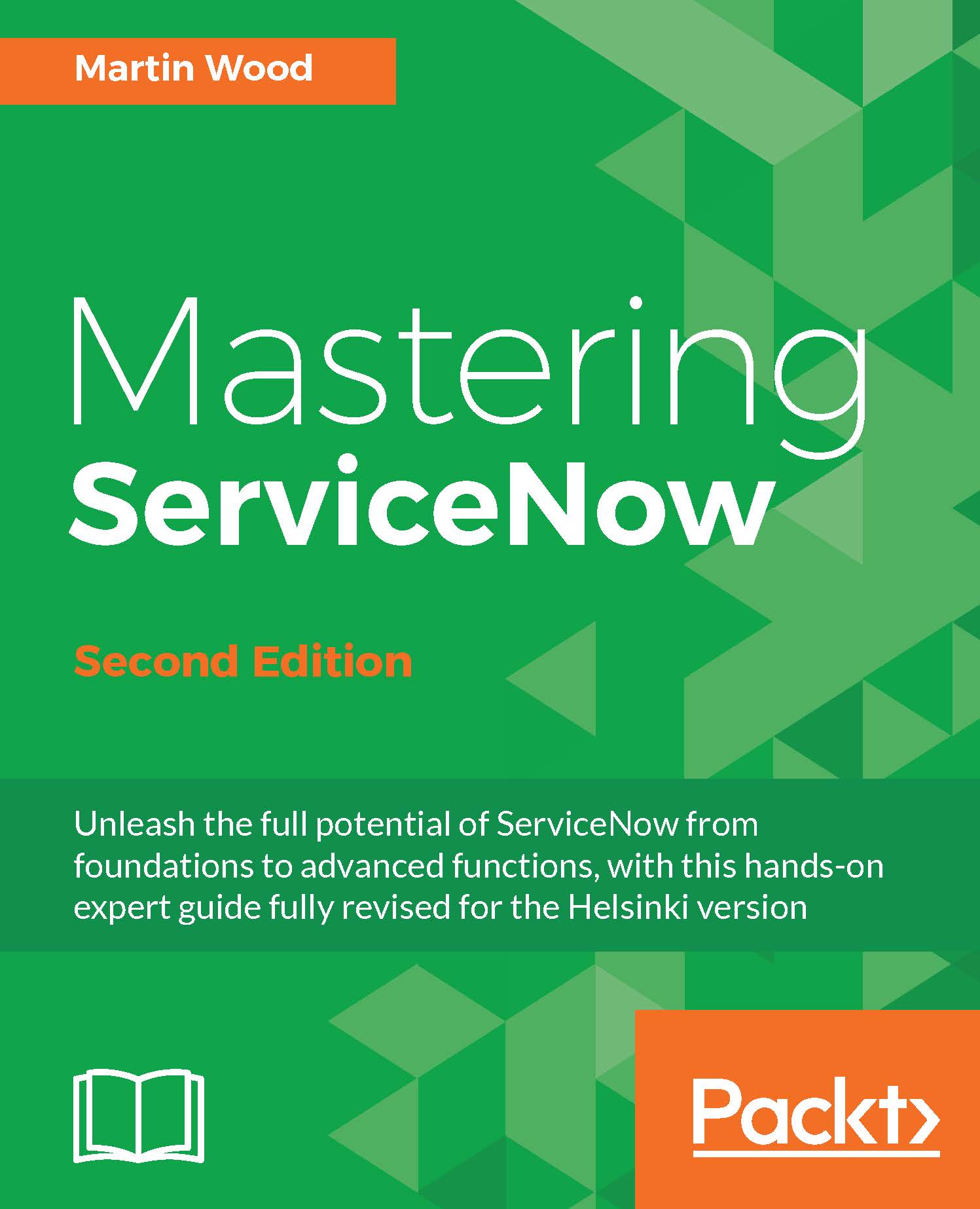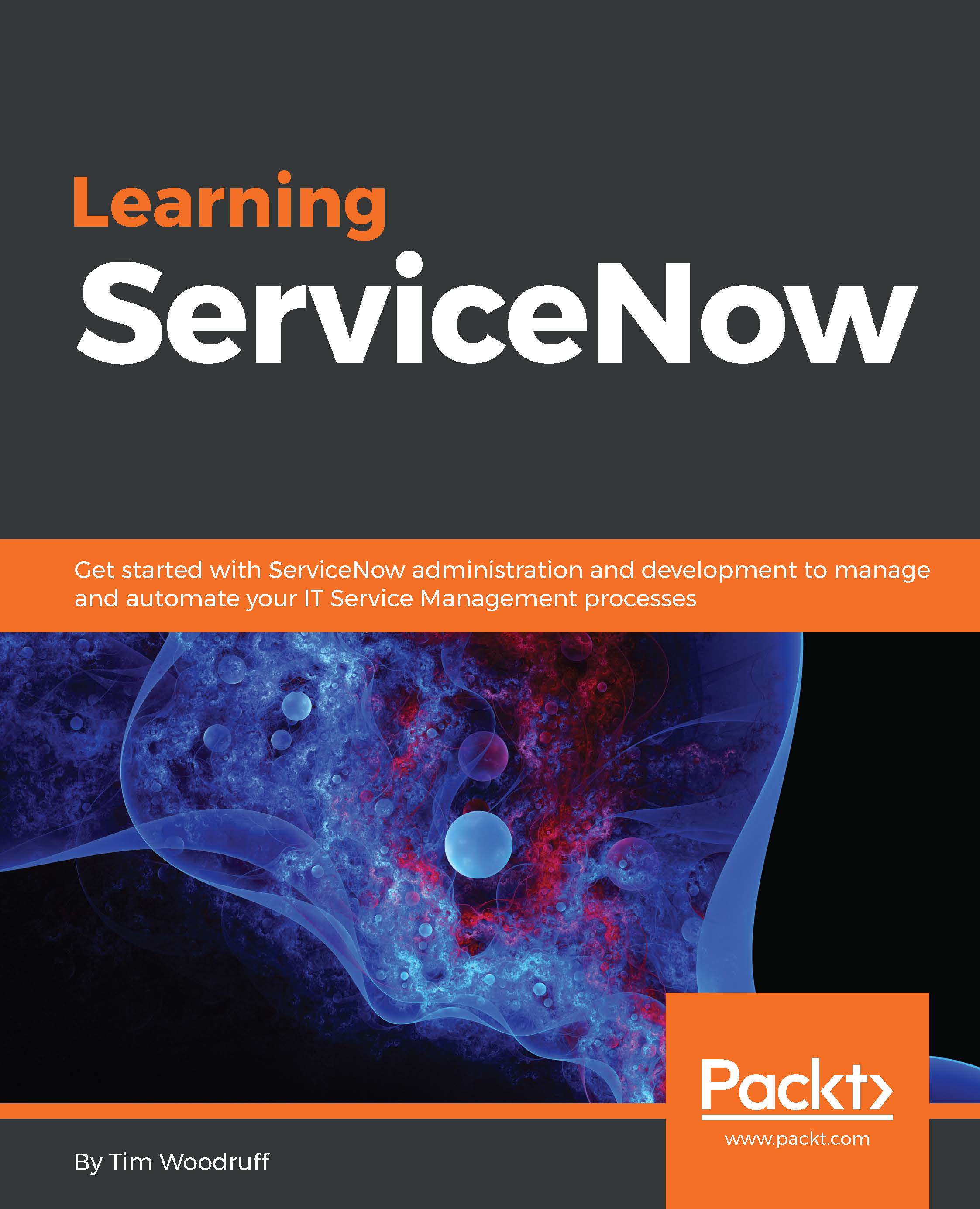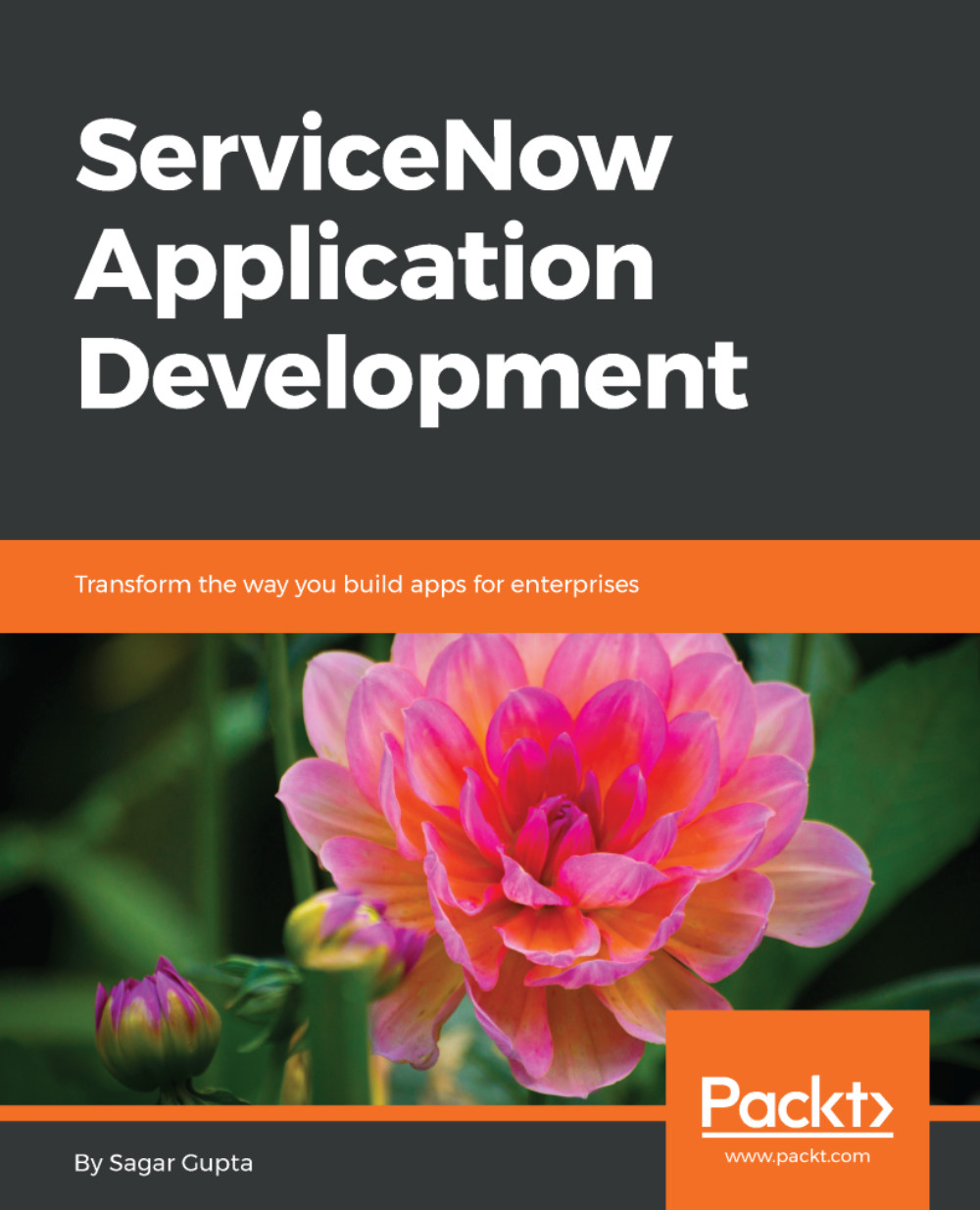Martin Wood has spent almost 10 years spreading the word about ServiceNow. He has been lucky enough to see the company and platform grow from the very start, beginning as one of the earliest customers in 2008, when he built one of the first custom applications. He enjoyed the experience so much that he joined the company in 2009. There onwards, he worked with a variety of clients, from blue-chip enterprises to SMEs, helping them harness the power that the platform brings. More recently, he has taken that experience and used it to shape the latest services and products that ServiceNow creates. Martin has always been passionate about helping people make informed decisions, whether that is at the ServiceNow user conference, or over a pint in a pub. Martin lives in the beautiful Berkshire countryside in the UK with his wife Sarah. They both love exploring the world and enjoying good foodand great wine!
Read more
 United States
United States
 Great Britain
Great Britain
 India
India
 Germany
Germany
 France
France
 Canada
Canada
 Russia
Russia
 Spain
Spain
 Brazil
Brazil
 Australia
Australia
 Singapore
Singapore
 Hungary
Hungary
 Ukraine
Ukraine
 Luxembourg
Luxembourg
 Estonia
Estonia
 Lithuania
Lithuania
 South Korea
South Korea
 Turkey
Turkey
 Switzerland
Switzerland
 Colombia
Colombia
 Taiwan
Taiwan
 Chile
Chile
 Norway
Norway
 Ecuador
Ecuador
 Indonesia
Indonesia
 New Zealand
New Zealand
 Cyprus
Cyprus
 Denmark
Denmark
 Finland
Finland
 Poland
Poland
 Malta
Malta
 Czechia
Czechia
 Austria
Austria
 Sweden
Sweden
 Italy
Italy
 Egypt
Egypt
 Belgium
Belgium
 Portugal
Portugal
 Slovenia
Slovenia
 Ireland
Ireland
 Romania
Romania
 Greece
Greece
 Argentina
Argentina
 Netherlands
Netherlands
 Bulgaria
Bulgaria
 Latvia
Latvia
 South Africa
South Africa
 Malaysia
Malaysia
 Japan
Japan
 Slovakia
Slovakia
 Philippines
Philippines
 Mexico
Mexico
 Thailand
Thailand