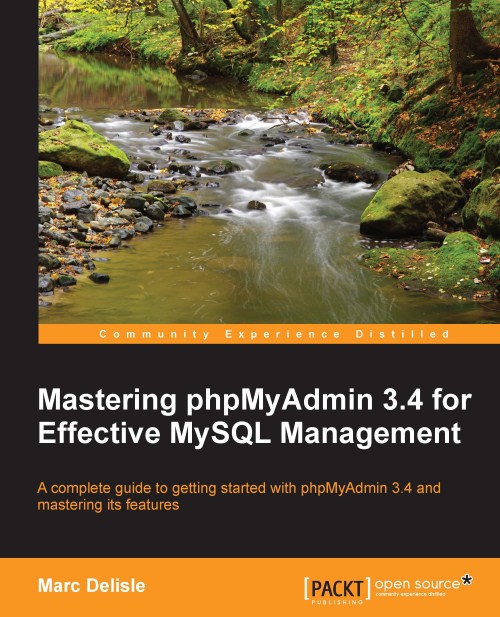Browse mode
There are many ways to enter this mode. In fact, it is used each time the query results are displayed. We can enter this mode by clicking on the table name on the navigation panel, or by clicking Browse when we are in Table view for a specific table.

SQL query links
In the Browse results, the first part displayed is the query itself, along with a few links. The displayed links may vary depending on our actions and some configuration parameters.

The following points describe the function of each link:
The Profiling checkbox is covered in the Profiling queries section of this chapter.
The Inline link permits to put the query inside a text area without reloading the page; then the query may be edited and the new query may be executed.
The Edit link appears if
$cfg['SQLQuery']['Edit']is set toTRUE. Its purpose is to open the Query window so that you can edit this query (refer to Chapter 11 for more details).Explain SQL is displayed if
$cfg['SQLQuery']['Explain']is set toTRUE. We...