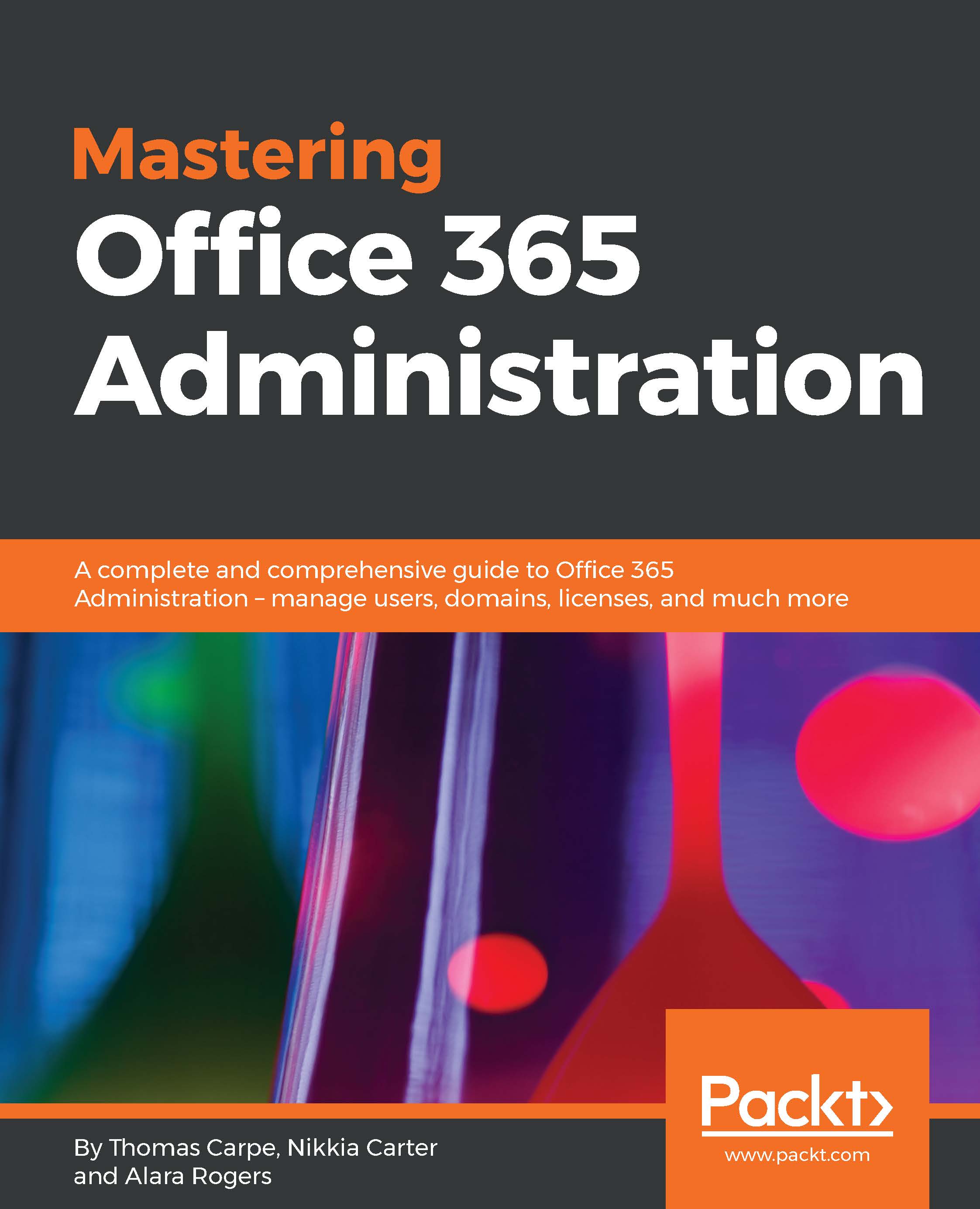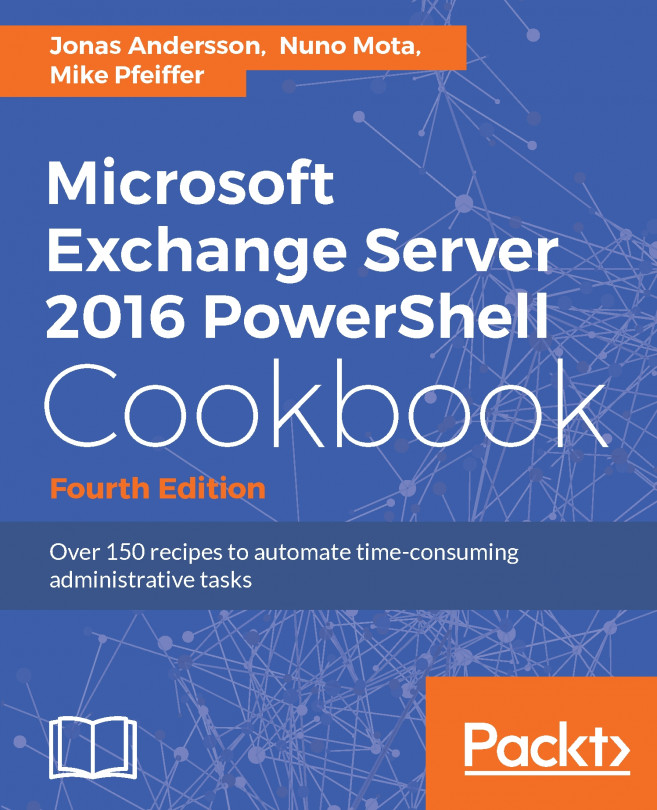Skype for Business offers many exciting capabilities for the modern, distributed office. These go beyond simply being able to send instant messages to your coworkers or attend the weekly meeting. Skype for Business has evolved into a modern, robust telecommunications platform that includes digital voice services that can replace online meeting services, such as GoToMeeting or WebEx, and even your phone provider. As an Office 365 administrator, you'll need to be familiar with how to effectively leverage and manage these services.
In this chapter, we'll show you how to:
- Configure Skype for Business's global and user-specific settings
- Control audio/video conferences and online broadcasts
- Build complex systems for inter-department call routing
- Deploy Skype for Business as a PBX telephone system
- Plan for advanced aspects of deploying...