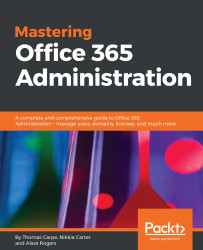In this chapter, we covered how to use the OneDrive admin center to manage OneDrive for your organization. We saw how to manage functions such as Storage, Sync, and Device access, to name just a few. For some relevant tasks, we learned the SharePoint Online cmdlets that allow us to perform them in PowerShell. We saw that one administration function has been left out of the admin center because it pertains more directly to a user rather than to OneDrive settings for your organization in general, so we went back to the administration portal and saw how to get access to a user's OneDrive files that way.
In the next chapter, we will be looking at administering Power BI.