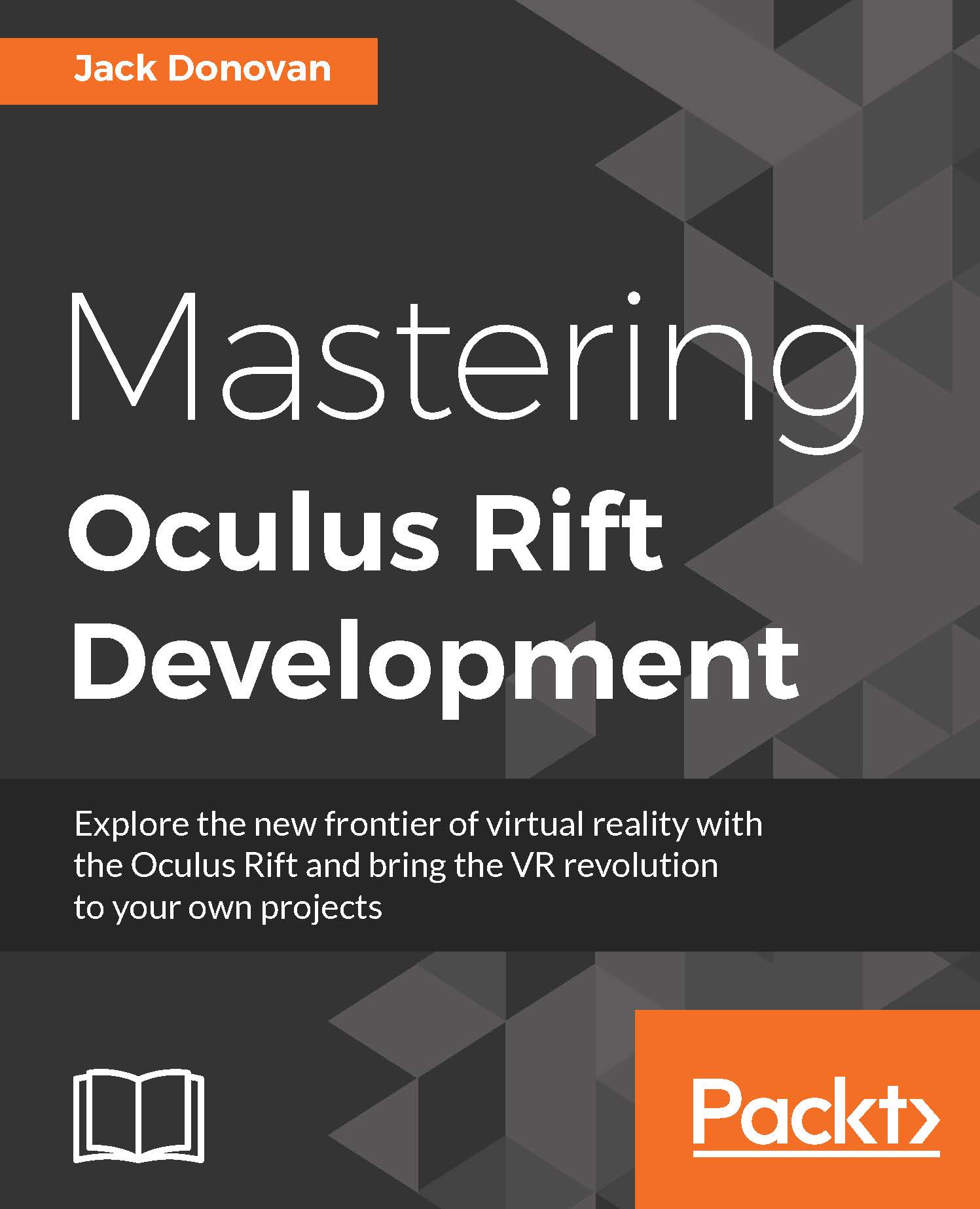Enabling player interaction with the world
Right now, our environment completely lacks interaction. Our player can move around it, but there's nothing to do; there's no particular reason to be anywhere on the map. In this section, we'll create a dynamic wall system that players can interact with in order to add some strategic diversity to the map.
Creating the dynamic wall prefab
First, we'll create a prefab for a dynamic wall that players can activate to raise or lower a wall section in the level. For now, we'll make this prefab out of primitive shapes, but we'll structure it in a way that could easily be swapped out with complex models later.
Create a new cube in your scene and set its X, Y, and Z scale to be 8, 0.5, and 1, respectively. Name it DynamicWallBase. This will serve as the base of the dynamic wall that the player interacts with to raise or lower the section.
Next, we'll create the wall section, which is the part we'll eventually animate in code. Create another cube named DynamicWallSection...