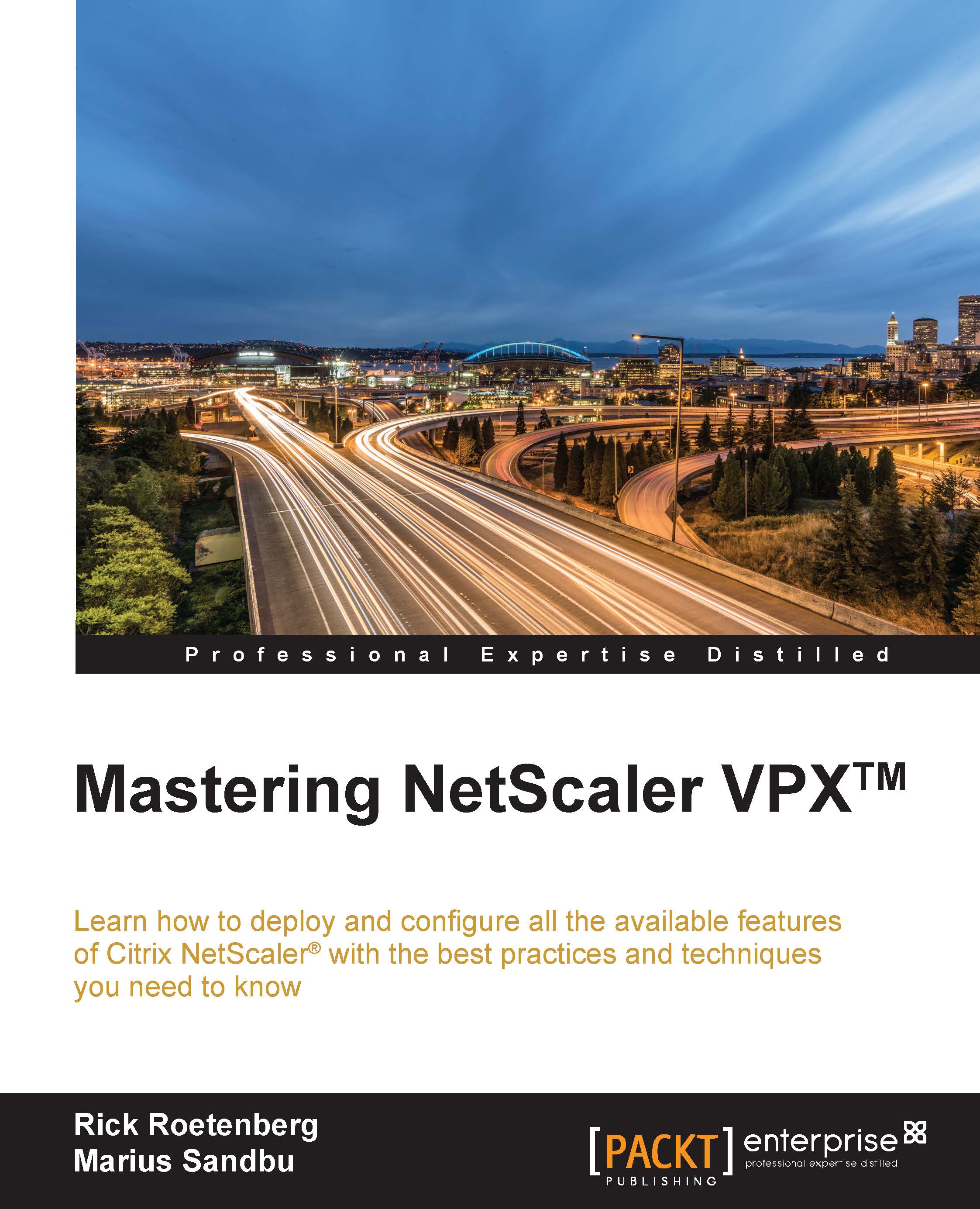Authentication
By default the Citrix NetScaler Insight Center authentication method uses the LOCAL user database. Citrix NetScaler Insight Center also supports external authentication services such as LDAP, RADIUS, and TACACS. The configuration is the same on Citrix NetScaler. But if we want LDAP authentication as the default we need to change the default value.
- Navigate to System | Authentication.
- Click Authentication Configuration.
- Set the following parameters:
- Server Type: Type of authentication server configured for user authentication
- Server Name: Name of the authentication server configured
- Enable fallback local authentication: This functionality can be enabled if you like to have support for local authentication when the external authentication fails
- Click OK.
Insight deployment management
Insight deployment management will be used to add more agents, connectors, and database nodes because, if we want to save a lot of information, there should be enough resources to actually save it. In the...